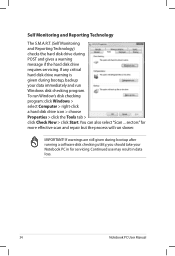Asus U57A Support Question
Find answers below for this question about Asus U57A.Need a Asus U57A manual? We have 1 online manual for this item!
Question posted by lavorwe005 on February 27th, 2014
How To Run Firmware Updates On Asus U57a
The person who posted this question about this Asus product did not include a detailed explanation. Please use the "Request More Information" button to the right if more details would help you to answer this question.
Current Answers
Related Asus U57A Manual Pages
Similar Questions
Help I Have An Asus Ux21e I Have A Boot Problem
1. originally it was a win 7 machine when win 10 came out i upgraded ok for a few months then the ne...
1. originally it was a win 7 machine when win 10 came out i upgraded ok for a few months then the ne...
(Posted by wynonholiday 3 years ago)
Updates Failed Laptop Froze Im In Safe Mode Troubleshoot Help Please
x55a failed to install updates laptop attempted to uninstall the updates froze. Im in safe mode how ...
x55a failed to install updates laptop attempted to uninstall the updates froze. Im in safe mode how ...
(Posted by Tyzhaun07 9 years ago)
U57a Touchpad No Longer Functions ?
I can no longer use my U57A laptop touchpad I hve been using an external mouse. The laptop is 3 mont...
I can no longer use my U57A laptop touchpad I hve been using an external mouse. The laptop is 3 mont...
(Posted by sagrisafi 11 years ago)