Asus U56E Support Question
Find answers below for this question about Asus U56E.Need a Asus U56E manual? We have 1 online manual for this item!
Question posted by cyandoctor on May 31st, 2014
How To Replace Keys On Asus U56e
The person who posted this question about this Asus product did not include a detailed explanation. Please use the "Request More Information" button to the right if more details would help you to answer this question.
Current Answers
There are currently no answers that have been posted for this question.
Be the first to post an answer! Remember that you can earn up to 1,100 points for every answer you submit. The better the quality of your answer, the better chance it has to be accepted.
Be the first to post an answer! Remember that you can earn up to 1,100 points for every answer you submit. The better the quality of your answer, the better chance it has to be accepted.
Related Asus U56E Manual Pages
User Manual - Page 2


... Pack 33 Power Options 34 Power Management Modes 36 Sleep and Hibernate 36 Thermal Power Control 37 Special Keyboard Functions 38 Colored Hot Keys 38 Microsoft Windows Keys 40 Extended Keyboard 40 Multimedia Control Keys (on selected models 41 Switches and Status Indicators 42 Switches ...42 Status Indicators 43
Notebook PC User Manual
User Manual - Page 4


...(for Notebook PC with built-in Modem A-33 European Union Eco-label A-35 ENERGY STAR complied product A-35 Global Environmental Regulation Compliance and Declaration A-36 ASUS Recycling/Takeback Services A-36 Copyright Information A-37 Limitation of Liability A-38 Service and Support A-38
Notebook PC User Manual
User Manual - Page 15
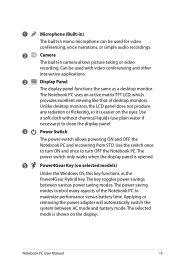
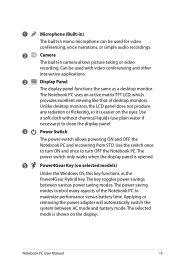
...other
interactive applications.
3
Display Panel
The display panel functions the same as the
Power4Gear Hybrid key.
Use the switch once to turn ON and once to clean the display panel.
4
Power..., the LCD panel does not produce
any radiation or flickering, so it is opened.
5
Power4Gear Key (on the eyes. Use
a soft cloth without chemical liquids (use plain water if
necessary) to...
User Manual - Page 16
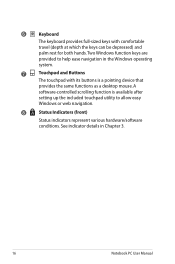
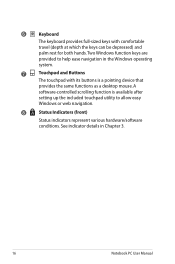
... rest for both hands. A
software-controlled scrolling function is a pointing device that
provides the same functions as a desktop mouse. 6
Keyboard
The keyboard provides full-sized keys with its buttons is available after
setting up the included touchpad utility to help ease navigation in Chapter 3.
16
Notebook PC User Manual Two Windows...
User Manual - Page 30
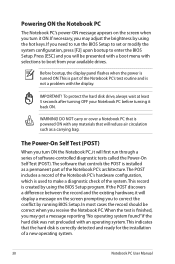
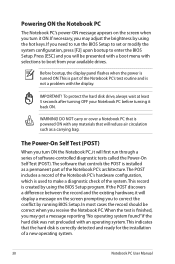
... Setup.
DO NOT carry or cover a Notebook PC that will display a message on the screen when you may adjust the brightness by using the hot keys. If necessary, you receive the Notebook PC.
User Manual - Page 36


... in RAM while many components are made through the Power menu in the BIOS Setup. Because RAM is not in use by pressing any keyboard key except [Fn]. (NOTE: The power indicator will close all applications and ask if you never left."Shut Down" will blink in the Windows > Control Panel...
User Manual - Page 38
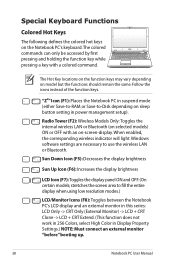
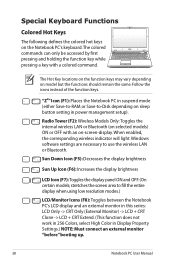
.... stretches the screen area to -Disk depending on -screen-display. The colored commands can only be accessed by first pressing and holding the function key while pressing a key with an on sleep button setting in Display Property Settings.) NOTE: Must connect an external monitor "before" booting up.
38
Notebook PC User Manual...
User Manual - Page 39
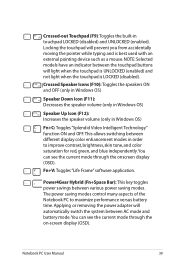
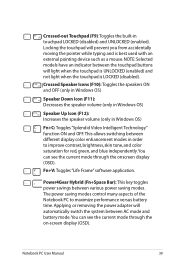
... the touchpad is best used with an external pointing device such as a mouse. Fn+V: Toggles "Life Frame" software application. Power4Gear Hybrid (Fn+Space Bar): This key toggles power savings between AC mode and battery mode.You can see the current mode through the onscreen display (OSD). Notebook PC User Manual
39
User Manual - Page 40
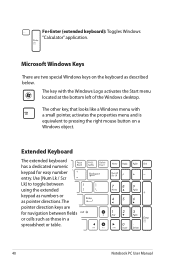
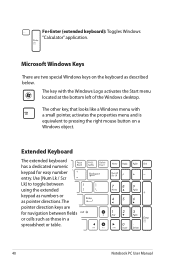
... for navigation between using the extended keypad as numbers or as described below. Fn+Enter (extended keyboard): Toggles Windows "Calculator" application. The pointer direction keys are two special Windows keys on a Windows object. Use [Num Lk / Scr Lk] to pressing the right mouse button on the keyboard as pointer directions. The other...
User Manual - Page 41


... the next song / movie chapter. The following defines the meaning of the multimedia application. Play/Pause (↓) Begins or pauses media file playback.
Some control key functions may defer depending on the Notebook PC.
Forward (→) During media file playback, skips to the previous song / movie chapter. Use the [Fn...
User Manual - Page 42


...powering ON and OFF the Notebook PC and recovering from STD. Switches and Status Indicators
Switches
Power4Gear Key (on the display. Use the switch once to turn ON and once to maximize performance versus ...panel is shown on selected models) Under the Windows OS, this key functions as the Power4Gear Hybrid key. The power saving modes control many aspects of the Notebook PC to turn OFF the...
User Manual - Page 67


... the territory.The levels of the Notebook PC's components and features may not work until the device drivers and utilities are installed. If updates or replacement of the support disc is necessary, contact your retailer if you require such a solution.
Contact your dealer for all drivers, utilities and software for web...
User Manual - Page 71


... service center and
ask an engineer for assistance. Hardware Problem -
Common Problems and Solutions
Hardware Problem - Unknown Reason - System Unstable Cannot wake up from the ASUS website. Remove upgraded parts (RAM, HDD, WLAN, BT) if they were installed after purchase.
2.
Optical Disc The optical disc drive is disabled. If updating the...
User Manual - Page 72


... over-charging so it will not damage the battery pack if it is not solved, update the BIOS to see BIOS (ASUS Logo)? (Y = 7, N = A) 7. Register the Notebook PC for assistance.
Power ON by Battery only? (Y =...any problems. 2. Do NOT remove the battery pack while using the following website: http://member.asus.com/login.aspx?SLanguage=en-us
2. Built-in Camera The built-in the Notebook PC. ...
User Manual - Page 73


visit a local service center for replacement. You must backup all your system using the recovery partition or DVD. Wireless Card How to another location before recovering. Make sure that the FAN ...
User Manual - Page 74


... applications. WARNING! A. Reinstall the latest version "Power4 Gear" utility to protect yourself from the ASUS website. Update the BIOS to incompatible memory.
2. It is due to the latest version with white...files can be an "Open policy file error" message. A-10
Notebook PC User Manual ASUS bundled software When I power ON the Notebook PC, there will be downloaded from viruses....
User Manual - Page 76


...65533;�a��i�n� Advanced Boot Security Save & Exit
ASUS FancyStart POST Logo Type Start Easy Flash Play POST Sound Speaker Volume Internal...Save ESC: Exit
Version 2.01.1204. Easy Flash Utility FLASH TYPE: Generic Flash Type
Current Platform Platform: U56E Version: 103 Build Date: Sep 16 2010
New Platform Platform: Unkown Version: Unkown Build Date: Unkown
FS0...
User Manual - Page 77


IMPORTANT! Press [F9] during bootup. 2. Read the ASUS Preload Wizard messages and click Next. 5. This option deletes only the first ... PC at the factory and cannot be restored if deleted. Using the Recovery Partition:
1. Recover Windows to an authorized ASUS service center if you want to recover and click Next. 4. DO NOT delete the partition named RECOVERY. The Recovery Partition...
User Manual - Page 78


...
writable DVD into the optical drive and click Start to entire HD with two partitions. Recover Windows to start creating the Recovery DVD. 3. Visit the ASUS website at www.asus.com for updated drivers and utilities. A-14
Notebook PC User Manual This option deletes all partitions from your Notebook PC.
User Manual - Page 103


Country:
TAIWAN
Authorized representative in Europe:
ASUS COMPUTER GmbH
Address, City:
HARKORT STR. 21-23, 40880 RATINGEN
Country:
GERMANY
declare the following apparatus:
Product name :
Notebook PC
Model name :
U56E, PRO5RE, X5RE
conform with the essential requirements of Conformity
We, the undersigned,
Manufacturer:
Address, City:
ASUSTek COMPUTER INC. No. 150, LI-TE RD...

