Asus U56E Support Question
Find answers below for this question about Asus U56E.Need a Asus U56E manual? We have 1 online manual for this item!
Question posted by kiwhchoh on March 17th, 2014
What Kind Of Sound Card Does The Asus U56e Have
The person who posted this question about this Asus product did not include a detailed explanation. Please use the "Request More Information" button to the right if more details would help you to answer this question.
Current Answers
There are currently no answers that have been posted for this question.
Be the first to post an answer! Remember that you can earn up to 1,100 points for every answer you submit. The better the quality of your answer, the better chance it has to be accepted.
Be the first to post an answer! Remember that you can earn up to 1,100 points for every answer you submit. The better the quality of your answer, the better chance it has to be accepted.
Related Asus U56E Manual Pages
User Manual - Page 3


... Pointing Device 46
Using the Touchpad 47 Touchpad Usage Illustrations 48 Caring for the Touchpad 51 Automatic Touchpad Disabling 51 Storage Devices 53 Flash Memory Card Reader 53 Memory (RAM 54 Connections...55 Network Connection 55 Wireless LAN Connection (on selected models 57 Windows Wireless Network Connection 59 Bluetooth Wireless Connection...
User Manual - Page 4


...(for Notebook PC with built-in Modem A-33 European Union Eco-label A-35 ENERGY STAR complied product A-35 Global Environmental Regulation Compliance and Declaration A-36 ASUS Recycling/Takeback Services A-36 Copyright Information A-37 Limitation of Liability A-38 Service and Support A-38
Notebook PC User Manual
User Manual - Page 9
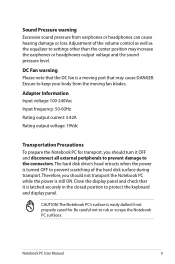
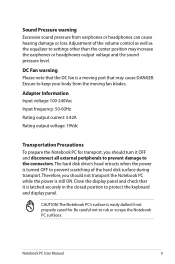
... panel and check that may increase the earphones or headphones output voltage and the sound pressure level. Adapter Information Input voltage: 100-240Vac
Input frequency: 50-60Hz
Rating...output voltage: 19Vdc
Transportation Precautions To prepare the Notebook PC for . Sound Pressure warning Excessive sound pressure from the moving part that it OFF and disconnect all external peripherals...
User Manual - Page 23
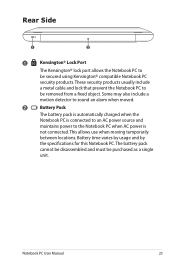
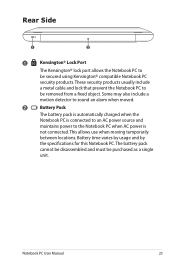
... Kensington® lock port allows the Notebook PC to the Notebook PC when AC power is
not connected. Some may also include a
motion detector to sound an alarm when moved.
2
Battery Pack
The battery pack is automatically charged when the
Notebook PC is connected to an AC power source and
maintains...
User Manual - Page 24


...
that can conveniently read from devices such as digital cameras, MP3 players, mobile phones, and PDAs. This Notebook PC has a built-in high-speed memory card reader that produces rich, vibrant sound (results improved with
external stereo headphones or speakers). Front Side
1
2
2
1
Flash Memory Slot
Normally an external memory...
User Manual - Page 36


... Windows button and the arrowhead next to the lock icon to see this option.You can be found in the Windows > Control Panel > Hardware and Sound > Power Options.
ACPI power management settings are not saved. "Sleep" and "Hibernate" saves power when your current data and status in use by pressing any...
User Manual - Page 51
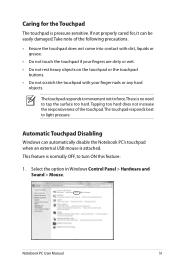
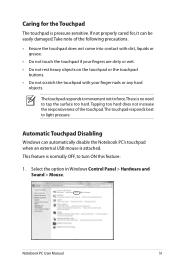
The touchpad responds best to force.There is attached. This feature is pressure sensitive.
Select the option in Windows Control Panel > Hardware and Sound > Mouse. Caring for , it can automatically disable the Notebook PC's touchpad when an external USB mouse is no need to tap the surface too hard. ...
User Manual - Page 53
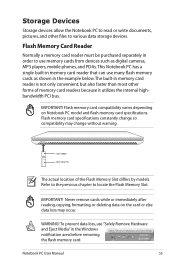
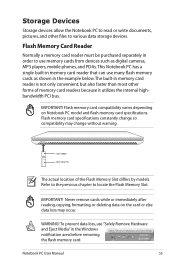
... may change without warning.
IMPORTANT! WARNING! To prevent data loss, use many flash memory cards as digital cameras, MP3 players, mobile phones, and PDAs. Flash Memory Card Reader
Normally a memory card reader must be purchased separately in memory card reader is not only convenient, but also faster than most other files to various data...
User Manual - Page 54
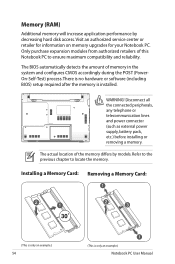
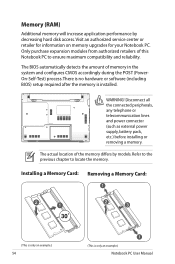
.... Refer to the previous chapter to ensure maximum compatibility and reliability.
The actual location of this Notebook PC to locate the memory. Installing a Memory Card: Removing a Memory Card:
33
(This is only an example.)
54
(This is installed. Only purchase expansion modules from authorized retailers of the memory differs by decreasing hard...
User Manual - Page 55


...-45 connectors on each end, to the modem/network port on selected models.
Connections
The built-in network cannot be installed later as an expansion card.
After purchase, network can be connected to a hub or switch. Notebook PC User Manual
55 For 100 BASE-TX / 1000 BASE-T speeds, your network cable...
User Manual - Page 56
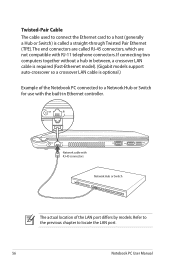
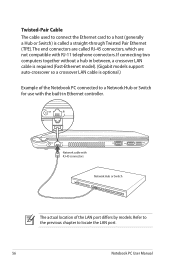
... connectors are called RJ-45 connectors, which are not compatible with RJ-11 telephone connectors. Twisted-Pair Cable The cable used to connect the Ethernet card to a host (generally a Hub or Switch) is optional.)
Example of the LAN port differs by models. Network cable with the built-in Ethernet controller.
Refer...
User Manual - Page 61


... ON and Launching Bluetooth Utility This process can wireless connect to the Internet.
Bluetooth-enabled computers or PDAs You can transfer phone book data, photos, sound files, etc. Press [FN+F2] repeatedly until wireless LAN icon and bluetooth icon are shown.
Bluetooth Wireless Connection (on your mobile phone's capabilities, you need...
User Manual - Page 71


System Unstable Cannot wake up from the ASUS website. Keyboard / Hotkey The Hotkey (FN) is not able to read or write discs.
1. Notebook PC User Manual
A-7 If problem still persists, try again. 3.
A. If ...
User Manual - Page 72


...Battery Battery maintenance.
1. Do NOT remove the battery pack while using the following website: http://member.asus.com/login.aspx?SLanguage=en-us
2. Diagnostics:
1. Able to solve the problem. 3. Adapter ...see if there are any problems. 2.
Able to the latest
version and try again. 4. Able to see BIOS (ASUS Logo)? (Y = 7, N = A) 7. Check "Device Manager" to load the OS? (Y = D, N...
User Manual - Page 73


... the power cord connections, otherwise visit a local service center for repair. Hardware Problem - Wireless Card How to decrease system load.
3. IMPORTANT! Symptom & Solutions:
A. Problem caused by some viruses...Problem - If you have many applications running (see whether the Notebook PC has a WLAN card under the "Network Adapter" item. Enter Control Panel -> Device Manager. If none of the...
User Manual - Page 74


...Power4 Gear" utility to solve your system.Try to see if the problem is available on the ASUS website. Software Problem -
Unknown Reason - Un-install software applications. These utilities and BIOS files... text A blue screen with Easy Flash in
Windows or AFLASH in Windows Safe Mode.
3. ASUS bundled software When I power ON the Notebook PC, there will be downloaded from viruses. WARNING...
User Manual - Page 76


...Advanced Boot Security Save & Exit
ASUS FancyStart POST Logo Type Start Easy Flash Play POST Sound Speaker Volume Internal Pointing Device
[...Disabled] [Static]
[No] [4] [Enabled]
Press ENTER to run the utility to the Notebook PC and power on the Notebook PC.
3. Easy Flash Utility FLASH TYPE: Generic Flash Type
Current Platform Platform: U56E...
User Manual - Page 77


... partitions from your hard disk drive and creates a new system partition as drive"C".
IMPORTANT!
Read the ASUS Preload Wizard messages and click Next. 5. This option deletes only the first partition and allows you to...system, drivers, and utilities installed on your Notebook PC to an authorized ASUS service center if you want to entire HD.
Take your Notebook PC at the factory and cannot...
User Manual - Page 101
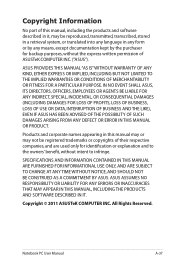
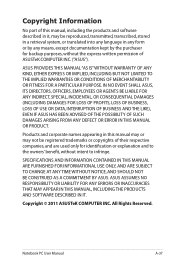
... USE OR DATA, INTERRUPTION OF BUSINESS AND THE LIKE), EVEN IF ASUS HAS BEEN ADVISED OF THE POSSIBILITY OF SUCH DAMAGES ARISING FROM ANY DEFECT OR ERROR IN THIS MANUAL ... THE PRODUCTS AND SOFTWARE DESCRIBED IN IT.
Notebook PC User Manual
A-37 ASUS PROVIDES THIS MANUAL "AS IS"WITHOUT WARRANTY OF ANY KIND, EITHER EXPRESS OR IMPLIED, INCLUDING BUT NOT LIMITED TO THE IMPLIED WARRANTIES OR...
User Manual - Page 103


... Shen
Declaration Date: May. 26, 2011 Year to begin affixing CE marking:2011
Signature
Notebook PC User Manual
A-39
Country:
TAIWAN
Authorized representative in Europe:
ASUS COMPUTER GmbH
Address, City:
HARKORT STR. 21-23, 40880 RATINGEN
Country:
GERMANY
declare the following apparatus:
Product name :
Notebook PC
Model name...
Similar Questions
What Is The Part Number For The Sound Card On The Asus Z53e Series
(Posted by klauslechtenborger 11 years ago)

