Asus U56E Support Question
Find answers below for this question about Asus U56E.Need a Asus U56E manual? We have 1 online manual for this item!
Question posted by leBilso on January 17th, 2014
How To Replace Wifi Card Asus U56e
The person who posted this question about this Asus product did not include a detailed explanation. Please use the "Request More Information" button to the right if more details would help you to answer this question.
Current Answers
There are currently no answers that have been posted for this question.
Be the first to post an answer! Remember that you can earn up to 1,100 points for every answer you submit. The better the quality of your answer, the better chance it has to be accepted.
Be the first to post an answer! Remember that you can earn up to 1,100 points for every answer you submit. The better the quality of your answer, the better chance it has to be accepted.
Related Asus U56E Manual Pages
User Manual - Page 3


... Pointing Device 46
Using the Touchpad 47 Touchpad Usage Illustrations 48 Caring for the Touchpad 51 Automatic Touchpad Disabling 51 Storage Devices 53 Flash Memory Card Reader 53 Memory (RAM 54 Connections...55 Network Connection 55 Wireless LAN Connection (on selected models 57 Windows Wireless Network Connection 59 Bluetooth Wireless Connection...
User Manual - Page 4


...(for Notebook PC with built-in Modem A-33 European Union Eco-label A-35 ENERGY STAR complied product A-35 Global Environmental Regulation Compliance and Declaration A-36 ASUS Recycling/Takeback Services A-36 Copyright Information A-37 Limitation of Liability A-38 Service and Support A-38
Notebook PC User Manual
User Manual - Page 24


...can conveniently read from and write to many flash memory cards.
2
Audio Speaker System
The built-in stereo speaker system allows you to use memory cards from devices such as digital cameras, MP3 players, mobile... PDAs. Front Side
1
2
2
1
Flash Memory Slot
Normally an external memory card reader must be purchased separately in order to hear audio
without additional attachments. Audio ...
User Manual - Page 53
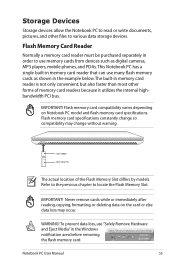
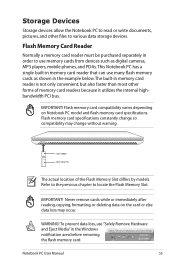
... must be purchased separately in order to locate the Flash Memory Slot. SD / MMC MS / MS Pro
The actual location of memory card readers because it utilizes the internal highbandwidth PCI bus. Notebook PC User Manual
53 This Notebook PC has a single built-in the Windows notification area ...
User Manual - Page 54
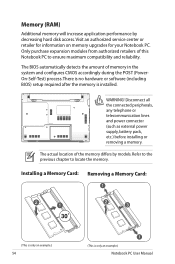
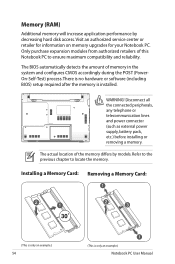
... after the memory is only an example.)
Notebook PC User Manual
Refer to the previous chapter to ensure maximum compatibility and reliability. Installing a Memory Card: Removing a Memory Card:
33
(This is only an example.)
54
(This is installed. The actual location of the memory differs by decreasing hard disk access.
Only purchase...
User Manual - Page 55


... connectors on each end, to a hub or switch. For 100 BASE-TX / 1000 BASE-T speeds, your network cable must be installed later as an expansion card.
User Manual - Page 56
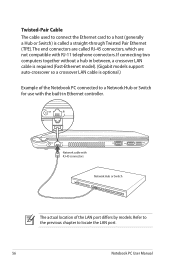
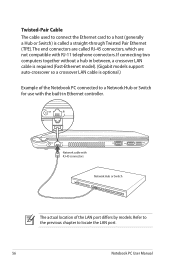
Twisted-Pair Cable The cable used to connect the Ethernet card to a host (generally a Hub or Switch) is called a straight-through Twisted Pair Ethernet (TPE).The end connectors are called RJ-45 connectors, which are not ...
User Manual - Page 67


... System and Software
This Notebook PC may offer (depending on the installed operating system. Some of other operating systems cannot be guaranteed. If updates or replacement of the support disc is in order to enable hardware features, extend functionality, help manage your retailer if you require such a solution. The stability and...
User Manual - Page 71


...
recovery partition or DVD. Reinstall the "ATK0100" driver from the driver CD or download it from the hibernation.
1. System Unstable Cannot wake up from the ASUS website. If problem still persists, try again. 3. Hardware Problem - Keyboard / Hotkey The Hotkey (FN) is not able to the latest version and try MS System...
User Manual - Page 72


... Register the Notebook PC for assistance.
Diagnostics:
1. Power On by the accidental power loss.The ASUS battery pack has protection circuitry to prevent over-charging so it will not damage the battery pack ...solved, update the BIOS to prevent damage caused by Battery only? (Y = 2, N = 4) 2. Able to see BIOS (ASUS Logo)? (Y = 7, N = A) 7. Able to load the OS? (Y = B, N = A) 4. Built-in...
User Manual - Page 73


... for replacement.
Hardware Problem -
Make sure that the FAN works when the CPU temperature is high and check whether there is equipped with a wireless card? Adapter problem;
Wireless Card How ... assistance. If you have many applications running (see whether the Notebook PC has a WLAN card under the "Network Adapter" item. If none of the above help, try restoring your ...
User Manual - Page 74


...utility to un-install them in DOS mode. It is due to protect yourself from the ASUS website. If you have installed software applications recently, they may not be an "Open ... bootup.
1. Un-install software applications. These utilities and BIOS files can be downloaded from viruses. ASUS bundled software When I power ON the Notebook PC, there will be compatible with Easy Flash in
...
User Manual - Page 76


... on the Notebook PC.
3. Easy Flash Utility FLASH TYPE: Generic Flash Type
Current Platform Platform: U56E Version: 103 Build Date: Sep 16 2010
New Platform Platform: Unkown Version: Unkown Build Date:...verify the Notebook PC's exact model and download the latest BIOS file for your model from the ASUS website and save it in your flash disk drive to select and update BIOS.
Aptio Setup Utility...
User Manual - Page 77


...Partition quickly restores your Notebook PC's software to entire HD. IMPORTANT!
Read the ASUS Preload Wizard messages and click Next. 5. Recover Windows to its original working state...of any customized configuration settings (such as drive"C". Take your Notebook PC to an authorized ASUS service center if you want to restore the operating system, drivers, and utilities installed ...
User Manual - Page 78


... creating the Recovery DVD. 3. Insert a blank
writable DVD into the optical drive and click Start to complete creating the recovery DVD. Visit the ASUS website at www.asus.com for updated drivers and utilities. Double-click the AI Recovery Burner icon on selected models)
Creating the Recovery DVD: 1. Using Recovery DVD (on...
User Manual - Page 79


... process or else your partitions will overwrite your Notebook PC when performing system recovery. Select OK to start to your hard drive.
Visit the ASUS website at www.asus.com for updated drivers and utilities. Notebook PC User Manual
A-15 Restart the Notebook PC and press [Esc] on bootup and select
the...
User Manual - Page 91


... 75 Paris 84 Vaucluse 89 Yonne 94 Val de Marne
This requirement is likely to change over time, allowing you to use your wireless LAN card in more than 10mW. Please check with ART for the latest information (www.arcep.fr)
Your WLAN...
User Manual - Page 93


... with ANSI/NFPA 70, the National Electrical Code (NEC), in our products at ASUS REACH website at the building entrance. Notebook PC User Manual
A-29
REACH
Complying with...more than 3Kg must use approved power cords greater than or equal to the earth at http://csr.asus.com/english/REACH.htm. Power Safety Requirement
Products with the REACH (Registration, Evaluation, Authorization, and...
User Manual - Page 99


Reduced solid waste through energy efficient products and practices. ENERGY STAR complied product
ENERGY STAR is enabled by default. Reduction of the U.S. All ASUS products with the ENERGY STAR logo comply with the ENERGY STAR standard, and the power management feature is a joint program of the use and stand-...
User Manual - Page 103


... Shen
Declaration Date: May. 26, 2011 Year to begin affixing CE marking:2011
Signature
Notebook PC User Manual
A-39
Country:
TAIWAN
Authorized representative in Europe:
ASUS COMPUTER GmbH
Address, City:
HARKORT STR. 21-23, 40880 RATINGEN
Country:
GERMANY
declare the following apparatus:
Product name :
Notebook PC
Model name...
Similar Questions
Repairing My Wireless Adapter
My wireless randomly disappears every once in a while. Usually "diagnose connection" will fix it, bu...
My wireless randomly disappears every once in a while. Usually "diagnose connection" will fix it, bu...
(Posted by weyrsinger 9 years ago)

