Asus U56E Support Question
Find answers below for this question about Asus U56E.Need a Asus U56E manual? We have 1 online manual for this item!
Question posted by topinc on June 7th, 2014
Does Asus U56e Come With A Recovery Disk
The person who posted this question about this Asus product did not include a detailed explanation. Please use the "Request More Information" button to the right if more details would help you to answer this question.
Current Answers
There are currently no answers that have been posted for this question.
Be the first to post an answer! Remember that you can earn up to 1,100 points for every answer you submit. The better the quality of your answer, the better chance it has to be accepted.
Be the first to post an answer! Remember that you can earn up to 1,100 points for every answer you submit. The better the quality of your answer, the better chance it has to be accepted.
Related Asus U56E Manual Pages
User Manual - Page 3


... models 61
Appendix Optional Accessories A-2
Optional Connections A-2 Operating System and Software A-3
System BIOS Settings A-4 Common Problems and Solutions A-7 Recovering Your Notebook PC A-13 Using Recovery Partition A-13 Using Recovery DVD (on selected models A-14 DVD-ROM Drive Information A-16 Blu-ray ROM Drive Information(on selected models A-18 Internal Modem Compliancy A-19...
User Manual - Page 4


...(for Notebook PC with built-in Modem A-33 European Union Eco-label A-35 ENERGY STAR complied product A-35 Global Environmental Regulation Compliance and Declaration A-36 ASUS Recycling/Takeback Services A-36 Copyright Information A-37 Limitation of Liability A-38 Service and Support A-38
Notebook PC User Manual
User Manual - Page 9
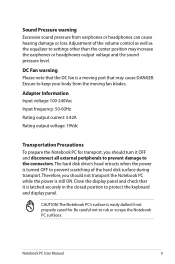
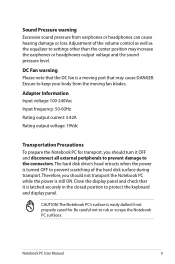
... may increase the earphones or headphones output voltage and the sound pressure level.
The hard disk drive's head retracts when the power is turned OFF to the connectors. CAUTION!
Ensure to... settings other than the center position may cause DANGER. Adjustment of the hard disk surface during transport.Therefore, you should not transport the Notebook PC while the power is ...
User Manual - Page 18
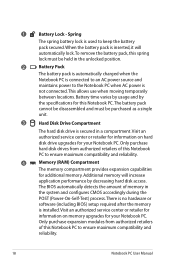
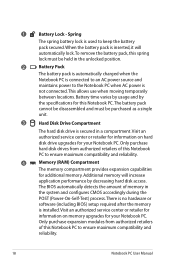
...to keep the battery
pack secured.
Battery time varies by usage and by decreasing hard disk access. Visit an authorized service center or retailer for information on memory upgrades for your ...pack
cannot be disassembled and must be purchased as a single
unit.
3
Hard Disk Drive Compartment
The hard disk drive is
not connected. When the battery pack is inserted, it will increase
...
User Manual - Page 19
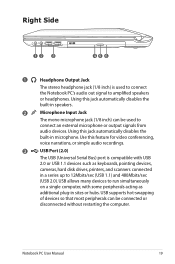
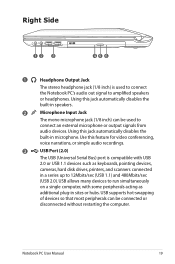
... computer. Right Side
12 3
45 6
1
Headphone Output Jack
The stereo headphone jack (1/8 inch) is compatible with some peripherals acting as keyboards, pointing devices,
cameras, hard disk drives, printers, and scanners connected
in speakers.
2
Microphone Input Jack
The mono microphone jack (1/8 inch) can be used to connect
the Notebook PC's audio out...
User Manual - Page 20
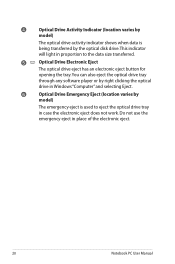
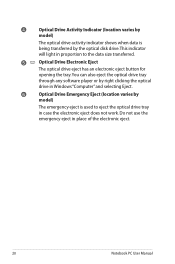
... any software player or by right clicking the optical
drive in Windows "Computer" and selecting Eject.
6
Optical Drive Emergency Eject (location varies by the optical disk drive. 4
Optical Drive Activity Indicator (location varies by
model)
The optical drive activity indicator shows when data is being transferred by
model)
The emergency eject...
User Manual - Page 22
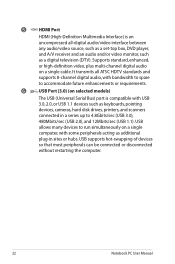
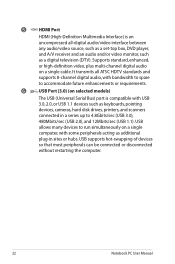
... 12Mbits/sec (USB 1.1). 5 HDMI HDMI Port HDMI (High-Definition Multimedia Interface) is compatible with USB
3.0, 2.0, or USB 1.1 devices such as keyboards, pointing
devices, cameras, hard disk drives, printers, and scanners
connected in sites or hubs.
User Manual - Page 26
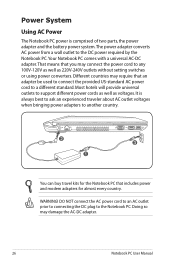
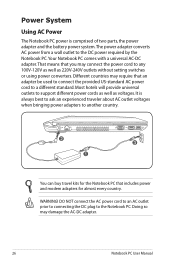
... to connecting the DC plug to any 100V-120V as well as voltages. Most hotels will provide universal outlets to a different standard. Your Notebook PC comes with a universal AC-DC adapter. That means that includes power and modem adapters for almost every country.
User Manual - Page 27


... with either a two or three-prong plug depending on territory.
If a three-prong plug is smoke, burning scent, or extreme heat coming from the AC-DC adapter, seek servicing.
BE SURE NOT TO COVER THE ADAPTER AND KEEP IT AWAY FROM YOUR BODY. If there ... BECOME WARM TO HOT WHEN IN USE. Damage may occur if you suspect a faulty AC-DC adapter.You may come with a faulty AC-DC adapter.
User Manual - Page 30
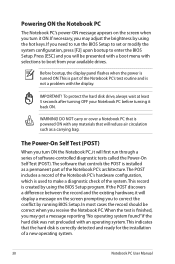
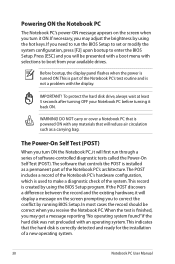
... seconds after turning OFF your available drives. WARNING! This indicates that the hard disk is used to make a diagnostic check of software-controlled diagnostic tests called the ...This record is finished, you may get a message reporting "No operating system found" if the hard disk was not preloaded with any materials that is not a problem with selections to enter the BIOS Setup. ...
User Manual - Page 31
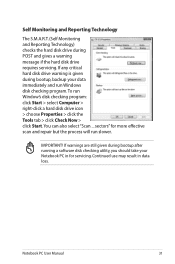
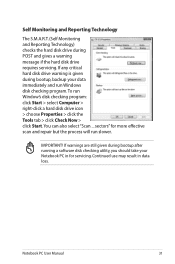
.... IMPORTANT!
sectors" for servicing. Continued use may result in for more effective scan and repair but the process will run Window's disk checking program: click Start > select Computer > right-click a hard disk drive icon > choose Properties > click the Tools tab > click Check Now > click Start.You can also select "Scan ... Self Monitoring...
User Manual - Page 66


.... Attaching an external USB mouse will increase your Notebook PC. Optional Accessories
These items, if desired, come as optional items to several hundred megabytes, higher transfer speeds, and greater durability.
USB Flash Memory Disk A USB flash memory disk is an optional item that can accept a standard 1.44MB (or 720KB) 3.5-inch floppy diskette.
WARNING...
User Manual - Page 67


...pre-install.
If updates or replacement of the support disc is necessary, contact your hard disk drive is optional and includes an image of the Notebook PC's components and features may... Software This Notebook PC comes with a support disc that provides BIOS, drivers and applications to its customers the choice of other operating systems cannot be guaranteed. A recovery disc is in order...
User Manual - Page 71


...service center and
ask an engineer for assistance. If the problem still exist, contact your system using the
recovery partition or DVD.
Reinstall the "ATK0100" driver from the driver CD or download it from the hibernation...again. 3. Unknown Reason - System Unstable Cannot wake up from the ASUS website. Notebook PC User Manual
A-7 A.
Update the BIOS to read or write discs.
1.
User Manual - Page 76


...the utility to the Notebook PC and power on the Notebook PC.
3.
ASUS Tek. Connect your flash disk drive.
2.
Aptio Setup Utility -
Please verify the Notebook PC's exact ...Utility. Follow the instructions shown. Easy Flash Utility FLASH TYPE: Generic Flash Type
Current Platform Platform: U56E Version: 103 Build Date: Sep 16 2010
New Platform Platform: Unkown Version: Unkown Build Date:...
User Manual - Page 77


... and creates a new system partition as drive"C". The Recovery Partition is a reserved space on your hard disk drive used to restore the operating system, drivers, and utilities installed on your Notebook PC to an authorized ASUS service center if you want to create a new system partition as drive"C". This option deletes only the...
User Manual - Page 78


... the optical drive and click Start to create the Recovery DVD.
Prepare enough blank writable DVDs as instructed to start creating the Recovery DVD. 3. Remove the external hard disk drive before performing system recovery on the wrong disk drive or formatting the incorrect drive partition. Using Recovery DVD (on the Window
desktop. 2. Follow the onscreen instructions...
User Manual - Page 79


... and press [Esc] on bootup and select
the optical drive (may cause recovery failure. Follow the onscreen instructions to confirm the system recovery.
Visit the ASUS website at www.asus.com for updated drivers and utilities. Select OK to complete the recovery process. Restoring will be unusable. Ensure to back up all your Notebook PC...
User Manual - Page 100
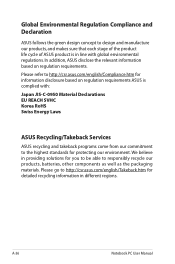
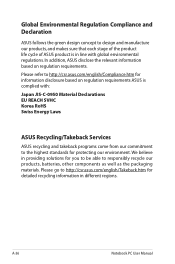
... in line with :
Japan JIS-C-0950 Material Declarations EU REACH SVHC Korea RoHS Swiss Energy Laws
ASUS Recycling/Takeback Services
ASUS recycling and takeback programs come from our commitment to the highest standards for you to be able to responsibly recycle our products, batteries, other components as well as the packaging ...
User Manual - Page 103


Country:
TAIWAN
Authorized representative in Europe:
ASUS COMPUTER GmbH
Address, City:
HARKORT STR. 21-23, 40880 ...Signature
Notebook PC User Manual
A-39 EC Declaration of the following apparatus:
Product name :
Notebook PC
Model name :
U56E, PRO5RE, X5RE
conform with the essential requirements of Conformity
We, the undersigned,
Manufacturer:
Address, City:
ASUSTek COMPUTER INC...
Similar Questions
I Need A Recovery Disk For My K53u-rbr5 Computer
Where can I find a recovery disk for my computer K53U-RBR5?
Where can I find a recovery disk for my computer K53U-RBR5?
(Posted by myway28 11 years ago)
Replaced The Hard Drive In Asus U56e And Now It Will Not Recover
Just recently had to replace the hard drive in our Asus U56E and every time we try the recovery disk...
Just recently had to replace the hard drive in our Asus U56E and every time we try the recovery disk...
(Posted by bumblebscreations 11 years ago)

