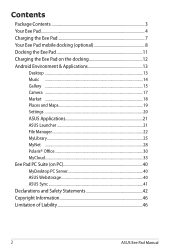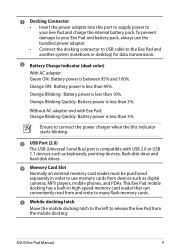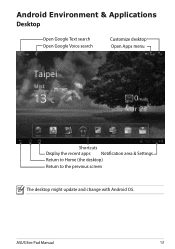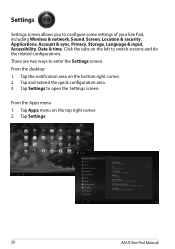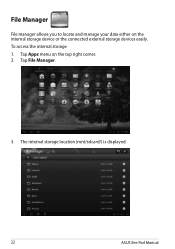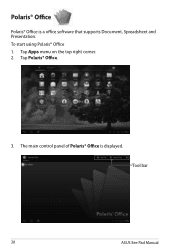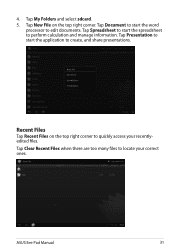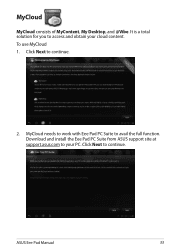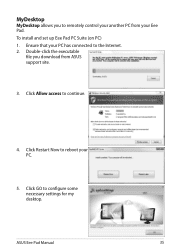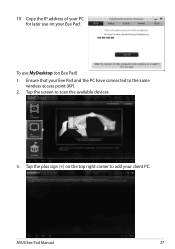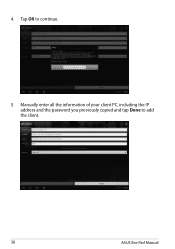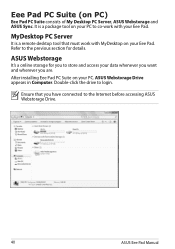Asus TF101-A2 Support Question
Find answers below for this question about Asus TF101-A2.Need a Asus TF101-A2 manual? We have 1 online manual for this item!
Question posted by choke0228 on February 2nd, 2016
Stuck In Repair, No Start, No Menu, Nothing Can't Boot Up
Looping in auto repair, need to perform backup, can't boot up or anything, please help!
Current Answers
Answer #1: Posted by hzplj9 on February 3rd, 2016 2:30 PM
It may just require a complete reset. This can be acheived by holding the power button in and actually switching the tablet off not just putting to sleep. Then restarting and it should then reload the O/S. If after completely shutting don you still have an issue then you will need to get the help of an engineer. With Android devices the O/s held in N/V ram so unless that has failed it should reboot OK.
You can get a user manual here if you do not have one aavailable.
Related Asus TF101-A2 Manual Pages
Similar Questions
Asus/x102ba What Are The Post Boot & Bios Menu Keys
Asus/X102BA What are the post boot & BIOS menu keys
Asus/X102BA What are the post boot & BIOS menu keys
(Posted by mrdpfry 9 years ago)
How Do You Set Up A Password For The Start Up Lock On An Asus Tf101
(Posted by LA1yoy 10 years ago)
Hi, I Can't Connect Wireless With My Eee Pc, Our Other Computers Connect
our other computers connect seamlessly, i have exhausted all my ideas. maybe i am not doing somethin...
our other computers connect seamlessly, i have exhausted all my ideas. maybe i am not doing somethin...
(Posted by ggiles59655 11 years ago)