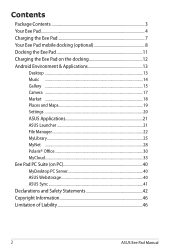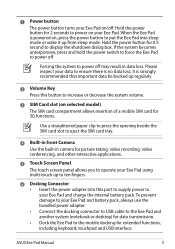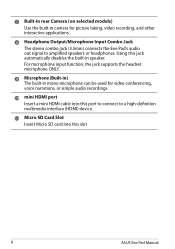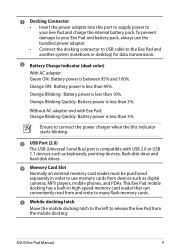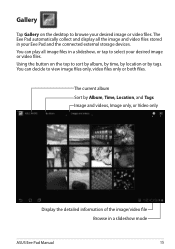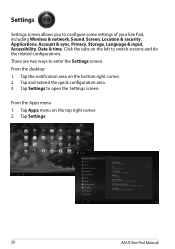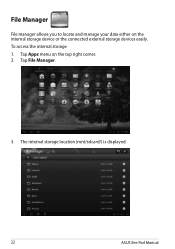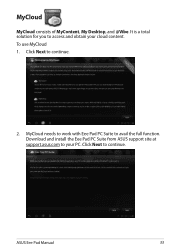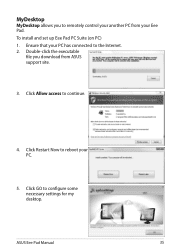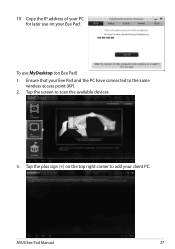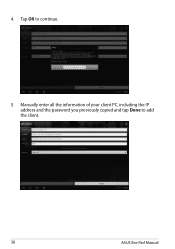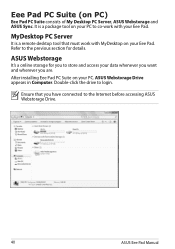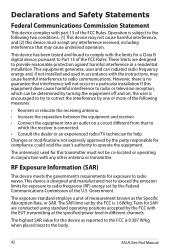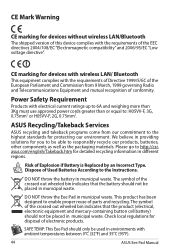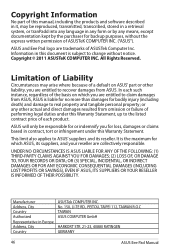Asus TF101-A1 Support Question
Find answers below for this question about Asus TF101-A1.Need a Asus TF101-A1 manual? We have 1 online manual for this item!
Question posted by ggiles59655 on August 4th, 2012
Hi, I Can't Connect Wireless With My Eee Pc, Our Other Computers Connect
Current Answers
Answer #1: Posted by cljeffrey on August 7th, 2012 2:13 PM
Have you tried going to the settings menu and turning on the wireless settings. Once you turn on the wireless you should be able to see wireless access. Select the wireless connection you are using and type in the password. Once you type in the password you should be able to get access.
If you are still not getting internet access have you tried updating the firmware. Go to settings about tablet and update firmware.
Here is a link below on how to update the firmware manually. http://support.asus.com/knowledge.aspx?SLanguage=en&p=20&s=16&m=Eee%20Pad%20Transformer%20TF101&os=29&hashedid=gHh4q7I8dvWJzhdV
If you have any questions or comments you can email me at [email protected]
ASUS strives to meet and exceeds our customer expectations within our warranty policy.
Regards,
Jeffrey ASUS Customer Loyalty
Related Asus TF101-A1 Manual Pages
Similar Questions
Dear sir - have ASUS notebook and a Sony DVD RDR-AT-100 want to record programmes ffom computer to...
What is the difference between "wifi" and "wifi hotspot" in terms of connectivity? Asus lists this m...
It has been fully charged since last night but still won't turn on.
my asus eee pad transformer tf101 docking station keypad is putting capitals out when i press althou...