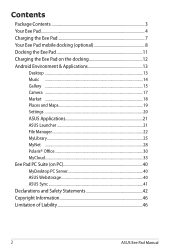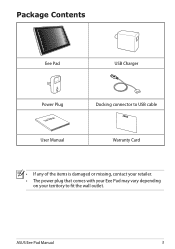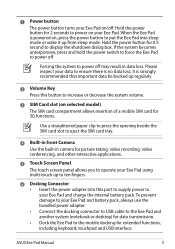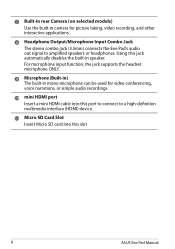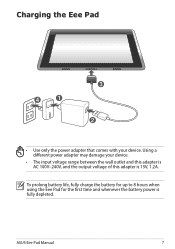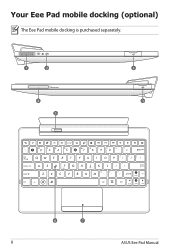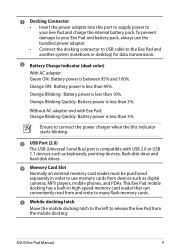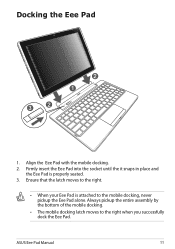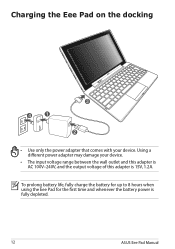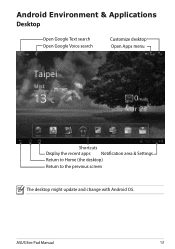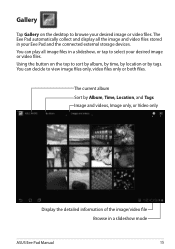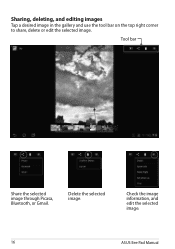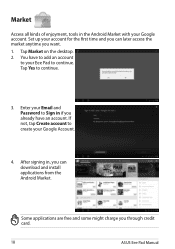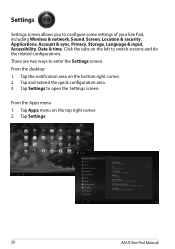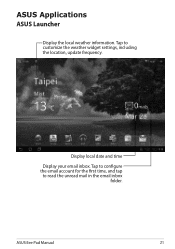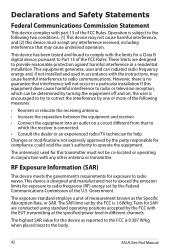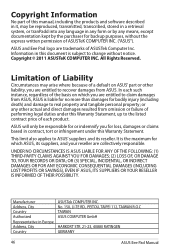Asus TF101-A1 Support Question
Find answers below for this question about Asus TF101-A1.Need a Asus TF101-A1 manual? We have 1 online manual for this item!
Question posted by cdukit on March 18th, 2014
Asus Tf101a1 Eee Pad Transformer Will Not Turn On Charge Time
The person who posted this question about this Asus product did not include a detailed explanation. Please use the "Request More Information" button to the right if more details would help you to answer this question.
Current Answers
Related Asus TF101-A1 Manual Pages
Similar Questions
Asus Eee Pad Transformer Tf101-x1 16gb 10.1-inch Tablet Battery Won't Charge
(Posted by nieni 9 years ago)
Can The Asus Tf101a1 Eee Pad Transformer Be Upgraded To Icecream Sandwich
(Posted by bercjoesa 10 years ago)
I Can't Get The Eee Pad Transformer Won't Turn On.
It has been fully charged since last night but still won't turn on.
It has been fully charged since last night but still won't turn on.
(Posted by schnekar41 12 years ago)
Asus Eee Pad Transformer Tf101
my asus eee pad transformer tf101 docking station keypad is putting capitals out when i press althou...
my asus eee pad transformer tf101 docking station keypad is putting capitals out when i press althou...
(Posted by caffas11 12 years ago)