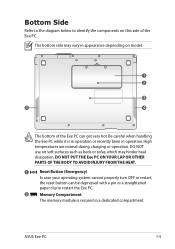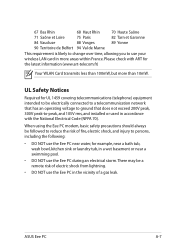Asus T91MT Support Question
Find answers below for this question about Asus T91MT - Eee PC.Need a Asus T91MT manual? We have 1 online manual for this item!
Question posted by Anonymous-59233 on May 13th, 2012
I Have A Asus Lap Top And Can't Seem To Upload Any Pics From My Sd Card!
The person who posted this question about this Asus product did not include a detailed explanation. Please use the "Request More Information" button to the right if more details would help you to answer this question.
Current Answers
Related Asus T91MT Manual Pages
Similar Questions
Please Help. I Have An Asus A54c Laptop That Won't Read Any Sd Cards
I have a Asus A54c that wont read any SD cards no matter what size or brand. What drivers do I need ...
I have a Asus A54c that wont read any SD cards no matter what size or brand. What drivers do I need ...
(Posted by tamipalmer01 8 years ago)
How To Transfer My Pic And Music On Sd Card That In Asus Tf300t
(Posted by Jailbirdsstarr 9 years ago)
I cannot find eee pc 1015cx software from web site
Sir.Please tell me the web side from which i can dowenload Eee PC 1015CX camera software.
Sir.Please tell me the web side from which i can dowenload Eee PC 1015CX camera software.
(Posted by dasdillip2013 10 years ago)
How To Enable Autorun In My Eee Pc 2g Surf Linux Os
How do I enable autorun on my eee pc 2g surf linux os. I want to load windows xp but I dont know w...
How do I enable autorun on my eee pc 2g surf linux os. I want to load windows xp but I dont know w...
(Posted by cindyg13 11 years ago)
How Can I Download Asus Eee Pc Web Cam Drivers
how can i download Eee pc R101 web cam drivers
how can i download Eee pc R101 web cam drivers
(Posted by kenetcb 11 years ago)