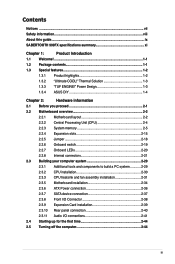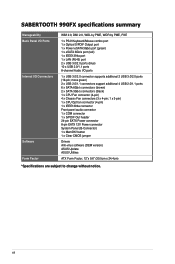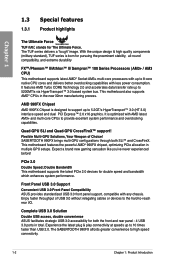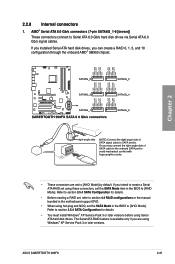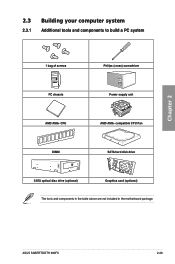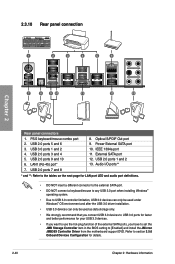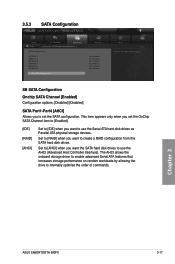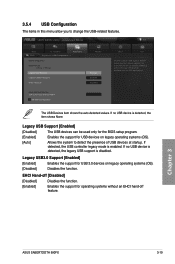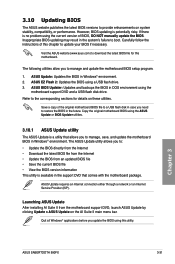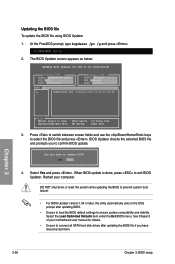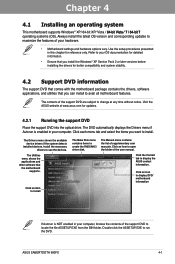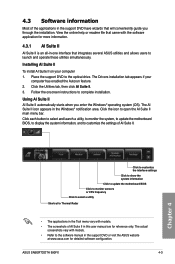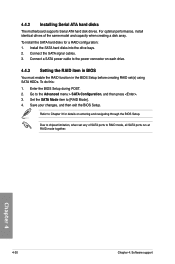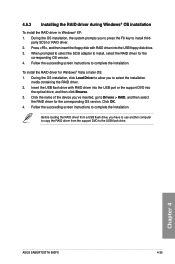Asus SABERTOOTH 990FX Support Question
Find answers below for this question about Asus SABERTOOTH 990FX.Need a Asus SABERTOOTH 990FX manual? We have 1 online manual for this item!
Question posted by hainee on May 6th, 2014
Where To Connect Optical Sata Drive On Sabertooth 2.0
The person who posted this question about this Asus product did not include a detailed explanation. Please use the "Request More Information" button to the right if more details would help you to answer this question.
Current Answers
Related Asus SABERTOOTH 990FX Manual Pages
Similar Questions
How Do I Connect The Wires To The Aafpon The Motherboard...
I had pulled off the wires from the AAF P post thinking it was one connector when in reality there w...
I had pulled off the wires from the AAF P post thinking it was one connector when in reality there w...
(Posted by cheryljohnston6 9 years ago)
Can I Use Pcie X16_3 Instead Of Pciex16_1 On Asus Sabertooth Motherboard
(Posted by Cdanichol 10 years ago)
Connect A Optical Disk Drive
where is the data cable conector on this mother board?
where is the data cable conector on this mother board?
(Posted by johndel999 11 years ago)