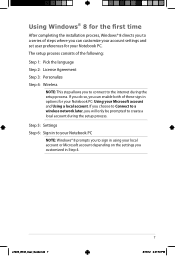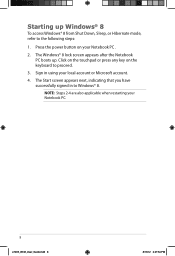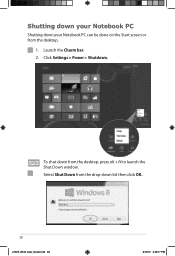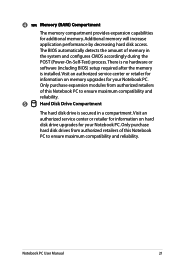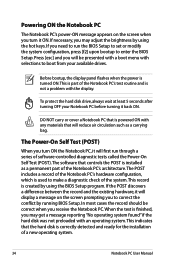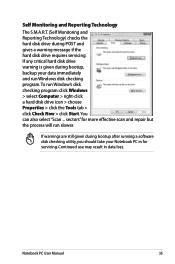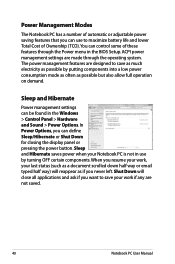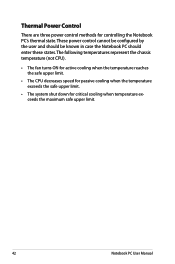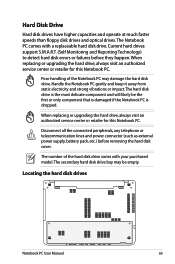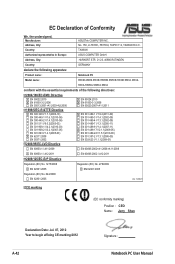Asus S56CA Support Question
Find answers below for this question about Asus S56CA.Need a Asus S56CA manual? We have 2 online manuals for this item!
Question posted by Junoon on April 27th, 2014
It's Shut Off By Self
I just bought Asus S56CA but within two hours it's shut down by self 3 times shut down in two hours please tell me what is a problem thanks
Current Answers
Answer #1: Posted by TheWiz on April 28th, 2014 8:43 AM
That usually indicates an overheating problem. If you bought it used then there may be dust in the vents. Try blowing them out with a can of compressed air. If that doesn't work then you'll need to bring it to a local repair shop to have it looked at or call ASUS at 1-888-678-3688 if it's under warranty.
Related Asus S56CA Manual Pages
Similar Questions
Hi I Just Bought A Asus R510c And It Didn't Come With A Owners Manual
do you know how I can get one
do you know how I can get one
(Posted by zackwayne 10 years ago)
Does Anyone Know Where I Can Get Recovery Discs For The S56ca?
I accidentally deleted my recovery partition. Does anyone know where I can get the recovery DVDs?
I accidentally deleted my recovery partition. Does anyone know where I can get the recovery DVDs?
(Posted by ricazoid 10 years ago)
I Need Replacement Keyboard For S56ca-wh31.where Can I Purchase?
(Posted by mandraman 11 years ago)
For Asus S56ca-wh31
I Need Keyboard.
Where Can I Obtain It?
(Posted by mandraman 11 years ago)
My Asus Laptop Is Not Detecting Removable Drives Quickly,it Is Taking Some Time.
about my laptop for not detecting pen drives quickly.
about my laptop for not detecting pen drives quickly.
(Posted by pranjaldil 12 years ago)