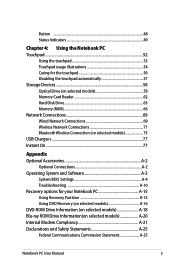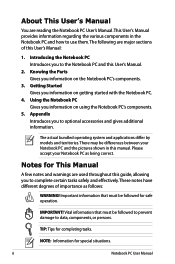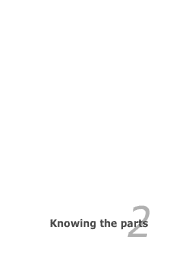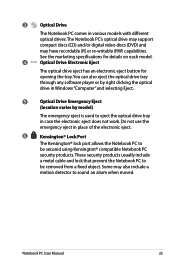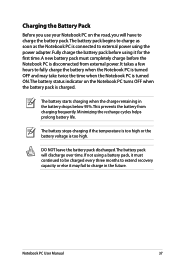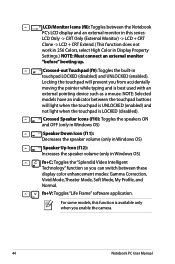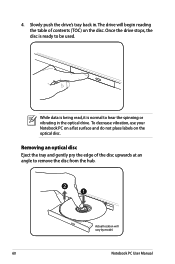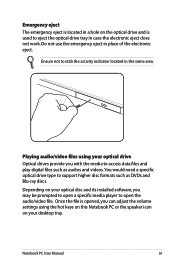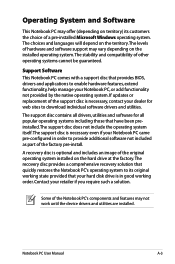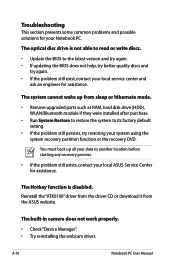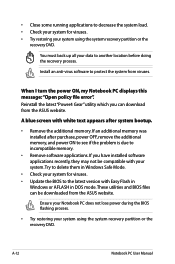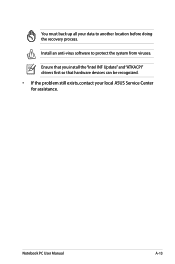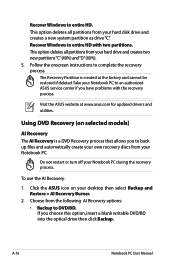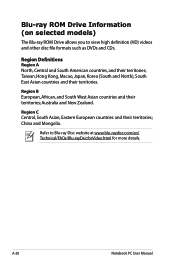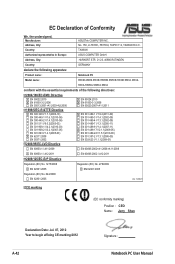Asus S56CA Support Question
Find answers below for this question about Asus S56CA.Need a Asus S56CA manual? We have 2 online manuals for this item!
Question posted by ricazoid on June 19th, 2013
Does Anyone Know Where I Can Get Recovery Discs For The S56ca?
I accidentally deleted my recovery partition. Does anyone know where I can get the recovery DVDs?
Current Answers
Answer #1: Posted by cljeffrey on June 24th, 2013 11:53 AM
You can go to our estore to purchase a DVD. What OS is this for. We only have for Win7.
http://us.estore.asus.com/index.php?l=product_detail&p=5845%20%28__%22http://us.estore.asus.com/index.php?l=product_detail&p=5845__%22%29
http://us.estore.asus.com/index.php?l=product_detail&p=5845%20%28__%22http://us.estore.asus.com/index.php?l=product_detail&p=5845__%22%29
Related Asus S56CA Manual Pages
Similar Questions
Recovery Dvd
Do I need to make a recovery DVD for my ASUS model K55N-HA8123K?
Do I need to make a recovery DVD for my ASUS model K55N-HA8123K?
(Posted by genealnut39 10 years ago)
Can't See Dvd Drive On Asus Bios Boot Menu Of S56ca Model? How Can I See This?
(Posted by anhdangmuonsj 10 years ago)
I Need Replacement Keyboard For S56ca-wh31.where Can I Purchase?
(Posted by mandraman 11 years ago)
For Asus S56ca-wh31
I Need Keyboard.
Where Can I Obtain It?
(Posted by mandraman 11 years ago)
Steps For Recovering From Recovery Dvd
i have tried to recover my asus k55vd-sx314r for the first time using recovery dvd to entire hd with...
i have tried to recover my asus k55vd-sx314r for the first time using recovery dvd to entire hd with...
(Posted by toshiatsong 11 years ago)