Asus RT-N66U Support Question
Find answers below for this question about Asus RT-N66U.Need a Asus RT-N66U manual? We have 1 online manual for this item!
Question posted by heidiBdoggy on April 30th, 2014
Is Asus Rtn66u Good For Ps3
The person who posted this question about this Asus product did not include a detailed explanation. Please use the "Request More Information" button to the right if more details would help you to answer this question.
Current Answers
There are currently no answers that have been posted for this question.
Be the first to post an answer! Remember that you can earn up to 1,100 points for every answer you submit. The better the quality of your answer, the better chance it has to be accepted.
Be the first to post an answer! Remember that you can earn up to 1,100 points for every answer you submit. The better the quality of your answer, the better chance it has to be accepted.
Related Asus RT-N66U Manual Pages
User Manual - Page 1
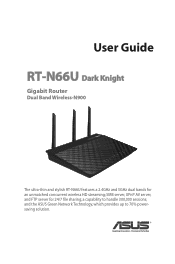
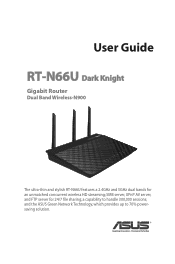
SMB server, UPnP AV server, and FTP server for an unmatched concurrent wireless HD streaming; a capability to 70% powersaving solution. and the ASUS Green Network Technology, which provides up to handle 300,000 sessions; User Guide
RT-N66U Dark Knight
Gigabit Router
Dual Band Wireless-N900
The ultra-thin and stylish RT-N66U features a 2.4GHz and 5GHz dual bands for 24/7 file sharing;
User Manual - Page 2
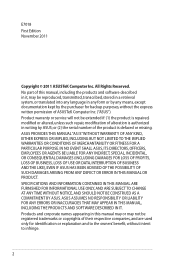
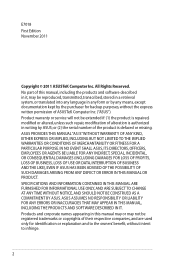
... translated into any language in any form or by any means, except documentation kept by ASUS; Products and corporate names appearing in writing by the purchaser for identification or explanation and ...E7018 First Edition November 2011
Copyright © 2011 ASUSTeK Computer Inc. IN NO EVENT SHALL ASUS, ITS DIRECTORS, OFFICERS, EMPLOYEES OR AGENTS BE LIABLE FOR ANY INDIRECT, SPECIAL, INCIDENTAL,...
User Manual - Page 5


1 A quick look
Package contents
RT-N66U Wireless Router Power adapter Support CD (Manual, utility software) Stand
Network cable (RJ-45) Quick Start Guide Warranty card
NOTES:
• If any of the items is damaged or missing, contact ASUS for technical inquiries and support, Refer to the ASUS Support Hotline list at the back of this user...
User Manual - Page 8
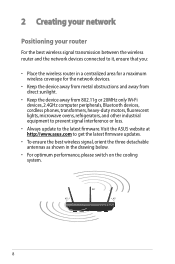
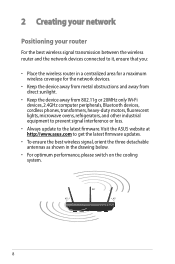
2 Creating your network
Positioning your router
For the best wireless signal transmission between the wireless router and the network devices connected to the latest firmware. Visit the ASUS website at http://www.asus.com to get the latest firmware updates.
• To ensure the best wireless signal, orient the three detachable antennas as shown in a centralized...
User Manual - Page 10
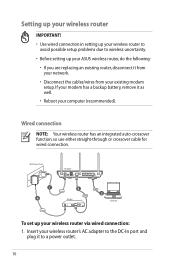
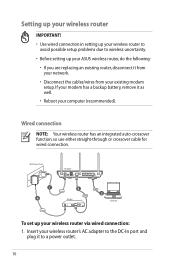
...
IMPORTANT!
• Use wired connection in setting up your wireless router to avoid possible setup problems due to wireless uncertainty.
• Before setting up your computer (recommended). Wall Power Outlet
RT-N66U
1 4
Power
Power Modem
3
WAN
LAN
2
Computer
To set up your ASUS wireless router, do the following:
• If you are replacing an existing router...
User Manual - Page 17
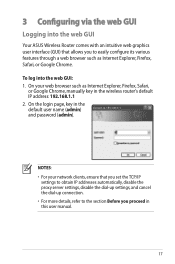
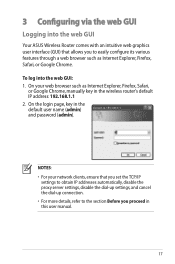
... Internet Explorer, Firefox, Safari, or Google Chrome. On the login page, key in the wireless router's default IP address: 192.168.1.1 2.
On your network clients, ensure that allows you... in the default user name (admin) and password (admin).
To log into the web GUI
Your ASUS Wireless Router comes with an intuitive web graphics user interface (GUI) that you proceed in this user manual....
User Manual - Page 25


... need to plug a USB storage device, such as a USB hard disk or USB flash drive, to access the USB device. Monitoring your USB device
The ASUS Wireless Router provides two USB 2.0 ports for sharing files in your network. To monitor your USB device: 1. Ensure that the USB storage device is formatted and...
User Manual - Page 31
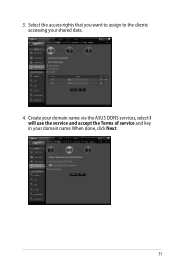
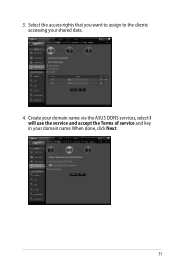
3. When done, click Next.
31 Create your domain name via the ASUS DDNS services, select I will use the service and accept the Terms of service and key in your shared data.
4. Select the access rights that you want to assign to the clients accessing your domain name.
User Manual - Page 33


... of your UPnP device.
Using the Servers Center service Your wireless router allows UPnP (Universal Plug and Play) multimedia devices, such as a Servers center: 1. NOTE: Before using the UPnP Media Server function, install a wireless adapter on your screen. 2. To use your router as PS3 and XBox 360, to share the media files stored...
User Manual - Page 35
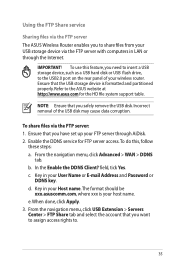
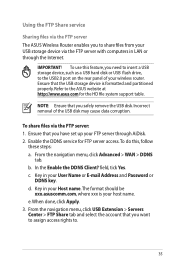
...USB Extension > Servers Center > FTP Share tab and select the account that you have set up your wireless router. Ensure that you safely remove the USB disk. b.
In the Enable the DDNS Client? Using ...the FTP Share service
Sharing files via the FTP server The ASUS Wireless Router enables you to .
35 Refer to the USB2.0 port on the rear panel of the USB...
User Manual - Page 38


NOTE: The ASUS Wireless Router can automatically obtain IP addresses from the navigation menu at the left side of your wireless router. To set up to configure the advanced features of your screen. 2. Setting up the DHCP Server You may enable the DHCP Server function in your wireless router so your network clients can support...
User Manual - Page 40
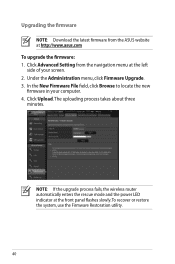
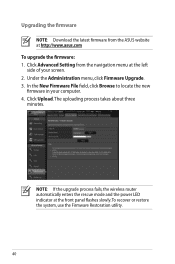
... your screen. 2. Click Upload. Upgrading the firmware
NOTE: Download the latest firmware from the navigation menu at http://www.asus.com To upgrade the firmware: 1. NOTE: If the upgrade process fails, the wireless router automatically enters the rescue mode and the power LED indicator at the front panel flashes slowly. To recover...
User Manual - Page 42
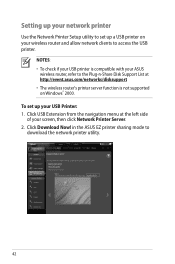
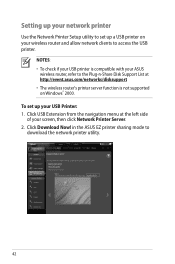
... utility.
42 To set up your USB Printer: 1. Click USB Extension from the navigation menu at http://event.asus.com/networks/disksupport • The wireless router's printer server function is compatible with your ASUS
wireless router, refer to the Plug-n-Share Disk Support List at the left side of your screen, then click Network...
User Manual - Page 46
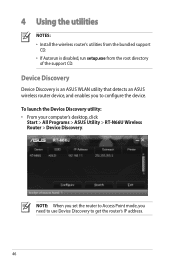
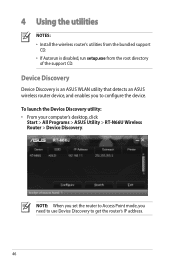
...is an ASUS WLAN utility that detects an ASUS wireless router device..., and enables you need to use Device Discovery to configure the device. NOTE: When you set the router to Access Point mode, you to get the router's IP address.
46 To launch the Device Discovery utility: • From your computer's desktop, click
Start > All Programs > ASUS Utility > RT-N66U Wireless...
User Manual - Page 47
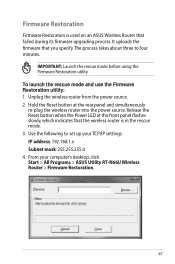
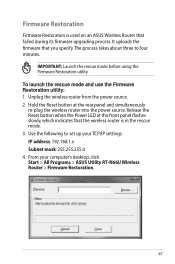
... takes about three to set up your computer's desktop, click Start > All Programs > ASUS Utility RT-N66U Wireless Router > Firmware Restoration.
47 Hold the Reset button at the front panel flashes slowly, which indicates that the wireless router is used on an ASUS Wireless Router that you specify. IMPORTANT: Launch the rescue mode before using the Firmware...
User Manual - Page 48


Normal firmware upgrades must be used on a working ASUS Wireless Router. Refer to Chapter 3: Configuring via the web GUI for more details.
48 5. Specify a firmware file, then click Upload. NOTE: This is not a firmware upgrade utility and cannot be done through the web interface.
User Manual - Page 49
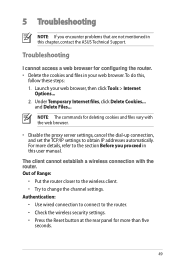
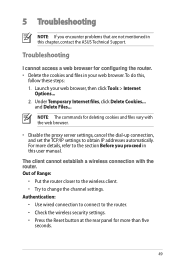
... the router. • Delete the cookies and files in this chapter, contact the ASUS Technical Support. For more than five
seconds.
49
NOTE: The commands for more details, refer to obtain IP addresses automatically. The client cannot establish a wireless connection with the web browser.
• Disable the proxy server settings, cancel the...
User Manual - Page 51
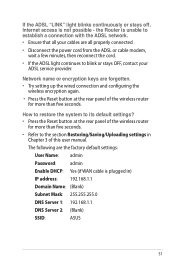
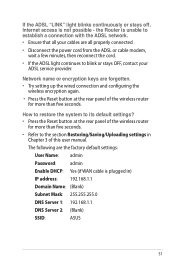
...Ensure that all your cables are forgotten. • Try setting up the wired connection and configuring the
wireless encryption again.
• Press the Reset button at the rear panel of this user manual. Network name....0
DNS Server 1: 192.168.1.1
DNS Server 2: (Blank)
SSID:
ASUS
51
If the ADSL "LINK" light blinks continuously or stays off, Internet access is not possible -
User Manual - Page 52


ASUS DDNS Service
RT-N66U supports the ASUS DDNS service.When exchanging devices at the service center, if you have not ...transfer is no activity in using your local service center for the router I still register it? I did not register the ASUS DDNS for more information. If not, the system registers the hostname automatically.
52
within 90 days, the system automatically deletes...
User Manual - Page 57


...been certified for human contact during normal operation is below the Industry Canada (IC) radio frequency exposure limits.The ASUS Wireless Device should be found at the following web address: http://www.ic.gc.ca/app/sitt/ reltel/srch/nwRdSrch...be used in portable exposure conditions (antennas are less than 20 centimeters of the ASUS Wireless Device is minimized. Status of the device.
Similar Questions
How To Set Up Wireless Access Point To Do Dhcp Asus Rt-n66u
(Posted by PopeMsBe 10 years ago)

