Asus R503U Support Question
Find answers below for this question about Asus R503U.Need a Asus R503U manual? We have 1 online manual for this item!
Question posted by rtbil on June 5th, 2014
R503u Asus How To Boot From Cd
The person who posted this question about this Asus product did not include a detailed explanation. Please use the "Request More Information" button to the right if more details would help you to answer this question.
Current Answers
There are currently no answers that have been posted for this question.
Be the first to post an answer! Remember that you can earn up to 1,100 points for every answer you submit. The better the quality of your answer, the better chance it has to be accepted.
Be the first to post an answer! Remember that you can earn up to 1,100 points for every answer you submit. The better the quality of your answer, the better chance it has to be accepted.
Related Asus R503U Manual Pages
User's Manual for English Edition - Page 4


... Notice A-35 CTR 21 Approval(for Notebook PC with built-in Modem A-36 European Union Eco-label A-38 Global Environmental Regulation Compliance and Declaration A-39 ASUS Recycling/Takeback Services A-39 Copyright Information A-40 Limitation of Liability A-41 Service and Support A-41
Notebook PC User Manual
User's Manual for English Edition - Page 19
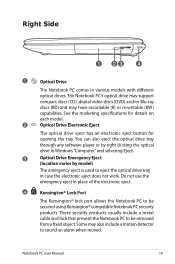
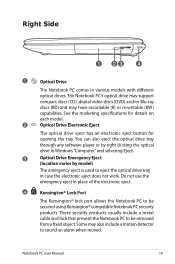
... Side
1 23
4
1
Optical Drive
The Notebook PC comes in case the electronic eject does not work. The Notebook PC's optical drive may support
compact discs (CD) ,digital video discs (DVD) and/or Blu-ray
discs (BD) and may also include a motion detector to eject the optical drive tray in various models...
User's Manual for English Edition - Page 30


...run the BIOS Setup to set or modify the system configuration, press [F2] upon bootup to boot from your available drives.
This record is powered ON with selections to enter the BIOS Setup.
In... most cases the record should be presented with a boot menu with any materials that is created by using the hot keys. Press [ESC] and you will...
User's Manual for English Edition - Page 40
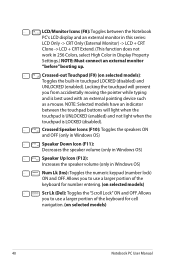
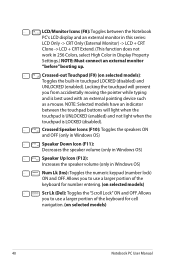
... -> LCD + CRT Extend. (This function does not work in 256 Colors, select High Color in Display Property Settings.) NOTE: Must connect an external monitor "before" booting up. Crossed Speaker Icons (F10): Toggles the speakers ON and OFF (only in Windows OS)
Speaker Down Icon (F11): Decreases the speaker volume (only in...
User's Manual for English Edition - Page 43


... for convenient controlling of each multimedia control key on Notebook PC model.
Notebook PC User Manual
43 CD Play/Pause During CD stop, begins CD play .
CD Stop During CD play: Stops CD play .
CD Skip to Previous Track (Rewind) During CD play , skips to the previous audio track/ movie chapter.
Multimedia Control Keys
The multimedia control keys...
User's Manual for English Edition - Page 54


... to various data storage devices. Storage Devices
Storage devices allow the Notebook PC to read or write documents, pictures, and other files to touch the CD drive lens and other mechanisms. Make sure there are no obstructions that may get jammed under the drive's tray.
54
Notebook PC User Manual
User's Manual for English Edition - Page 55
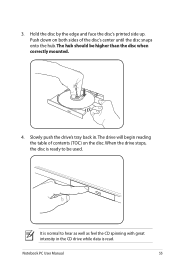
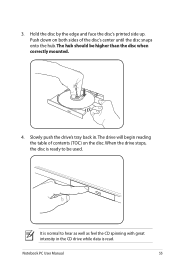
... stops, the disc is read. 3. The hub should be used. It is normal to hear as well as feel the CD spinning with great intensity in . Hold the disc by the edge and face the disc's printed side up. The drive will... disc's center until the disc snaps onto the hub.
Slowly push the drive's tray back in the CD drive while data is ready to be higher than the disc when correctly mounted.
4.
User's Manual for English Edition - Page 57


.... Vibration is closed. You can adjust the volume using hotkeys or Windows speaker icon in place regardless of the precise mechanics involved. Insert the audio CD and Windows automatically opens an audio player and begins playing. Notebook PC User Manual
57
Listening to be damaged when the tray is normal for...
User's Manual for English Edition - Page 76
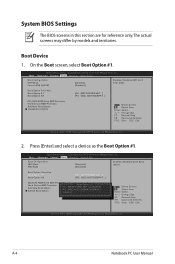
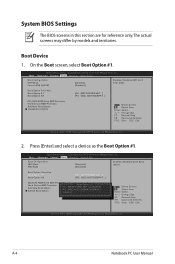
... ESC: Exit
Version 2.01.1208.
The actual screens may differ by models and territories.
Boot Option Priorities Boot Option #1 Boot Option #2
[P2: MATSHITABD-MLT...] [P0: WDC WD7500BPKT...]
CD/DVD ROM Drive BBS Priorities Hard Device BBS Priorities Add New Boot Option Delete Boot Option
: Select Screen : Select Item Enter: Select +/-: Change Opt. F1: General Help F9...
User's Manual for English Edition - Page 77


...then this
is only asked to enter the User Password whenever you would like to
boot or enter Setup.
To set . Re-type to Setup and is
only asked for...65533;d����B�o��o�t Security Save & Exit
Password Description
Set the system boot order.
F1: General Help F2: Previous Values F9: Optimized Defaults F10: Save ESC: Exit
Version...
User's Manual for English Edition - Page 80


... following range: Minimum length
3Create New Password
Maximum length
20
Administrator Password User Password Secure Boot control
HDD Password Status :
Set Master Password Set User Password
I/O Interface Security
[Enabled]...;B�o��o�t Security Save & Exit
Password Description
Set the system boot order. If ONLY the user's password is set, then this only limits access...
User's Manual for English Edition - Page 81
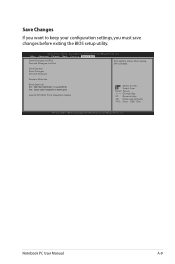
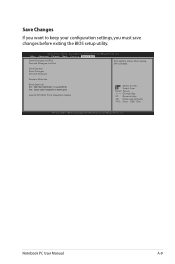
... and Exit
Exit system setup after saving the changes. Aptio Setup Utility -
Copyright (C) 2010 American Megatrends, Inc. Save Options Save Changes Discard Changes
Restore Defaults
Boot Override P2: MATSHITABD-MLT UJ240AFW P0: WDC WD7500BPKT-80PK4T0
Launch EFI Shell from filesystem device
: Select Screen : Select Item Enter: Select +/-: Change Opt.
User's Manual for English Edition - Page 82


...were installed after purchase.
2.
A. Common Problems and Solutions
Hardware Problem -
System Unstable Cannot wake up from the ASUS website. Hardware Problem - If not the case, try MS System Restore to the latest version and try again.... before recovering.
4. Reinstall the "ATK0100" driver from the driver CD or download it from the hibernation.
1. A-10
Notebook PC User Manual
User's Manual for English Edition - Page 83


...PC with the AC adaptor to prevent damage caused by the accidental power loss.The ASUS battery pack has protection circuitry to solve the problem. 3.
Do NOT remove the battery pack while using... the following website: http://member.asus.com/login.aspx?SLanguage=en-us
2.
Hardware Problem - Power ON/OFF Error I cannot power ...
User's Manual for English Edition - Page 85


... Mode.
3. These utilities and BIOS files can be an "Open policy file error" message. ASUS bundled software When I power ON the Notebook PC, there will be downloaded from viruses. If ...Notebook PC User Manual
A-13
Unknown Reason - Check your system.Try to protect yourself from the ASUS website. Ensure your problem. Software Problem - It is due to solve your Notebook PC does not...
User's Manual for English Edition - Page 87


... Defaults F10: Save ESC: Exit
Version 2.01.1208. Copyright (C) 2010 American Megatrends, Inc.
4. ASUS Tek. Easy Flash Utility FLASH TYPE: Generic Flash Type
Current Platform Platform: X75 Version: 200 Build ...;M���a��i�n� Advanced Chipset Boot Security Save & Exit
POST Logo Type Start Easy Flash Play POST Sound Speaker Volume Internal ...
User's Manual for English Edition - Page 88


... option deletes all partitions from your Notebook PC's software to an authorized ASUS service center if you have problems with the recovery process. DO NOT delete the partition named RECOVERY. Read the... ASUS Preload Wizard messages and click Next. 5.
Select a partition option and click Next.
A-16...
User's Manual for English Edition - Page 90


...to restore the image. 4.
A-18
Notebook PC User Manual
Ensure to connect the power adapter to boot from the Recovery DVD. 3.
Unstable power supply may be powered ON. 2. Select OK to do...
Insert the Recovery DVD into the optical drive.Your Notebook
PC needs to be labeled as "CD/DVD") and press [Enter] to your partitions will overwrite your important data before the system ...
User's Manual for English Edition - Page 110
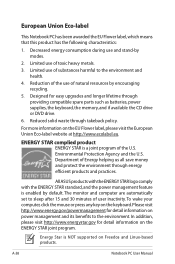
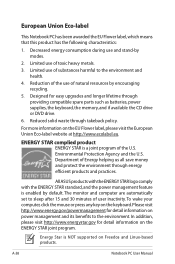
... solid waste through providing compatible spare parts such as batteries, power supplies, the keyboard, the memory, and if available the CD drive or DVD drive.
6. Environmental Protection Agency and the U.S. All ASUS products with the ENERGY STAR logo comply with the ENERGY STAR standard, and the power management feature is NOT supported...
User's Manual for English Edition - Page 114
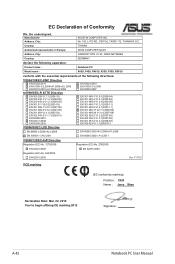
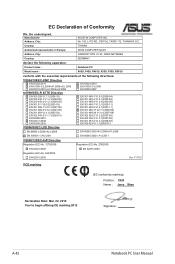
...-TE RD., PEITOU, TAIPEI 112, TAIWAN R.O.C. Country:
TAIWAN
Authorized representative in Europe:
ASUS COMPUTER GmbH
Address, City:
HARKORT STR. 21-23, 40880 RATINGEN
Country:
GERMANY
declare the following apparatus:
Product name :
Notebook PC
Model name :
X45U, F45U, R403U, X55U, F55U, R503U
conform with the essential requirements of Conformity
We, the undersigned,
Manufacturer...
Similar Questions
How To Format Asus X451ca Laptop
how to boot from cdrom to this unit, because there is no boot cd option on boot menu. its posible to...
how to boot from cdrom to this unit, because there is no boot cd option on boot menu. its posible to...
(Posted by clickhaustech10 9 years ago)

