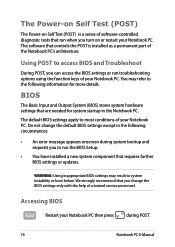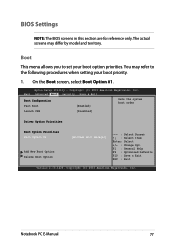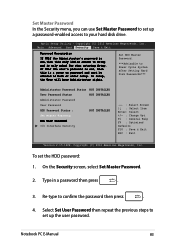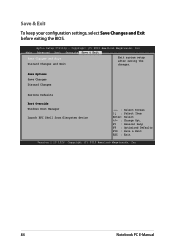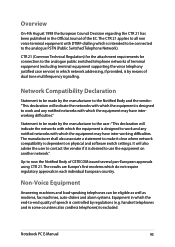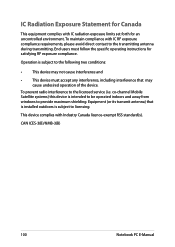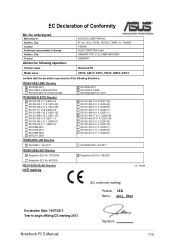Asus X451CA Support and Manuals
Get Help and Manuals for this Asus item

Most Recent Asus X451CA Questions
Black Screen On Asus X451ca
I bought very recently an Asus x451ca. After closing down and start again I only receive a black scr...
I bought very recently an Asus x451ca. After closing down and start again I only receive a black scr...
(Posted by pascalgruyaert 9 years ago)
How To Format Asus X451ca Laptop
how to boot from cdrom to this unit, because there is no boot cd option on boot menu. its posible to...
how to boot from cdrom to this unit, because there is no boot cd option on boot menu. its posible to...
(Posted by clickhaustech10 9 years ago)
Give Me Five Reasons Why Do I Buy Asus X451ca.
My budget was exact enough to buy Asus X451CA, but upon surfing on line there some brands of latop t...
My budget was exact enough to buy Asus X451CA, but upon surfing on line there some brands of latop t...
(Posted by gerialegre 10 years ago)
Asus X451CA Videos
Popular Asus X451CA Manual Pages
Asus X451CA Reviews
We have not received any reviews for Asus yet.