Asus Q500A Support Question
Find answers below for this question about Asus Q500A.Need a Asus Q500A manual? We have 2 online manuals for this item!
Question posted by golfmurx on March 1st, 2014
How To Replace Keyboard On Asus Q500a
The person who posted this question about this Asus product did not include a detailed explanation. Please use the "Request More Information" button to the right if more details would help you to answer this question.
Current Answers
There are currently no answers that have been posted for this question.
Be the first to post an answer! Remember that you can earn up to 1,100 points for every answer you submit. The better the quality of your answer, the better chance it has to be accepted.
Be the first to post an answer! Remember that you can earn up to 1,100 points for every answer you submit. The better the quality of your answer, the better chance it has to be accepted.
Related Asus Q500A Manual Pages
User Guide for English Edition - Page 2


... SUBJECT TO CHANGE AT ANY TIME WITHOUT NOTICE, AND SHOULD NOT BE CONSTRUED AS A COMMITMENT BY ASUS. Copyright © 2012 ASUSTeK COMPUTER INC. All Rights Reserved.
e7495_Win8_User_Guide.indd 2
8/13/12...of this manual may or may be registered trademarks or copyrights of ASUSTeK COMPUTER INC. ("ASUS"). ASUS PROVIDES THIS MANUAL "AS IS"WITHOUT WARRANTY OF ANY KIND, EITHER EXPRESS OR IMPLIED,...
User Guide for English Edition - Page 3


... where because of a default on which you are entitled to claim damages from ASUS, ASUS is the maximum for which ASUS, its reseller. It is liable for no more than damages for bodily injury ...death) and damage to real property and tangible personal property; In each product. UNDER NO CIRCUMSTANCES IS ASUS LIABLE FOR ANY OF THE FOLLOWING: (1) THIRD-PARTY CLAIMS AGAINST YOU FOR DAMAGES; (2) LOSS OF...
User Guide for English Edition - Page 4


... Charm bar 16 Snap feature...17 Wi-Fi connection 18 Disabling Airplane mode 18 Enabling Wi-Fi 18 Function keys...20 Function keys for ASUS Apps 21 Featured ASUS Apps 22 LifeFrame...22 Power4Gear Hybrid 24 USB Charger 26 Instant On...28 Remove everything and reinstall Windows 29 Shutting down your Notebook...
User Guide for English Edition - Page 5


... followed to your Notebook PC.
= Use the touchpad.
= Use the keyboard. Messages
To highlight key information in this user guide
This user guide provides an overview of tasks...procedures on the keyboard. Italic = This indicates the keys you will find certain icons, messages, and typography used for completing a series of using Windows® 8 plus the exclusive ASUS software applications ...
User Guide for English Edition - Page 8
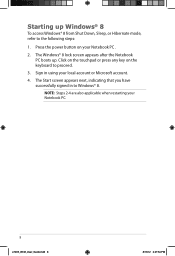
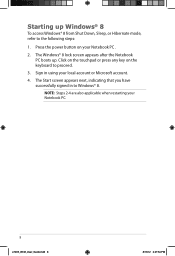
Press the power button on the keyboard to proceed.
3. Sign in to the following steps:
1.
NOTE: Steps 2-4 are also applicable when restarting your Notebook PC .
2. The Start screen appears next, indicating that ...
User Guide for English Edition - Page 12
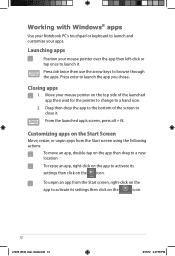
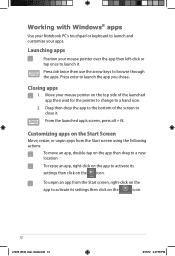
... the Start screen, right-click on the
app to launch and customize your apps. Working with Windows® apps
Use your Notebook PC's touchpad or keyboard to activate its
settings then click on the icon.
User Guide for English Edition - Page 13


...:59 PM Horizontal scroll bar
Launching the All Apps screen Right-click on your Start screen, you can also open other applications like the exclusive ASUS Software apps bundled with your Notebook PC through the All Apps screen.
User Guide for English Edition - Page 15


... activated.
Press Windows key + C.
Charm bar
The Charm bar is a toolbar that allow you to launch the Charm bar. Move your Notebook PC's touchpad or keyboard to share applications and provide quick access for customizing the settings of your screen. e7495_Win8_User_Guide.indd 15
15
8/13/12 2:48:01 PM Charm Bar...
User Guide for English Edition - Page 17
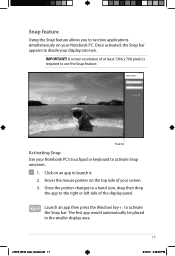
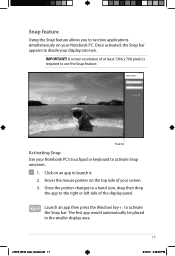
... app to activate the Snap bar.
Snap feature
Using the Snap feature allows you to run two applications simultaneously on your Notebook PC's touchpad or keyboard to activate Snap onscreen.
1. to launch it. 2.
Snap bar
Activating Snap Use your Notebook PC.
User Guide for English Edition - Page 18
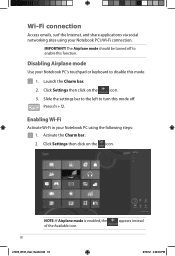
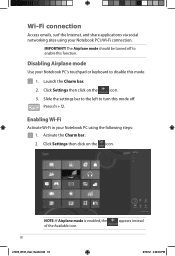
... PC's Wi-Fi connection.
IMPORTANT! Launch the Charm bar.
2. Enabling Wi-Fi
Activate Wi-Fi in your Notebook PC using your Notebook PC's touchpad or keyboard to turn this function. appears instead
18
e7495_Win8_User_Guide.indd 18
8/13/12 2:48:04 PM
Click Settings then click on the icon.
User Guide for English Edition - Page 20
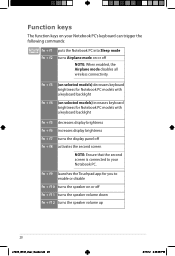
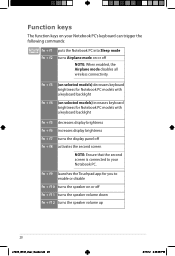
..., the Airplane mode disables all wireless connectivity. fn + f9 launches the Touchpad app for Notebook PC models with a keyboard backlight
fn + f4 (on selected models) increases keyboard brightness for you to your Notebook PC's keyboard can trigger the following commands:
fn + f1 fn + f2
puts the Notebook PC into Sleep mode
turns Airplane...
User Guide for English Edition - Page 21


...
21
8/13/12 2:48:09 PM fn + C fn + V
toggles the ASUS Splendid Video Enhancement Technology app to launch ASUS apps. launches the ASUS LifeFrame app (see page 22 for more details)
fn + spacebar launches the ASUS Power4Gear Hybrid app (see page 24 for ASUS Apps
Your Notebook PC also comes with a special set of function...
User Guide for English Edition - Page 22


Featured ASUS Apps LifeFrame
Enhance your webcam as a security monitoring device, and play games using LifeFrame.
NOTE: Some Notebook PC models might require you to enable the ...
User Guide for English Edition - Page 26


... the desktop tray, then click Settings.
2. This also allows you set the charge limit when your ASUS Notebook PC is on sleep, hibernate, or shutdown mode (on selected models). Tick Enable USB Charger+ in your ASUS Notebook PC's USB charge port.
Using the USB Charger+ Settings The USB Charger+ Settings lets you...
User Manual - Page 4


...50 Customizing apps 50 Closing apps...51 Accessing the Apps screen 52 Charm bar...54 Snap feature...56 Other keyboard shortcuts 58 Wi-Fi connection 59 Enabling Wi-Fi 59 Bluetooth connection 61 Pairing with other Bluetooth-enabled ... Notebook PC off 65 Putting your Notebook PC to sleep 65
Chapter 4: ASUS apps Featured ASUS Apps 68
LifeFrame...68 Power4Gear Hybrid 70
Notebook PC E-Manual
User Manual - Page 6
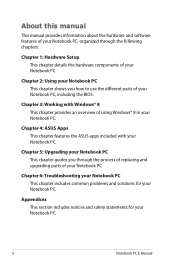
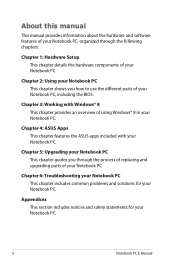
Chapter 3: Working with your Notebook PC. Chapter 4: ASUS Apps This chapter features the ASUS apps included with Windows® 8 This chapter provides an overview of using... about the hardware and software features of your Notebook PC, organized through the process of replacing and upgrading parts of your Notebook PC.
Appendices This section includes notices and safety statements for your Notebook...
User Manual - Page 34
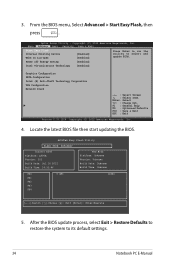
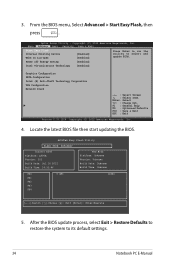
..., Select Advanced > Start Easy Flash, then
press
.
AAppttiioo SSeettuupp UUttiilliittyy --
Copyright (C) 2012 American Megatrends, Inc.
4. ASUSTek Easy Flash Utility
FLASH TYPE: W25Q64BV
Current BIOS Platform: Q500A Version: 202 Build Date: Jul 16 2012 Build Time: 14:53:46
New BIOS Platform: Unknown Version: Unknown Build Date: Unknown Build Time: Unknown
FSO...
User Manual - Page 41
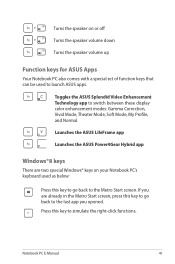
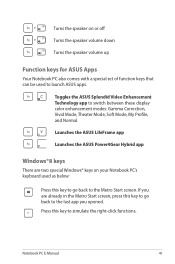
... Start screen, press this key to simulate the right-click functions.
Toggles the ASUS Splendid Video Enhancement Technology app to the Metro Start screen. Notebook PC E-Manual
41 If you opened.
Turns the speaker on your Notebook PC's keyboard used as below:
Press this key to go back to the last app...
User Manual - Page 99
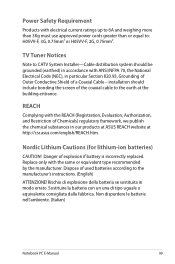
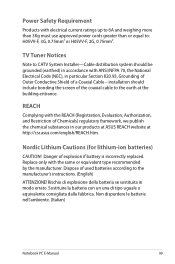
...Nordic Lithium Cautions (for lithium-ion batteries)
CAUTION! Dispose of explosion if battery is incorrectly replaced. Sostituire la batteria con un una di tipo uguale o equivalente consigliata dalla fabbrica. installation should...Chemicals) regulatory framework, we publish the chemical substances in our products at ASUS REACH website at the building entrance. REACH
Complying with ANSI/NFPA 70, ...
User Manual - Page 103
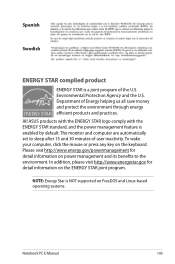
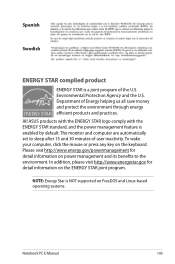
Environmental Protection Agency and the U.S. All ASUS products with the ENERGY STAR logo comply with the ENERGY STAR standard, and the power management feature is NOT supported on power management and its ... on the ENERGY STAR joint program. NOTE: Energy Star is enabled by default. Please visit http://www.energy.gov/powermanagement for detail information on the keyboard.
Similar Questions
I Need Replacement Keyboard For S56ca-wh31.where Can I Purchase?
(Posted by mandraman 11 years ago)
How Many And Where Are The Usb Ports On The Asus Q500a?
Cannot find it/them.
Cannot find it/them.
(Posted by robtcrogers 11 years ago)

