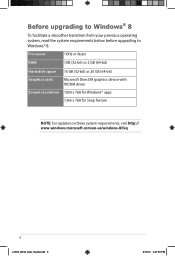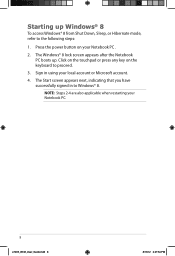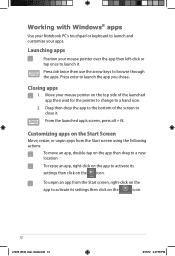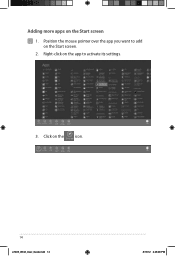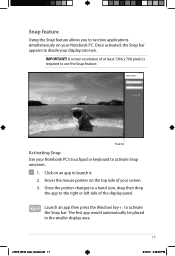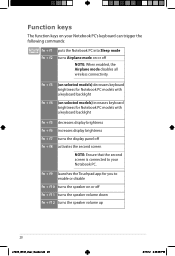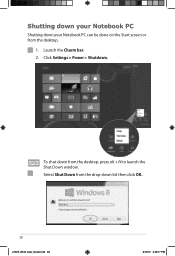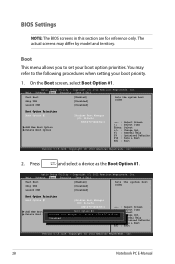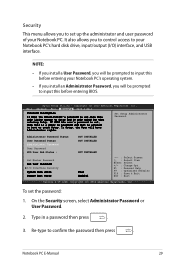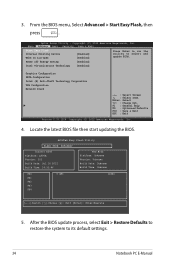Asus Q500A Support Question
Find answers below for this question about Asus Q500A.Need a Asus Q500A manual? We have 2 online manuals for this item!
Current Answers
Related Asus Q500A Manual Pages
Similar Questions
How Many And Where Are The Usb Ports On The Asus Q500a?
Cannot find it/them.
Cannot find it/them.
(Posted by robtcrogers 11 years ago)
I Have A A55d Laptop And The Screen Won't Come On
I have a A55D laptop and the screen won't come on
I have a A55D laptop and the screen won't come on
(Posted by colinmcintosh 11 years ago)