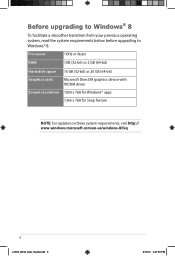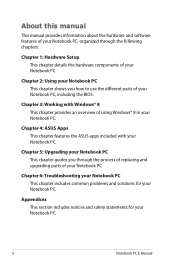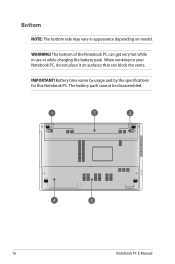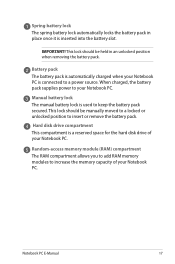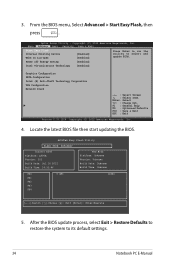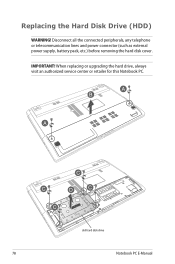Asus Q500A Support Question
Find answers below for this question about Asus Q500A.Need a Asus Q500A manual? We have 2 online manuals for this item!
Question posted by jpermvol on July 7th, 2014
Asua Q500a Can U Upgrade To 16 Gigs Of Ram
The person who posted this question about this Asus product did not include a detailed explanation. Please use the "Request More Information" button to the right if more details would help you to answer this question.
Current Answers
Related Asus Q500A Manual Pages
Similar Questions
Pls Send Laptop Price Asus K55vm-sx086d,16 Gb Ram To [email protected]
Pls Send Laptop Price Model "ASUS K55VM-SX086D with,16 GB RAM ) to OS is not required or price ...
Pls Send Laptop Price Model "ASUS K55VM-SX086D with,16 GB RAM ) to OS is not required or price ...
(Posted by kantaprasad 10 years ago)
Asus Q500a Problems
I got this laptop for graduation and I had to end up returning it and getting a new one because the ...
I got this laptop for graduation and I had to end up returning it and getting a new one because the ...
(Posted by joshzinn 10 years ago)
How Many And Where Are The Usb Ports On The Asus Q500a?
Cannot find it/them.
Cannot find it/them.
(Posted by robtcrogers 11 years ago)