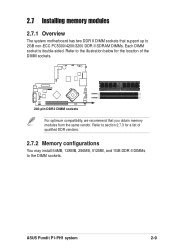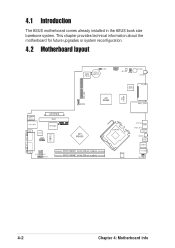Asus Pundit-P1-PH1 Support Question
Find answers below for this question about Asus Pundit-P1-PH1 - Sckt 775 Book Size Barebones.Need a Asus Pundit-P1-PH1 manual? We have 1 online manual for this item!
Question posted by KHATTAB2000MAHMOUD on May 14th, 2015
Driver Asus Pundit P1-ph1 P5r8l Free
I Want Download Driver Asus Pundit P1-ph1 P5r8l Free
Current Answers
Related Asus Pundit-P1-PH1 Manual Pages
Similar Questions
Cannot Connect To Lan Only Wireless.what Is The Name Of The Driver To Install
(Posted by carlos703 10 years ago)
Sound Hardware/driver Under Ubuntu 13.04?
Is there a hardware addition required to have sound on p1-p5945gc?
Is there a hardware addition required to have sound on p1-p5945gc?
(Posted by writerjrh 10 years ago)
Hi I Need To Asus Et2400igts Camera Driver???wher I Get Driver??
hi i need to asus ET2400IGTS camera driver???wher i get driver??
hi i need to asus ET2400IGTS camera driver???wher i get driver??
(Posted by vipuziss 11 years ago)