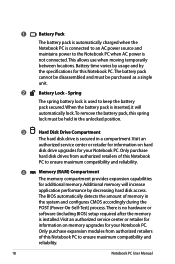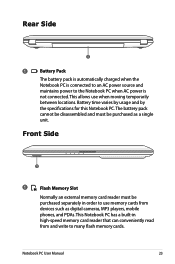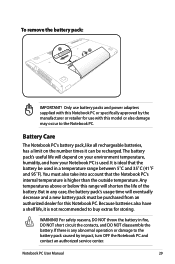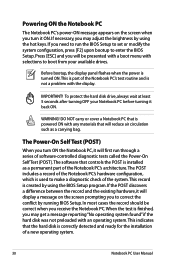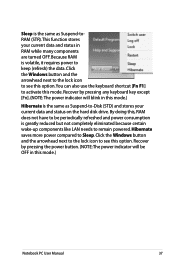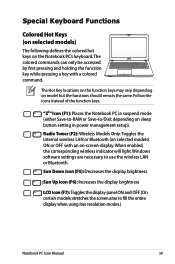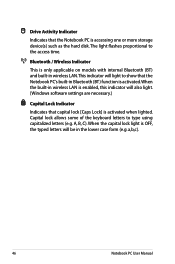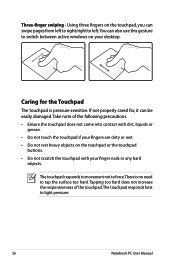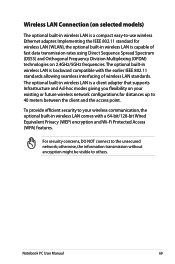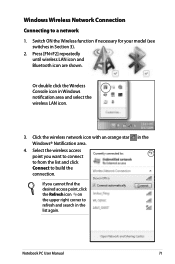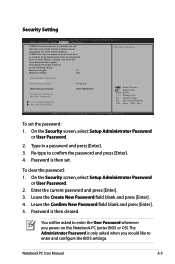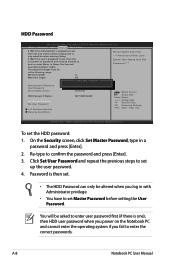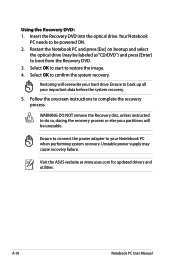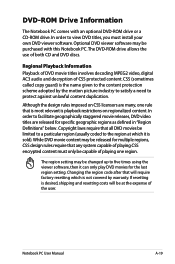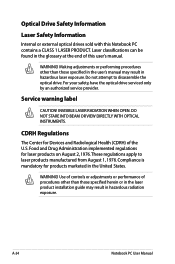Asus N76VJ Support Question
Find answers below for this question about Asus N76VJ.Need a Asus N76VJ manual? We have 1 online manual for this item!
Question posted by sorcerertechclark69 on June 2nd, 2013
How Do I Disassemble My N76vj
i need a how to on how to get the back off and access my motherboard as I broke the subwoofer audio jack and need to access it
Current Answers
Answer #1: Posted by cljeffrey on June 6th, 2013 12:20 PM
Looks like in order to access the audio jack, you will have to remove all screws on the bottom. Don't forget to remove the screws under the rubber pads. When you remove the dvd drive you will find screws on there as well that you will have to remove. Once you have removed all screws, you gently pry the top case off. Be cautious as there are a few cables conneted.
Once you have all the cables removed, you will find the audio jack on the top keyboard assembly. The only problem is we don't sell component parts to customers, that you will have to send the unit in for service.
Related Asus N76VJ Manual Pages
Similar Questions
I Have Asus K53s-k53sm Laptop..so I Need All Drivers On Windows 8.1!
Hi, I have Asus k53s-k53sm laptop..so i need all drivers on windows 8.1 64bit... Please provide driv...
Hi, I have Asus k53s-k53sm laptop..so i need all drivers on windows 8.1 64bit... Please provide driv...
(Posted by bhaskarbavundla 9 years ago)
How To Disassembly The Laptop Asus X551ca To Change The Hard Drive
I cannot disassembly the laptop to change the hard drive.
I cannot disassembly the laptop to change the hard drive.
(Posted by teocolumb 10 years ago)
Why Does My Asus N76vj Turn Off By Itself?
I asked this question on Marh 8th ... I returned that Asus for a refund ... Bought another this time...
I asked this question on Marh 8th ... I returned that Asus for a refund ... Bought another this time...
(Posted by sharenep 11 years ago)
Usb 3.0 Not Working With A 1.0 Or 2.0 Flash Drive. Also An Odd Read.
I have 4 USB 3.0's. I plug in a flash drive. Nothing happens on any of the USB's. So I go to a lapto...
I have 4 USB 3.0's. I plug in a flash drive. Nothing happens on any of the USB's. So I go to a lapto...
(Posted by sharenep 11 years ago)
Why Does My Asus N76vj Turn Off.
Why does my Asus N76VJ turn off? Using power cord or a fully charged battery. No matter if I am read...
Why does my Asus N76VJ turn off? Using power cord or a fully charged battery. No matter if I am read...
(Posted by Sharenedp 11 years ago)