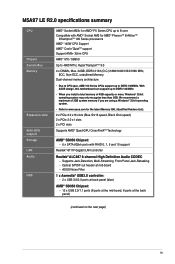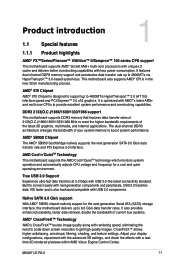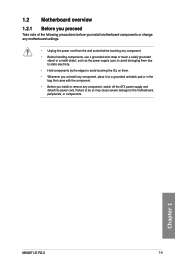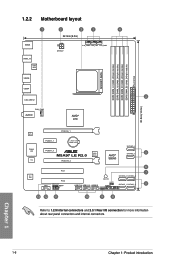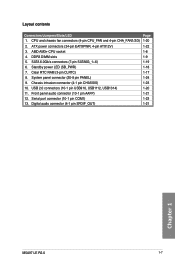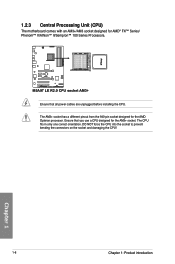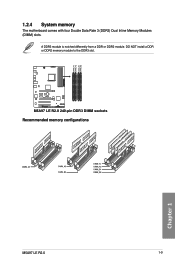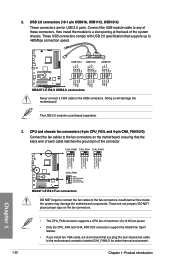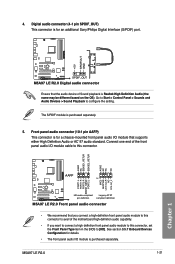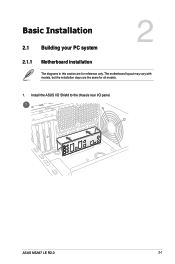Asus M5A97 LE R2.0 Support Question
Find answers below for this question about Asus M5A97 LE R2.0.Need a Asus M5A97 LE R2.0 manual? We have 1 online manual for this item!
Question posted by zellmermalchi on November 16th, 2022
Ram Problem?
so basicly when I try to turn on my PC the memOK! Led turns on and there is 1 long beep and 2 short beeps also I have a "asus m5a97 r2.0"
Current Answers
Answer #1: Posted by SonuKumar on November 16th, 2022 8:18 PM
https://forums.tomshardware.com/threads/asus-m5a97-r2-0-memory-problem.1392110/
https://rog.asus.com/forum/showthread.php?93189-1-long-and-3-short-signals
Please respond to my effort to provide you with the best possible solution by using the "Acceptable Solution" and/or the "Helpful" buttons when the answer has proven to be helpful.
Regards,
Sonu
Your search handyman for all e-support needs!!
Related Asus M5A97 LE R2.0 Manual Pages
Similar Questions
Motherboard M5a99x Evo R2.0
what is the best memory for this motherboard I think I would like gskills or sniper with a 7 latency...
what is the best memory for this motherboard I think I would like gskills or sniper with a 7 latency...
(Posted by jjmmkkff 10 years ago)
Is 256 Mb Ddr Ram With 333 Mhz Replace By 512 Mb Ddr1 Ram With 400 Mhz?
Is 256 MB DDR RAM with 333 Mhz replace by 512 MB DDR1 RAM with 400 Mhz in the same identical slot at...
Is 256 MB DDR RAM with 333 Mhz replace by 512 MB DDR1 RAM with 400 Mhz in the same identical slot at...
(Posted by subujune 11 years ago)
Motherboard I/o Shield Alignment Issue (asus M5a97 R2.0 & Cm Storm Scout)
I have a CM Storm Scout and I'm attempting to install an ASUS M5A97 R2.0 inside it.It appears that t...
I have a CM Storm Scout and I'm attempting to install an ASUS M5A97 R2.0 inside it.It appears that t...
(Posted by factor44 11 years ago)