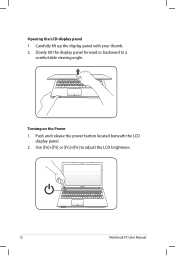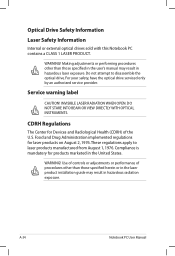Asus K55A Support Question
Find answers below for this question about Asus K55A.Need a Asus K55A manual? We have 2 online manuals for this item!
Question posted by dalsam on April 6th, 2014
How To Open Asus K55a
The person who posted this question about this Asus product did not include a detailed explanation. Please use the "Request More Information" button to the right if more details would help you to answer this question.
Current Answers
Answer #1: Posted by cooltechagent on April 6th, 2014 6:40 AM
Refer to the user manual on the link below:
http://dlcdnet.asus.com/pub/ASUS/nb/K55VM/E7187_eManual_K55VM_K55VS_Z104.pdf
Thanks,
CoolAgent
Related Asus K55A Manual Pages
Similar Questions
Asus K55a Laptop Pc
Will Not Start Up Boot Up At All
my bran new asus k55a laptop is only 5 days old and it was working untill about an hour ago i turnd...
my bran new asus k55a laptop is only 5 days old and it was working untill about an hour ago i turnd...
(Posted by graemebell87 11 years ago)
How I Can Reset The Bios Password!
i open the laptop 2 times i remove the battery but still password on! how i can reset thepassword of...
i open the laptop 2 times i remove the battery but still password on! how i can reset thepassword of...
(Posted by testforx 11 years ago)