Asus K55A Support Question
Find answers below for this question about Asus K55A.Need a Asus K55A manual? We have 2 online manuals for this item!
Question posted by Pattybrian on June 9th, 2014
New Asus K55a Won't Boot
The person who posted this question about this Asus product did not include a detailed explanation. Please use the "Request More Information" button to the right if more details would help you to answer this question.
Current Answers
There are currently no answers that have been posted for this question.
Be the first to post an answer! Remember that you can earn up to 1,100 points for every answer you submit. The better the quality of your answer, the better chance it has to be accepted.
Be the first to post an answer! Remember that you can earn up to 1,100 points for every answer you submit. The better the quality of your answer, the better chance it has to be accepted.
Related Asus K55A Manual Pages
User's Manual for English Edition - Page 4


... Notice A-35 CTR 21 Approval(for Notebook PC with built-in Modem A-36 European Union Eco-label A-38 Global Environmental Regulation Compliance and Declaration A-39 ASUS Recycling/Takeback Services A-39 Copyright Information A-40 Limitation of Liability A-41 Service and Support A-41
Notebook PC User Manual
User's Manual for English Edition - Page 32
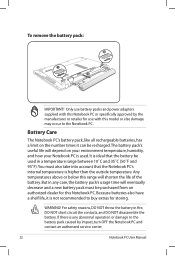
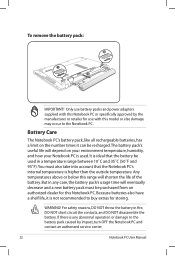
... temperatures above or below this range will depend on the number times it is any case, the battery pack's usage time will eventually decrease and a new battery pack must also take into account that the battery be used in fire, DO NOT short circuit the contacts, and DO NOT disassemble the...
User's Manual for English Edition - Page 33


... conflict by running BIOS Setup.
In most cases the record should be presented with a boot menu with an operating system.
Before bootup, the display panel flashes when the power is...OFF your available drives. This record is correctly detected and ready for the installation of a new operating system. If the POST discovers a difference between the record and the existing hardware, it...
User's Manual for English Edition - Page 36


A new battery pack must continued to be charged every three months to external power using it may take twice the time when the Notebook PC is ...
User's Manual for English Edition - Page 43


... -> LCD + CRT Extend. (This function does not work in 256 Colors, select High Color in Display Property Settings.) NOTE: Must connect an external monitor "before" booting up.
Crossed-out Touchpad (F9): Toggles the built-in Windows OS)
Fn+C: Toggles "Splendid Video Intelligent Technology" function ON and OFF.
User's Manual for English Edition - Page 53


... to select items onscreen and open the selected item.
view its
lifting it off the touchpad. new location. Drag
Drop
Select an item by tapping twice, Release your finger from the
then slide the...
Clicking on the touchpad allows you to move onscreen items into a new location.
Tapping on the touchpad simulates the functions of the left mouse button and right mouse button.
User's Manual for English Edition - Page 73


... notification area and select the Bluetooth icon.
3. Right-click Bluetooth Network Connection and select View Bluetooth Network Devices.
5. From Control Panel, go to look for new devices. Notebook PC User Manual
73
Or double click the Wireless Console icon in the left blue pane.
4.
User's Manual for English Edition - Page 80


...Help F9: Optimized Defaults F10: Save ESC: Exit
Version 2.01.1208.
Copyright (C) 2010 American Megatrends, Inc.
2. Delete Boot Option
Disabled
: Select Screen : Select Item Enter: Select +/-: Change Opt. Boot Option Priorities Boot Option #1 Boot Option #2 Boot Option #3 Boot Option #4
Hard Drive BBS Priorities CD/DVD ROM Drive BBS Priorities Network Device BBS Priorities Floppy Drive BBS...
User's Manual for English Edition - Page 81


...the User Password whenever you would like to boot or enter Setup. You will have Administrator rights...New Password field blank and press [Enter]. 4. Type in ����A�d��v�a�n�c�e�d����B�o��o�t Security Save & Exit
Password Description
Set the system boot...
User's Manual for English Edition - Page 84


... Megatrends, Inc. �M�a��in a
password and press [Enter]. 2. Re-type to boot or enter Setup. A-8
Notebook PC User Manual
F1: General Help F2: Previous Values F9: Optimized Defaults...;o��o�t Security Save & Exit
Password Description
Set the system boot order. Click Set User Password and repeat the previous steps to Setup and is ...
User's Manual for English Edition - Page 85


... after saving the changes. F1: General Help F9: Optimized Defaults F10: Save ESC: Exit
Version 2.01.1208. Save Options Save Changes Discard Changes
Restore Defaults
Boot Override P0: ST9500420AS P1: HL-DT-STBDDVDRW CA21N P2: SlimTypeDVD A DS8A5SH Generic-Multi-Card 1.00
Launch EFI Shell from filesystem device
: Select Screen : Select Item...
User's Manual for English Edition - Page 86


... the problem still exist, contact your system using the
recovery partition or DVD. A-10
Notebook PC User Manual System Unstable Cannot wake up from the ASUS website. Remove upgraded parts (RAM, HDD, WLAN, BT) if they were installed after purchase.
2. If problem still persists, try MS System Restore to read or...
User's Manual for English Edition - Page 87


... Notebook PC with the AC adaptor to prevent damage caused by the accidental power loss.The ASUS battery pack has protection circuitry to solve the problem. 3.
Register the Notebook PC for assistance... Problem - Do NOT remove the battery pack while using the following website: http://member.asus.com/login.aspx?SLanguage=en-us
2. Try reinstalling the webcam driver to prevent over-charging...
User's Manual for English Edition - Page 89


...policy file error" message.
Update the BIOS to protect yourself from the ASUS website. Unknown Reason - Ensure your system for viruses. 4. A. ASUS bundled software When I power ON the Notebook PC, there will be...remove the additional memory, and power ON to see if the problem is available on the ASUS website. Blue screen with white text A blue screen with Easy Flash in
Windows or ...
User's Manual for English Edition - Page 91


...;a��i�n� Advanced Chipset Boot Security Save & Exit
Start Easy Flash ASUS FancyStart POST Logo Type Play POST Sound Speaker Volume ASUS EASY OVER-CLOCK Internal Pointing Device
[...FLASH TYPE: Generic Flash Type
Current Platform Platform: K55 Version: 200 Build Date: Dec 6 2010
New Platform Platform: Unkown Version: Unkown Build Date: Unkown
FS0 FS1
[ ]: Switch [ ] :...
User's Manual for English Edition - Page 92


...drive and make note of any customized configuration settings (such as network settings). Read the ASUS Preload Wizard messages and click Next. 4.
Partition options:
Recover Windows to its original ...restored if deleted.Take your Notebook PC to an authorized ASUS service center if you to keep other partitions,and to create a new system partition as drive"C". A-16
Notebook PC User Manual...
User's Manual for English Edition - Page 93


...drive partition.
Remove the external hard disk drive before performing system recovery on your hard drive and creates two new partitions"C"(40%) and"D"(60%). 5. Notebook PC User Manual
A-17 Insert a blank
writable DVD into the .... Recover Windows to create the Recovery DVD. Visit the ASUS website at www.asus.com for updated drivers and utilities. From Start Menu, go to All Applications...
User's Manual for English Edition - Page 94


...the power adapter to your important data before the system recovery.
5. Visit the ASUS website at www.asus.com for updated drivers and utilities. Unstable power supply may be labeled as ...up all your Notebook PC when performing system recovery. Restoring will be powered ON.
2.
Select OK to boot from the Recovery DVD.
3.
Restart the Notebook PC and press [Esc] on bootup and select the ...
User's Manual for English Edition - Page 97


Australia and New Zealand.
Blu-ray ROM Drive Information (on selected models)
Region Definitions
Region A North, Central and South American countries, and their territories; Region B European, African, and ...
User's Manual for English Edition - Page 118


..., Manufacturer:
Address, City:
ASUSTek COMPUTER INC. Country:
TAIWAN
Authorized representative in Europe:
ASUS COMPUTER GmbH
Address, City:
HARKORT STR. 21-23, 40880 RATINGEN
Country:
GERMANY
declare the...following apparatus:
Product name :
Notebook PC
Model name :
K55V, A55V, R500V, K55A, A55A, R500A, U57A
conform with the essential requirements of the following directives:
2004...
Similar Questions
Asus K55a Laptop Wont Boot Up After Saving Bios.
After a windows update my computer restarted and i got this message. "Reboot and select proper boot ...
After a windows update my computer restarted and i got this message. "Reboot and select proper boot ...
(Posted by Tonyd0523 11 years ago)

