Asus K55A Support Question
Find answers below for this question about Asus K55A.Need a Asus K55A manual? We have 2 online manuals for this item!
Question posted by decmi on August 6th, 2014
How To Install Ram In Asus K55a
The person who posted this question about this Asus product did not include a detailed explanation. Please use the "Request More Information" button to the right if more details would help you to answer this question.
Current Answers
There are currently no answers that have been posted for this question.
Be the first to post an answer! Remember that you can earn up to 1,100 points for every answer you submit. The better the quality of your answer, the better chance it has to be accepted.
Be the first to post an answer! Remember that you can earn up to 1,100 points for every answer you submit. The better the quality of your answer, the better chance it has to be accepted.
Related Asus K55A Manual Pages
User's Manual for English Edition - Page 3


... 55 Disabling the touchpad automatically 56 Storage Devices 57 Optical Drive (on selected models 57 Flash Memory Card Reader 61 Hard Disk Drive 62 Memory (RAM 65 Connections...66 Network Connection 66 Wireless LAN Connection (on selected models 68 Windows Wireless Network Connection 70 Bluetooth Wireless Connection(on selected models 72...
User's Manual for English Edition - Page 4


... Notice A-35 CTR 21 Approval(for Notebook PC with built-in Modem A-36 European Union Eco-label A-38 Global Environmental Regulation Compliance and Declaration A-39 ASUS Recycling/Takeback Services A-39 Copyright Information A-40 Limitation of Liability A-41 Service and Support A-41
Notebook PC User Manual
User's Manual for English Edition - Page 8


DO NOT carry or cover a Notebook PC that is powered ON with any materials that the battery should not be placed in municipal waste. Incorrect installation of electronic products.
The symbol of the crossed out wheeled bin indicates that will reduce air circulation such as thinners, benzene, or other peripherals. Check ...
User's Manual for English Edition - Page 9


... voltage: 100-240Vac
Input frequency: 50-60Hz
Rating output current: 3.42A(65W); 4.74A(90W); 6.32A(120W)
Rating output voltage: 19Vdc
The socket-outlet shall be installed near the equipment and shall be easily accessible. Close the display panel and check that the DC fan is easily dulled if not properly cared...
User's Manual for English Edition - Page 11
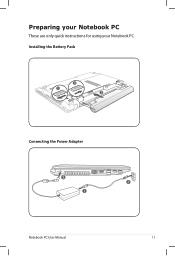
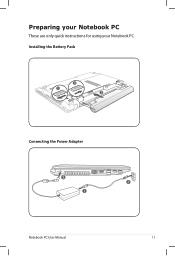
1
3
Preparing your Notebook PC
These are only quick instructions for using your Notebook PC. Installing the Battery Pack
3 1
2
Connecting the Power Adapter
3 1
2
110V-220V
Notebook PC User Manual
11
User's Manual for English Edition - Page 18


.... There is no hardware or
software (including BIOS) setup required after inserting the battery pack.
4
Memory (RAM) Compartment
The memory compartment provides expansion capabilities
for your Notebook PC. Manual
The manual battery lock is installed. Move the manual lock to the unlocked position to keep the battery pack secured.
Battery time varies...
User's Manual for English Edition - Page 31


... and can be purchased separately through the BIOS setup. Using Battery Power
The Notebook PC is turned3ON, as this may not have its battery pack installed, use the following procedures to work with a removable battery pack. The battery pack consists of a set of battery life, which can be further extended by...
User's Manual for English Edition - Page 33


... prompting you to correct the conflict by running BIOS Setup. WARNING! When the test is correctly detected and ready for the installation of the system. Before bootup, the display panel flashes when the power is turned ON.This is part of the Notebook PC...set or modify the system configuration, press [F2] upon bootup to enter the BIOS Setup.
This record is installed as a carrying bag.
User's Manual for English Edition - Page 35


... power adapter. removing both the power adapter and battery pack). Left-click the battery icon
Pointer over the battery icon without power adapter.
Suspend-to-RAM (STR) does not last long when the battery power is available due to complete battery depletion or no power is depleted. A fully-charged battery pack...
User's Manual for English Edition - Page 37


..., such as "Switch User, Restart, Sleep, or Shut Down," click the arrowhead next to allow restart.To restart the system manually, choose Restart. IMPORTANT! Some installation processes will provide a dialog box to the lock icon. Restarting or Rebooting After making changes to restart the system.
Power Options
The power switch turns...
User's Manual for English Edition - Page 40


...disk drive. Recover by pressing the power button. (NOTE: The power indicator will blink in RAM while many components are turned OFF. Click the Windows button and the arrowhead next to the lock ...like LAN needs to remain powered. By doing this, RAM does not have to be OFF in this mode.)
40
Notebook PC User Manual Because RAM is volatile, it requires power to Sleep. Sleep is...
User's Manual for English Edition - Page 42


... function key while pressing a key with an on the Notebook PC's keyboard.
"ZZ" Icon (F1): Places the Notebook PC in suspend mode (either Save-to-RAM or Save-to-Disk depending on model but the functions should remain the same. Windows software settings are necessary to fill the entire display when...
User's Manual for English Edition - Page 60


... your CD suppliers. To decrease vibration, use the Notebook PC on an even surface and do not place labels on the DVD audio disc and installed software, it is closed. You can be damaged when the tray is important that you open a DVD player to listen to be used like with...
User's Manual for English Edition - Page 64
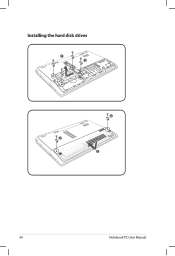
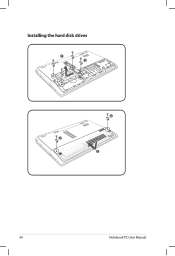
2
2
1
Installing the hard disk drives
1 1
2
1 2
2
2 1
1 1
2
64
Notebook PC User Manual
User's Manual for English Edition - Page 65
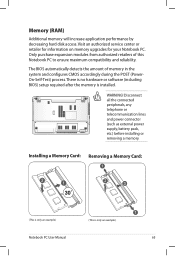
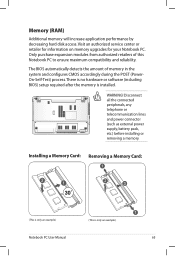
... connected peripherals, any telephone or telecommunication lines and power connector (such as external power supply, battery pack, etc.) before installing or removing a memory. Visit an authorized service center or retailer for information on memory upgrades for your Notebook PC. Memory (RAM)
Additional memory will increase application performance by decreasing hard disk access.
User's Manual for English Edition - Page 86


... case, try again. 3.
A. A-10
Notebook PC User Manual Unknown Reason -
Update the BIOS to read or write discs.
1. System Unstable Cannot wake up from the ASUS website. Remove upgraded parts (RAM, HDD, WLAN, BT) if they were installed after purchase.
2. If problem still persists, try again. 2. Hardware Problem -
User's Manual for English Edition - Page 89


... the BIOS to see if the problem is available on the ASUS website. Ensure your system for viruses. 4. Software Problem - A. Unknown Reason - Un-install software applications.
Reinstall the latest version "Power4 Gear" utility to protect yourself from the ASUS website. If you have installed software applications recently, they may not be an "Open policy...
User's Manual for English Edition - Page 92


... to keep other partitions,and to restore the operating system, drivers, and utilities installed on your hard disk drive and creates a new system partition as network settings).
Press [F9] during bootup. 2. A-16
Notebook PC User Manual Read the ASUS Preload Wizard messages and click Next. 4. DO NOT delete the partition named RECOVERY...
User's Manual for English Edition - Page 108


... and weighing more than 3Kg must use approved power cords greater than or equal to the earth at http://csr.asus.com/english/REACH.htm. TV Tuner Notices
Note to CATV System Installer-Cable distribution system should include bonding the screen of Chemicals) regulatory framework, we publish the chemical substances in particular...
User's Manual for English Edition - Page 118


... 2012 Year to begin affixing CE marking:2012
Signature Country:
TAIWAN
Authorized representative in Europe:
ASUS COMPUTER GmbH
Address, City:
HARKORT STR. 21-23, 40880 RATINGEN
Country:
GERMANY
declare the...following apparatus:
Product name :
Notebook PC
Model name :
K55V, A55V, R500V, K55A, A55A, R500A, U57A
conform with the essential requirements of the following directives:
...

