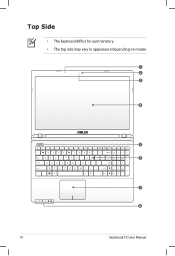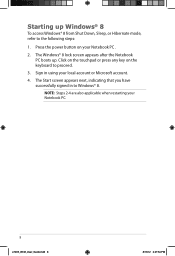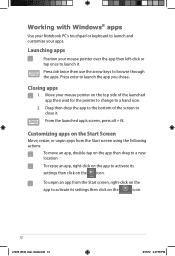Asus K55A Support Question
Find answers below for this question about Asus K55A.Need a Asus K55A manual? We have 2 online manuals for this item!
Question posted by aguNa on June 10th, 2014
Does K55a Have A Backlit Keyboard
The person who posted this question about this Asus product did not include a detailed explanation. Please use the "Request More Information" button to the right if more details would help you to answer this question.
Current Answers
Related Asus K55A Manual Pages
Similar Questions
Backlit Keyboard
Is There Any Backlit Keyboard, Original Equip Or Aftermarket, That Will Fit This Laptop.
Is There Any Backlit Keyboard, Original Equip Or Aftermarket, That Will Fit This Laptop.
(Posted by DALESCHOOF 10 years ago)
How Would I Go About Purchasing The Correct Backlite Keyboard For The Asus
K55a. Part number and a location to purchase would be great.
K55a. Part number and a location to purchase would be great.
(Posted by mwjrguardpersonal 11 years ago)