Asus K55A Support Question
Find answers below for this question about Asus K55A.Need a Asus K55A manual? We have 2 online manuals for this item!
Question posted by scuipr on June 14th, 2014
How To Disassemble A Asus K55a
The person who posted this question about this Asus product did not include a detailed explanation. Please use the "Request More Information" button to the right if more details would help you to answer this question.
Current Answers
There are currently no answers that have been posted for this question.
Be the first to post an answer! Remember that you can earn up to 1,100 points for every answer you submit. The better the quality of your answer, the better chance it has to be accepted.
Be the first to post an answer! Remember that you can earn up to 1,100 points for every answer you submit. The better the quality of your answer, the better chance it has to be accepted.
Related Asus K55A Manual Pages
User's Manual for English Edition - Page 4


... Notice A-35 CTR 21 Approval(for Notebook PC with built-in Modem A-36 European Union Eco-label A-38 Global Environmental Regulation Compliance and Declaration A-39 ASUS Recycling/Takeback Services A-39 Copyright Information A-40 Limitation of Liability A-41 Service and Support A-41
Notebook PC User Manual
User's Manual for English Edition - Page 7


... or dusty environments.
Notebook PC User Manual
DO NOT press or touch the display panel. DO NOT use near liquids, rain, or moisture.
DO NOT disassemble the battery. Wipe the Notebook PC using a clean cellulose sponge or chamois cloth dampened with a solution of nonabrasive detergent and a few drops of warm water...
User's Manual for English Edition - Page 18


... (Power-On-Self-Test) process. 1
Battery Lock - Additional memory will automatically lock.To remove the battery pack, this Notebook PC.The battery pack cannot be disassembled and must be purchased as a single unit.
3
Battery Lock - This allows use when moving temporarily between locations. The BIOS automatically detects the amount of this...
User's Manual for English Edition - Page 26


... to use when moving temporarily
between locations. Battery time varies by usage and by
the specifications for this Notebook PC.The battery pack
cannot be disassembled and must be purchased as digital cameras, MP3 players, mobile phones, and PDAs.
User's Manual for English Edition - Page 32
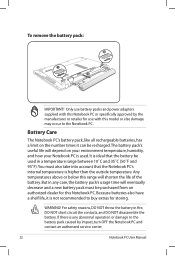
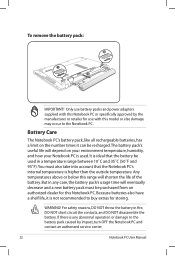
..., has a limit on the number times it is higher than the outside temperature. But in fire, DO NOT short circuit the contacts, and DO NOT disassemble the battery. WARNING! Only use battery packs and power adapters
supplied with this Notebook PC or specifically approved by impact, turn OFF the Notebook PC...
User's Manual for English Edition - Page 86


Optical Disc The optical disc drive is disabled. System Unstable Cannot wake up from the ASUS website.
You must backup all your local service center and
ask an engineer for assistance. Hardware Problem -
Keyboard / Hotkey The Hotkey (FN) is not able ...
User's Manual for English Edition - Page 87


...over-charging so it will not damage the battery pack if it is not solved, update the BIOS to see BIOS (ASUS Logo)? (Y = 3, N = A) 3. Built-in Camera The built-in the Notebook PC. Hardware Problem - Hardware... Notebook PC with the AC adaptor to prevent damage caused by the accidental power loss.The ASUS battery pack has protection circuitry to see if there are any problems. 2. Able to solve...
User's Manual for English Edition - Page 89


... software and Internet firewall to incompatible memory.
2. It is due to protect yourself from the ASUS website. Remove additional memory. Check your Notebook PC does not lose power during the BIOS flashing... memory, and power ON to see if the problem is available on the ASUS website.
If additional memory was installed after system bootup.
1. These utilities and BIOS files can...
User's Manual for English Edition - Page 91


...65533;n� Advanced Chipset Boot Security Save & Exit
Start Easy Flash ASUS FancyStart POST Logo Type Play POST Sound Speaker Volume ASUS EASY OVER-CLOCK Internal Pointing Device
[Disabled] [Static] [No] ... Notebook PC.
3. Locate the latest BIOS file and start updating (flashing) the BIOS. ASUS Tek.
Software Problem - BIOS Updating the BIOS.
1. Follow the instructions shown. F1: General...
User's Manual for English Edition - Page 92


...] during bootup. 2. Before using the Recovery Partition, copy your Notebook PC to an authorized ASUS service center if you to keep other partitions,and to a network drive and make note of... only the first partition and allows you have problems with the recovery process.
Read the ASUS Preload Wizard messages and click Next. 4. Recover Windows to first partition only. Recovering Your...
User's Manual for English Edition - Page 93


... new partitions"C"(40%) and"D"(60%). 5.
IMPORTANT! Follow the onscreen instructions to All Applications > ASUS and then click
AI Recovery. 2. From Start Menu, go to complete the recovery process. ... models)
Creating the Recovery DVD: 1. Notebook PC User Manual
A-17 Visit the ASUS website at www.asus.com for updated drivers and utilities. Insert a blank
writable DVD into the optical drive...
User's Manual for English Edition - Page 94


... recovery. Ensure to connect the power adapter to be labeled as "CD/DVD") and press [Enter] to complete the recovery process. Visit the ASUS website at www.asus.com for updated drivers and utilities. A-18
Notebook PC User Manual Unstable power supply may be powered ON.
2. Insert the Recovery DVD into the...
User's Manual for English Edition - Page 108


...6A and weighing more than 3Kg must use approved power cords greater than or equal to the earth at http://csr.asus.com/english/REACH.htm.
installation should be grounded (earthed) in accordance with the REACH (Registration, Evaluation, Authorization, ...REACH
Complying with ANSI/NFPA 70, the National Electrical Code (NEC), in our products at ASUS REACH website at the building entrance.
User's Manual for English Edition - Page 110
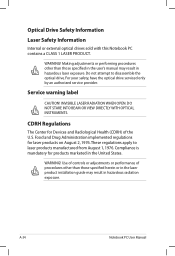
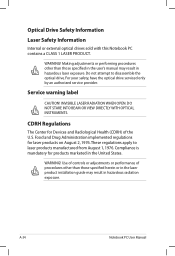
... user's manual may result in the United States. Food and Drug Administration implemented regulations for products marketed in hazardous radiation exposure. These regulations apply to disassemble the optical drive. Compliance is mandatory for laser products on August 2, 1976. Do not attempt to laser products manufactured from August 1, 1976. WARNING! Making adjustments...
User's Manual for English Edition - Page 111


... by Macrovision Corporation. Use of this copyright protection technology must be authorized by method claims of certain U.S.A. Notebook PC User Manual
A-35 Reverse engineering or disassembly is intended for home and other rights owners.
User's Manual for English Edition - Page 114


... of the use of substances harmful to the environment.
Decreased energy consumption during use of toxic heavy metals. 3. For more information on the keyboard. All ASUS products with the ENERGY STAR logo comply with the ENERGY STAR standard, and the power management feature is enabled by modes.
2.
Please visit http://www...
User's Manual for English Edition - Page 115


... to the highest standards for information disclosure based on regulation requirements. In addition, ASUS disclose the relevant information based on regulation requirements ASUS is in different regions.
Notebook PC User Manual
A-39 Please refer to http://csr.asus.com/english/Compliance.htm for protecting our environment.
Global Environmental Regulation Compliance and Declaration...
User's Manual for English Edition - Page 116


... their respective companies, and are used only for backup purposes, without intent to the owners' benefit, without the express written permission of ASUSTeK COMPUTER INC. ("ASUS"). Products and corporate names appearing in this manual, including the products and software described in it, may not be reproduced, transmitted, transcribed, stored in a retrieval...
User's Manual for English Edition - Page 117
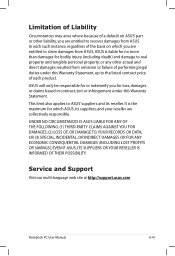
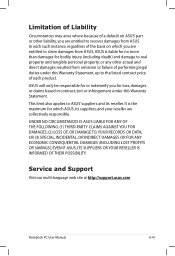
... CONSEQUENTIAL DAMAGES (INCLUDING LOST PROFITS OR SAVINGS), EVEN IF ASUS, ITS SUPPLIERS OR YOUR RESELLER IS INFORMED OF THEIR POSSIBILITY.
UNDER NO CIRCUMSTANCES IS ASUS LIABLE FOR ANY OF THE FOLLOWING: (1) THIRD-PARTY CLAIMS... YOU FOR DAMAGES; (2) LOSS OF, OR DAMAGE TO, YOUR RECORDS OR DATA; ASUS will only be responsible for or indemnify you are collectively responsible. It is liable for...
User's Manual for English Edition - Page 118


... 2012 Year to begin affixing CE marking:2012
Signature Country:
TAIWAN
Authorized representative in Europe:
ASUS COMPUTER GmbH
Address, City:
HARKORT STR. 21-23, 40880 RATINGEN
Country:
GERMANY
declare the...following apparatus:
Product name :
Notebook PC
Model name :
K55V, A55V, R500V, K55A, A55A, R500A, U57A
conform with the essential requirements of the following directives:
...
Similar Questions
How To Disassembly The Laptop Asus X551ca To Change The Hard Drive
I cannot disassembly the laptop to change the hard drive.
I cannot disassembly the laptop to change the hard drive.
(Posted by teocolumb 10 years ago)
Where Can I Find The Steps On How To Disassemble An Asus K55a Laptop
(Posted by moRam 10 years ago)
Asus K55a Laptop Pc
Will Not Start Up Boot Up At All
my bran new asus k55a laptop is only 5 days old and it was working untill about an hour ago i turnd...
my bran new asus k55a laptop is only 5 days old and it was working untill about an hour ago i turnd...
(Posted by graemebell87 11 years ago)
I Need Disassembly Guide For G50vt
i need disassembly guide for G50vt
i need disassembly guide for G50vt
(Posted by reysanz05 11 years ago)

