Asus K55A Support Question
Find answers below for this question about Asus K55A.Need a Asus K55A manual? We have 2 online manuals for this item!
Question posted by jfjfw on January 31st, 2014
Asus K55a Will Not Turn On
The person who posted this question about this Asus product did not include a detailed explanation. Please use the "Request More Information" button to the right if more details would help you to answer this question.
Current Answers
There are currently no answers that have been posted for this question.
Be the first to post an answer! Remember that you can earn up to 1,100 points for every answer you submit. The better the quality of your answer, the better chance it has to be accepted.
Be the first to post an answer! Remember that you can earn up to 1,100 points for every answer you submit. The better the quality of your answer, the better chance it has to be accepted.
Related Asus K55A Manual Pages
User's Manual for English Edition - Page 4


... Notice A-35 CTR 21 Approval(for Notebook PC with built-in Modem A-36 European Union Eco-label A-38 Global Environmental Regulation Compliance and Declaration A-39 ASUS Recycling/Takeback Services A-39 Copyright Information A-40 Limitation of Liability A-41 Service and Support A-41
Notebook PC User Manual
User's Manual for English Edition - Page 9


...PC's surface is easily dulled if not properly cared for transport, you should turn it is a moving fan blades. Ensure to settings other than the center ...the hard disk surface during transport.Therefore, you should not transport the Notebook PC while the power is turned OFF to the connectors.
Close the display panel and check that it OFF and disconnect all external peripherals ...
User's Manual for English Edition - Page 12
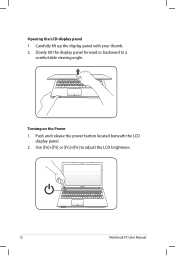
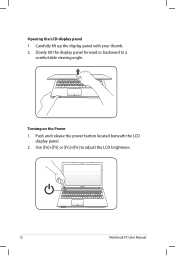
Turning on the Power 1. Push and release the power button located beneath the LCD
display panel. 2. Slowly tilt the display panel forward or backward to adjust the LCD brightness.
12
Notebook PC User Manual Carefully lift up the display panel with your thumb. 2. Opening the LCD display panel 1. Use [Fn]+[F5] or [Fn]+[F6] to a
comfortable viewing angle.
User's Manual for English Edition - Page 15


...
conferencing, voice narrations, or simple audio recordings.
2
Camera
The built-in camera allows picture taking or video
recording. Use the
switch once to turn ON and once to turn OFF the Notebook
PC. Can be used for both hands. 1
Microphone (Built-in)
The built-in mono microphone can be used with comfortable...
User's Manual for English Edition - Page 32
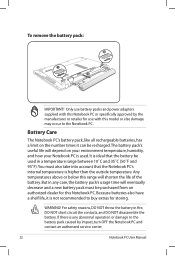
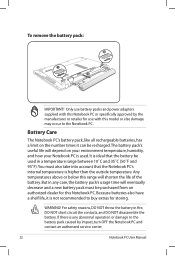
... or else damage
may occur to buy extras for use battery packs and power adapters
supplied with this Notebook PC or specifically approved by impact, turn OFF the Notebook PC and contact an authorized service center.
32
Notebook PC User Manual WARNING! Any temperatures above or below this Notebook PC. But...
User's Manual for English Edition - Page 33


... with the display. To protect the hard disk drive, always wait at least 5 seconds after turning OFF your available drives. If you need to make a diagnostic check of the Notebook PC's ...difference between the record and the existing hardware, it will display a message on the screen when you turn ON the Notebook PC, it will first run the BIOS Setup to set or modify the system ...
User's Manual for English Edition - Page 36


...from external power. It takes a few hours to fully charge the battery when the Notebook PC is turned OFF and may fail to extend recovery capacity or else it for the first time. The battery ...pack, it must completely charge before using it may take twice the time when the Notebook PC is turned ON.The battery status indicator on the road, you will discharge over time. If not using the power...
User's Manual for English Edition - Page 37


... the system manually, choose Restart. To protect the hard drive, wait at least 5 seconds after turning OFF your operating system, you may be customized in Windows Control Panel "Power Options."
Restarting or ... the power switch can be prompted to your Notebook PC before turning it back ON. Power Options
The power switch turns ON and OFF the Notebook PC or putting the Notebook PC into ...
User's Manual for English Edition - Page 38
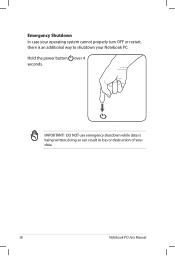
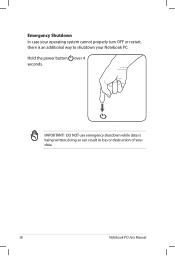
doing so can result in loss or destruction of your data.
38
Notebook PC User Manual DO NOT use emergency shutdown while data is an additional way to shutdown your Notebook PC: Hold the power button over 4 seconds.
Emergency Shutdown In case your operating system cannot properly turn OFF or restart, there is being written; IMPORTANT!
User's Manual for English Edition - Page 39


... and lower Total Cost of Ownership (TCO).You can control some of these features through the operating system. Shut Down will reappear as possible by turning OFF certain components. In Power Options, you can be found in the BIOS Setup.
Sleep and Hibernate
Power management settings can define Sleep/Hibernate or...
User's Manual for English Edition - Page 40


... Suspend-toRAM (STR). Sleep is the same as Suspend-to-Disk (STD) and stores your current data and status in RAM while many components are turned OFF. Recover by pressing the power button. (NOTE: The power indicator will blink in this mode. Recover by pressing any keyboard key except [Fn]. (NOTE...
User's Manual for English Edition - Page 41
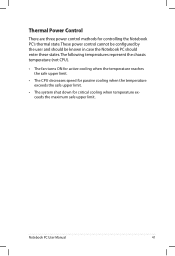
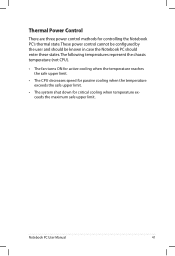
The following temperatures represent the chassis temperature (not CPU).
• The fan turns ON for active cooling when the temperature reaches the safe upper limit.
• The CPU decreases speed for passive cooling when the temperature exceeds the ...
User's Manual for English Edition - Page 47
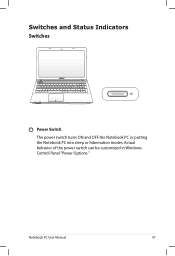
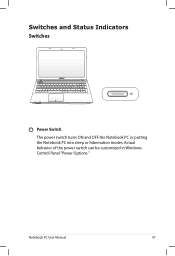
Notebook PC User Manual
47 Actual behavior of the power switch can be customized in Windows Control Panel "Power Options." Switches and Status Indicators Switches
Power Switch
The power switch turns ON and OFF the Notebook PC or putting the Notebook PC into sleep or hibernation modes.
User's Manual for English Edition - Page 48
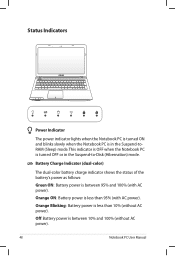
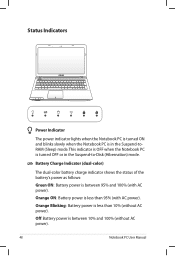
This indicator is OFF when the Notebook PC is turned OFF or in the Suspend-toRAM (Sleep) mode.
Off: Battery power is between 95% and ... between 10% and 100% (without AC power). Status Indicators
Power Indicator
The power indicator lights when the Notebook PC is turned ON and blinks slowly when the Notebook PC is in the Suspend-to-Disk (Hibernation) mode. Orange Blinking: Battery power ...
User's Manual for English Edition - Page 54
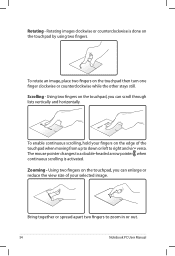
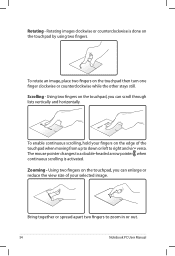
...
Notebook PC User Manual Bring together or spread apart two fingers to a double-headed arrow pointer when continuous scrolling is done on the touchpad then turn one finger clockwise or counterclockwise while the other stays still.
User's Manual for English Edition - Page 72


... built-in Bluetooth, you can wireless connect to the Internet. Bluetooth-enabled computers or PDAs You can transfer phone book data, photos, sound files, etc. Turning ON and Launching Bluetooth Utility This process can wireless connect to your model (see switches in order to connect a USB or ExpressCard Bluetooth module in...
User's Manual for English Edition - Page 75
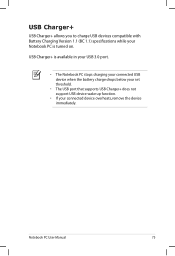
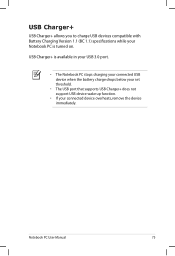
... not support USB device wake up function.
• If your connected device overheats, remove the device immediately.
Notebook PC User Manual
75 USB Charger+ is turned on.
User's Manual for English Edition - Page 86


Unknown Reason - System Unstable Cannot wake up from the ASUS website. Remove upgraded parts (RAM, HDD, WLAN, BT) if they were installed after purchase.
2. You must backup all your local service center and
ask an ...
User's Manual for English Edition - Page 87


...LED ON? (Y = 5, N = C) 5.
Do NOT remove the battery pack while using the following website: http://member.asus.com/login.aspx?SLanguage=en-us
2. Power ON by Battery only? (Y = 2, N = 4) 2. Power On by ... solved, update the BIOS to load the OS? (Y = B, N = A) 4. Able to see BIOS (ASUS Logo)? (Y = 7, N = A) 7. Hardware Problem - Try reinstalling the webcam driver to load the OS?...
User's Manual for English Edition - Page 118


...following apparatus:
Product name :
Notebook PC
Model name :
K55V, A55V, R500V, K55A, A55A, R500A, U57A
conform with the essential requirements of the following directives:
2004..., Manufacturer:
Address, City:
ASUSTek COMPUTER INC. Country:
TAIWAN
Authorized representative in Europe:
ASUS COMPUTER GmbH
Address, City:
HARKORT STR. 21-23, 40880 RATINGEN
Country:
GERMANY
declare ...
Similar Questions
I Will Have A Asus K55a-ds71 Laptop. How Can I Turn It On With My Mouse?thanks
(Posted by familiafelizpy 11 years ago)

