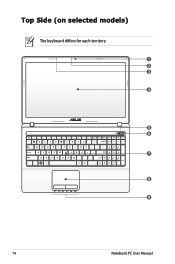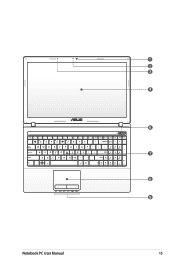Asus K53E Support Question
Find answers below for this question about Asus K53E.Need a Asus K53E manual? We have 1 online manual for this item!
Question posted by tiovs on August 14th, 2014
Asus K53e Webcam.
asus k53e webcam doesn't functionate in skype. How can i turn on the web cam? Fn Z shows that the webcam is ok
Current Answers
Related Asus K53E Manual Pages
Similar Questions
Can Asus K53e Laptop Run Directx11 Or Do I Need To Upgrade Graphics Card?
would I have video card upgrade options if it is necessary?what video card does the Asus k53E laptop...
would I have video card upgrade options if it is necessary?what video card does the Asus k53E laptop...
(Posted by lolitaobrien 8 years ago)
Placement Of Memory Chip In Asus K53e Laptop
where can I put a memory/micro memory chip in my computer. It's a ASUS k53E
where can I put a memory/micro memory chip in my computer. It's a ASUS k53E
(Posted by longacres30196 10 years ago)
Light Of Power Button Of My Laptop Is Turned On But Widows Doesn't Come Up.
I have an Asus laptop with model No. of A42JP with having core i7 Intel processor and size of 14&rdq...
I have an Asus laptop with model No. of A42JP with having core i7 Intel processor and size of 14&rdq...
(Posted by hadisayad2002 10 years ago)
Web Cam Asus A43tk Vxo24
I've Installed Life Frame But Still Cannot Use
Already installed life frame but still i cannot access my webcam,
Already installed life frame but still i cannot access my webcam,
(Posted by darkandroid 11 years ago)