Asus K53E Support Question
Find answers below for this question about Asus K53E.Need a Asus K53E manual? We have 1 online manual for this item!
Question posted by suconley on April 30th, 2014
Asus K53e Recovery Partition F9 Does Not Work
The person who posted this question about this Asus product did not include a detailed explanation. Please use the "Request More Information" button to the right if more details would help you to answer this question.
Current Answers
There are currently no answers that have been posted for this question.
Be the first to post an answer! Remember that you can earn up to 1,100 points for every answer you submit. The better the quality of your answer, the better chance it has to be accepted.
Be the first to post an answer! Remember that you can earn up to 1,100 points for every answer you submit. The better the quality of your answer, the better chance it has to be accepted.
Related Asus K53E Manual Pages
User Manual - Page 3


... models 70
Appendix Optional Accessories A-2
Optional Connections A-2 Operating System and Software A-3
System BIOS Settings A-4 Common Problems and Solutions A-7 Recovering Your Notebook PC A-13 Using Recovery Partition A-13 Using Recovery DVD (on selected models A-14 DVD-ROM Drive Information A-16 Blu-ray ROM Drive Information (on selected models A-18 Internal Modem Compliancy A-19...
User Manual - Page 7


... body to or use the modem during a gas leak. DO NOT operate during electrical storms.
DO NOT leave the Notebook PC on uneven or unstable work surfaces.
DO NOT expose to dirty or dusty environments.
Notebook PC User Manual
DO NOT short circuit the contacts. Follow all servicing to qualified personnel...
User Manual - Page 14
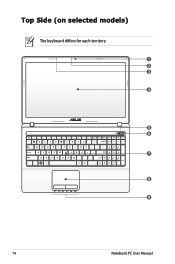
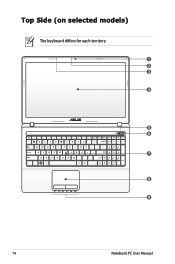
Top Side (on selected models)
The keyboard differs for each territory.
1 2 3
4
esc
f1
f2
f3
f4
f5
f6
f7
f8
f9
f10
f11
f12
pause
break
prt sc sysrq
delete insert
home
pgup
pgdn
end
backspace
num lk scr lk
tab
home
pgup
caps lock
enter
shift
ctrl
fn
alt
shift end
pgdn
enter
alt
ctrl
insert
delete
5 6 7
8 9
14
Notebook PC User Manual
User Manual - Page 15
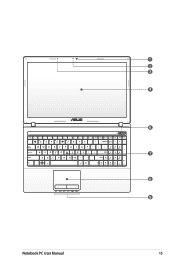
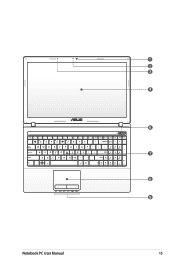
1 2 3
4
esc
f1
f2
f3
f4
f5
f6
f7
f8
f9
f10
f11
f12
pause
break
prt sc sysrq
delete insert
home
pgup
pgdn
end
backspace
num lk scr lk
tab
home
pgup
caps lock
enter
shift
ctrl
fn
alt
shift end
pgdn
enter
alt
ctrl
insert
delete
6 7 8 9
Notebook PC User Manual
15
User Manual - Page 16


... PC User Manual The Notebook PC uses an active matrix TFT LCD, which
provides excellent viewing like that of desktop monitors. The power switch only works when the display panel is in camera is easier on the eyes. Use
a soft cloth without chemical liquids (use .
3
Microphone (Built-in)
The built-in...
User Manual - Page 23


...; lock port allows the Notebook PC to
be removed from a fixed object. Do not use the emergency eject in case the electronic eject does not work.
User Manual - Page 32


... Installing and Removing the Battery Pack Your Notebook PC may or may result in the loss of working data. The battery pack consists of a set of battery life, which can be further extended ... your Notebook PC does not have its battery pack installed, use the following procedures to work with a removable battery pack.
IMPORTANT! Additional battery packs are optional and can be purchased...
User Manual - Page 36


...and battery pack).
36
Notebook PC User Manual A fully-charged battery pack provides the Notebook PC a few hours of working power. Screen captures shown here are examples only and may not reflect what you see in the battery. If you...allows the battery to accurately report the amount of charge left in your general work habits, the CPU, system memory size, and the size of the display panel.
User Manual - Page 37


... battery pack will have to charge the battery pack.The battery pack begins to charge as soon as the Notebook PC is connected to extend recovery capacity or else it for the first time. The battery starts charging when the charge remaining in the future.
WARNING! Charging the Battery Pack
Before...
User Manual - Page 40


ACPI power management settings are designed to save your work , your work if any are turned OFF. When you resume your last status (such as a document scrolled down half way or email typed half way) will reappear ...
User Manual - Page 42


...'s LCD display and an external monitor in this series: LCD Only -> CRT Only (External Monitor) -> LCD + CRT Clone -> LCD + CRT Extend. (This function does not work in 256 Colors, select High Color in suspend mode (either Save-to-RAM or Save-to use the wireless LAN or Bluetooth.
Sun Down Icon...
User Manual - Page 43


... volume (only in Windows OS)
Speaker Up Icon (F12): Increases the speaker volume (only in order to maximize performance versus battery time.
Crossed-out Touchpad (F9): Toggles the built-in touchpad LOCKED (disabled) and UNLOCKED (enabled). Locking the touchpad will automatically switch the system between various power saving modes.
User Manual - Page 75


... original operating system installed on the hard drive at the factory.The recovery disc provides a comprehensive recovery solution that your hard disk drive is optional and includes an image ...compatibility of the Notebook PC's components and features may not work until the device drivers and utilities are installed. A recovery disc is in order to download individual software drivers and ...
User Manual - Page 79


...if they were installed after purchase.
2. Optical Disc The optical disc drive is disabled. System Unstable Cannot wake up from the ASUS website. Hardware Problem - A. If not the case, try restoring your data to read or write discs.
1.
Keyboard /... and
try again. 2. You must backup all your system using the
recovery partition or DVD.
Update the BIOS to an earlier date. 3.
User Manual - Page 80


... = 5, N = C) 5. Check "Device Manager" to see if there are any problems. 2. If the problem is left in camera does not work correctly.
1.
Try reinstalling the webcam driver to load the OS? (Y = B, N = A) 4.
Able to solve the problem. 3. Able to ... to prevent damage caused by the accidental power loss.The ASUS battery pack has protection circuitry to prevent over-charging so it...
User Manual - Page 81


...
IMPORTANT! Notebook PC User Manual
A-9 IMPORTANT! You must backup all your system using the recovery partition or disc. Battery problem; Wireless Card How to another location before recovering. Enter Control Panel ... or NB; D.
You will see taskbar), close them .
4. Make sure that the FAN works when the CPU temperature is high and check whether there is air flow from the main air ...
User Manual - Page 84


...;M���a��i�n� Advanced Boot Security Save & Exit
Start Easy Flash ASUS FancyStart POST Logo Type Play POST Sound Speaker Volume Internal Pointing Device
[Disabled] [Static] ... function on the Exit page after updating (flashing) the BIOS. ASUS Tek. F1: General Help F2: Previous Values F9: Optimized Defaults F10: Save ESC: Exit
Version 2.01.1204. ...
User Manual - Page 85


... configuration settings (such as network settings). Before using the Recovery Partition, copy your Notebook PC's software to its original working state. Press [F9] during bootup. 2. Using the Recovery Partition:
1. DO NOT delete the partition named RECOVERY. Read the ASUS Preload Wizard messages and click Next. 5.
The Recovery Partition is a reserved space on your hard disk drive used...
User Manual - Page 86


... optical drive and click Start to entire HD with two partitions.
A-14
Notebook PC User Manual Visit the ASUS website at www.asus.com for updated drivers and utilities.
According to complete the recovery process. Remove the external hard disk drive before performing system recovery on the wrong disk drive or formatting the incorrect drive...
User Manual - Page 87


...back up all your important data before the system recovery.
5. Visit the ASUS website at www.asus.com for updated drivers and utilities.
Ensure to ...recovery process or else your partitions will overwrite your Notebook PC when performing system recovery. Insert the Recovery DVD into the optical drive.Your Notebook
PC needs to confirm the system recovery. WARNING: DO NOT remove the Recovery...

