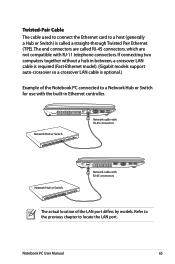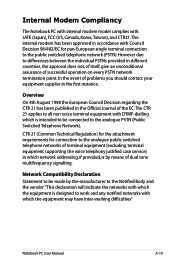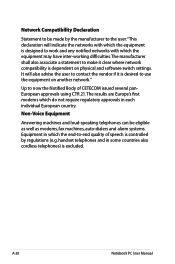Asus K53E Support Question
Find answers below for this question about Asus K53E.Need a Asus K53E manual? We have 1 online manual for this item!
Question posted by cjoejanc91396 on October 25th, 2014
How Can I Determine Which Scanners Are Compatible With The Asus K53b Notebook
I am lookink for scanners for documents.
Current Answers
Related Asus K53E Manual Pages
Similar Questions
Can Asus K53e Laptop Run Directx11 Or Do I Need To Upgrade Graphics Card?
would I have video card upgrade options if it is necessary?what video card does the Asus k53E laptop...
would I have video card upgrade options if it is necessary?what video card does the Asus k53E laptop...
(Posted by lolitaobrien 8 years ago)
Mi Laptop Asus K53e Se Me Olvido La Clave Del Bios Como Quito La Clave.
My Asus Laptop K53E forgot the key of BIOS as Quito key.
My Asus Laptop K53E forgot the key of BIOS as Quito key.
(Posted by jakunnamatatat 8 years ago)
Does The Asus Notebook Laptop X551 Have A Disc Drive?
It has a panel that looks like one. Didn't know if it actually was suppose to open or not.
It has a panel that looks like one. Didn't know if it actually was suppose to open or not.
(Posted by amybrianlawless 10 years ago)