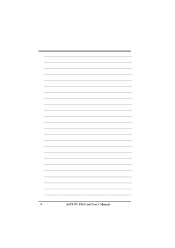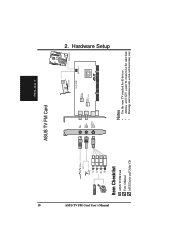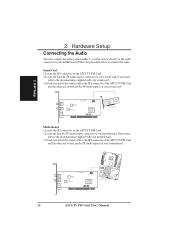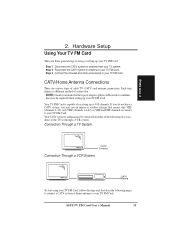Asus Falcon2 Support Question
Find answers below for this question about Asus Falcon2 - NTSC/FM TV Tuner PCI Capture Card.Need a Asus Falcon2 manual? We have 1 online manual for this item!
Question posted by jasonlm7 on February 8th, 2013
Falcon2 Ntscfm Tv Tuner Pvr Pci Card Hp 5188-4214
TV APP
Current Answers
Answer #1: Posted by cljeffrey on February 14th, 2013 3:43 PM
Looks like you will have to go to the HP support site to find the necessary driver.
http://h10025.www1.hp.com/ewfrf/wc/softwareDownloadIndex?softwareitem=pv-49038-1&lc=en&cc=us&dlc=en&product=3230688&os=228
http://h10025.www1.hp.com/ewfrf/wc/softwareDownloadIndex?softwareitem=pv-49038-1&lc=en&cc=us&dlc=en&product=3230688&os=228
Related Asus Falcon2 Manual Pages
Similar Questions
V527 - Instalation Cd For Asus Tv Card Myc 7131
Sorry if I make some GRAMMAR faults when wrote this question. V527 is ASUS marked instalation CD wi...
Sorry if I make some GRAMMAR faults when wrote this question. V527 is ASUS marked instalation CD wi...
(Posted by alex063 10 years ago)
Asus 24t1e
Tv Does Not Store The Channels After Shutdown
I have a problem with a TV tuner, all channels when searching for good shows, but after turning off ...
I have a problem with a TV tuner, all channels when searching for good shows, but after turning off ...
(Posted by vsvtr 11 years ago)
How Can I Download A Driver For An asus tv-card Falcon2 Rev: 1.05g
(Posted by pietre4 12 years ago)
Download A Driver
Miss/Sir, How can I download a driver for ASUS TV-Card Model: Falcon2 REV:1.05G UnderTHE number ...
Miss/Sir, How can I download a driver for ASUS TV-Card Model: Falcon2 REV:1.05G UnderTHE number ...
(Posted by pietre4 12 years ago)
Why I Can't Install Software Tuner Care ?
i want download driver FALCON 2 REV : 1.05 ASUS
i want download driver FALCON 2 REV : 1.05 ASUS
(Posted by raksmeysearch 14 years ago)