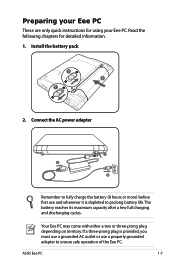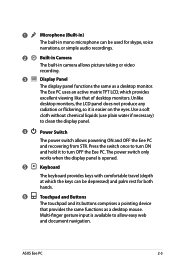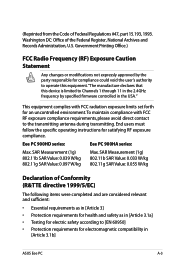Asus Eee PC 900HA XP Support Question
Find answers below for this question about Asus Eee PC 900HA XP.Need a Asus Eee PC 900HA XP manual? We have 1 online manual for this item!
Question posted by Anonymous-153034 on July 24th, 2015
Rebooting The Eee Pc 900ha:
How can I take a standard USB Flash drive and use it to reboot a Windows XP Eee PC Notebook?I do not have a working XP computer at hand, nor any boot CD. Is there any way I can be helped?
Current Answers
Answer #1: Posted by TommyKervz on July 24th, 2015 1:49 PM
Click here and follow the instructions.
Related Asus Eee PC 900HA XP Manual Pages
Similar Questions
White Screen Display On Eee Pc 1015cx.
All on a sudden I found white screen display on Eee PC 1015CX. Please suggest.
All on a sudden I found white screen display on Eee PC 1015CX. Please suggest.
(Posted by mandalamit714 2 years ago)
I cannot find eee pc 1015cx software from web site
Sir.Please tell me the web side from which i can dowenload Eee PC 1015CX camera software.
Sir.Please tell me the web side from which i can dowenload Eee PC 1015CX camera software.
(Posted by dasdillip2013 10 years ago)
My Eee 1001ha Is Working Very Slowly.what Can I Do?
I have no support DVD, and the windows originally was XP, but, now it is running with W7. I am out o...
I have no support DVD, and the windows originally was XP, but, now it is running with W7. I am out o...
(Posted by barakatmouta95 11 years ago)
Asus K55a Laptop Pc
Will Not Start Up Boot Up At All
my bran new asus k55a laptop is only 5 days old and it was working untill about an hour ago i turnd...
my bran new asus k55a laptop is only 5 days old and it was working untill about an hour ago i turnd...
(Posted by graemebell87 11 years ago)
How Can I Download Asus Eee Pc Web Cam Drivers
how can i download Eee pc R101 web cam drivers
how can i download Eee pc R101 web cam drivers
(Posted by kenetcb 11 years ago)