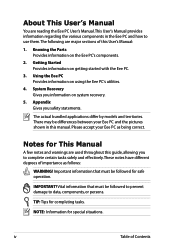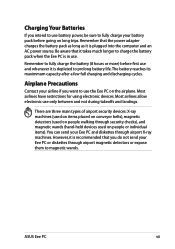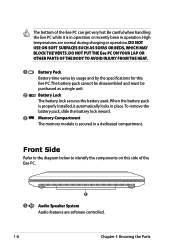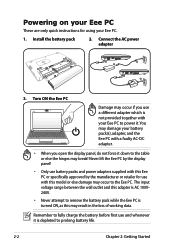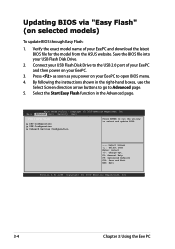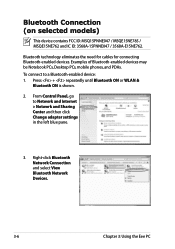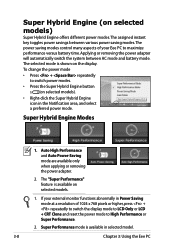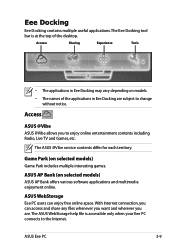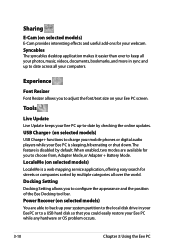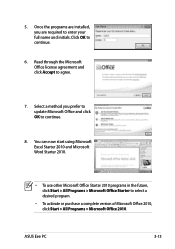Asus Eee PC 1015CX Support Question
Find answers below for this question about Asus Eee PC 1015CX.Need a Asus Eee PC 1015CX manual? We have 1 online manual for this item!
Question posted by vienasi on February 24th, 2013
I Want To Use My Camera But It Is Not Installed To My Pc
The person who posted this question about this Asus product did not include a detailed explanation. Please use the "Request More Information" button to the right if more details would help you to answer this question.
Current Answers
Answer #1: Posted by cljeffrey on February 26th, 2013 1:11 PM
Here is a link below to get the webcam driver.
http://support.asus.com/Download.aspx?SLanguage=en&m=Eee+PC+1015CX
Just click under utilities.
Usually you should have a program. What you can also do to activate the webcam is to press FN and V at the same time and that will launch the program.
http://support.asus.com/Download.aspx?SLanguage=en&m=Eee+PC+1015CX
Just click under utilities.
Usually you should have a program. What you can also do to activate the webcam is to press FN and V at the same time and that will launch the program.
Related Asus Eee PC 1015CX Manual Pages
Similar Questions
White Screen Display On Eee Pc 1015cx.
All on a sudden I found white screen display on Eee PC 1015CX. Please suggest.
All on a sudden I found white screen display on Eee PC 1015CX. Please suggest.
(Posted by mandalamit714 2 years ago)
Camera Installed In My Asus Laptop
I have never used my installed camera and was needing help getting started on it, I have misplaced m...
I have never used my installed camera and was needing help getting started on it, I have misplaced m...
(Posted by dmnieman 8 years ago)
I cannot find eee pc 1015cx software from web site
Sir.Please tell me the web side from which i can dowenload Eee PC 1015CX camera software.
Sir.Please tell me the web side from which i can dowenload Eee PC 1015CX camera software.
(Posted by dasdillip2013 10 years ago)
Camera Driver Installation
I WANT TO USE THE WEBCAM BUT I CANT FIND IT
I WANT TO USE THE WEBCAM BUT I CANT FIND IT
(Posted by vienasi 11 years ago)