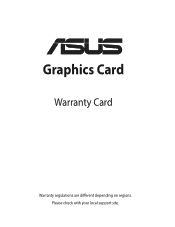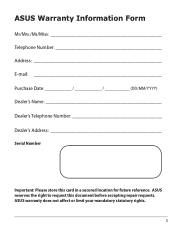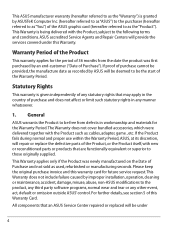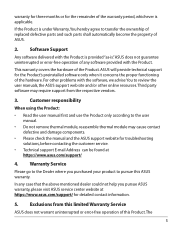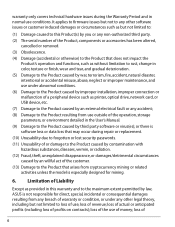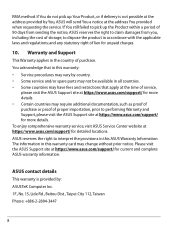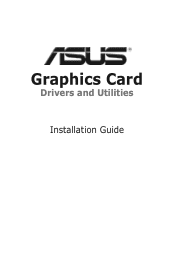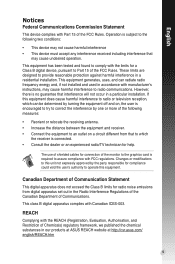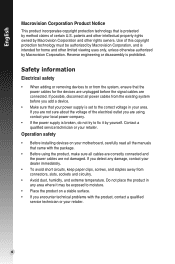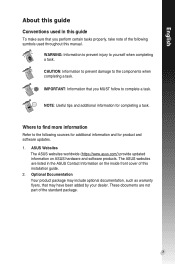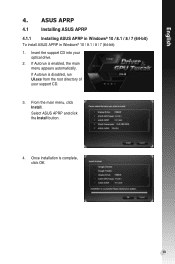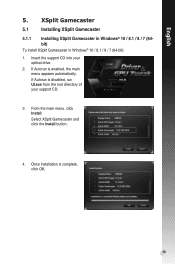Asus ENGT220/DI1GD2LP Support Question
Find answers below for this question about Asus ENGT220/DI1GD2LP - GT220 Pci 1GB Dvi HDmi.Need a Asus ENGT220/DI1GD2LP manual? We have 2 online manuals for this item!
Question posted by hialex7 on July 5th, 2010
'flickering' Waves (multi Color) Problems
Installed in PC and connected to HDMI cable then connected to HDTV. I am experiencing lots of 'Flickering', Waves, and strobing. These problems intensify after a few minustes.
Current Answers
Related Asus ENGT220/DI1GD2LP Manual Pages
Similar Questions
Games Freezing And Crashing
I bought a new asus gtx 1660 gpu from gigatron half a year back but i am having gpu problems on my m...
I bought a new asus gtx 1660 gpu from gigatron half a year back but i am having gpu problems on my m...
(Posted by tarpe121 2 years ago)
Problem With Graphic Card Drivers For Windows 10 Pro
I am using windows 10 and have a gt610-sl-2gd3-l graphics card that I cannot install drivers correct...
I am using windows 10 and have a gt610-sl-2gd3-l graphics card that I cannot install drivers correct...
(Posted by ctubman 8 years ago)
Problem's Whit R9290-dc2oc-4gd5 Crossfire
When i play on 2xR9290-DC2OC-4GD5 my game's are not running realy bad, i have masive frame drop's, w...
When i play on 2xR9290-DC2OC-4GD5 my game's are not running realy bad, i have masive frame drop's, w...
(Posted by jakuza187 9 years ago)
Cs 1.6
vertical lines and vsync doesnt work... need help asap . game cs 1.6
vertical lines and vsync doesnt work... need help asap . game cs 1.6
(Posted by muchitu 11 years ago)