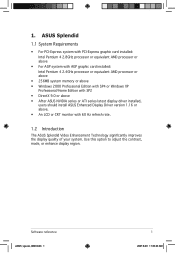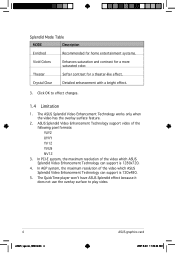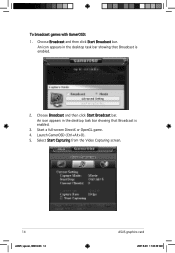Asus EN6600 Support Question
Find answers below for this question about Asus EN6600.Need a Asus EN6600 manual? We have 4 online manuals for this item!
Current Answers
Answer #1: Posted by cljeffrey on September 26th, 2012 5:14 PM
Our latest graphic card model top of the line is
GTX690-4GD5 and it's an ASUS brand
If you have any questions or comments you can email me at [email protected] which I reside in the U.S
ASUS strives to meet and exceeds our customer expectations within our warranty policy.
Regards,
Jeffrey
ASUS Customer Loyalty
ASUS strives to meet and exceeds our customer expectations within our warranty policy.
Regards,
Jeffrey
ASUS Customer Loyalty
Related Asus EN6600 Manual Pages
Similar Questions
Can't Install Asus Ph-rtx3050-8g Correctly. Card Is Not Even Seen By System.
After phisicly installation of the card and turn on the PC power, card's cooller starts for a moment...
After phisicly installation of the card and turn on the PC power, card's cooller starts for a moment...
(Posted by tlyusten 5 months ago)
Problem With Graphic Card Drivers For Windows 10 Pro
I am using windows 10 and have a gt610-sl-2gd3-l graphics card that I cannot install drivers correct...
I am using windows 10 and have a gt610-sl-2gd3-l graphics card that I cannot install drivers correct...
(Posted by ctubman 8 years ago)
Will This Card Play Blu Ray.
Hi ;I have a Buffalo 128 Gb blu-Ray device.The Asus video board tells me that I need a NVIDIA7600 DD...
Hi ;I have a Buffalo 128 Gb blu-Ray device.The Asus video board tells me that I need a NVIDIA7600 DD...
(Posted by stimo 9 years ago)
How To Install Graphic Card Driver
how to install graphic card driver
how to install graphic card driver
(Posted by lowric 11 years ago)
Where Can I Get Free Drivers For A Asus Graphics Card
V9520 Video Suite 128
V9520 Video Suite 128
(Posted by Questionjon 11 years ago)