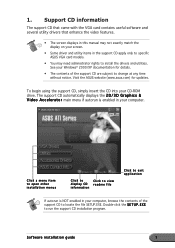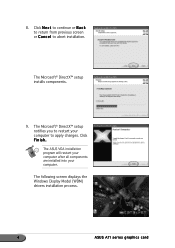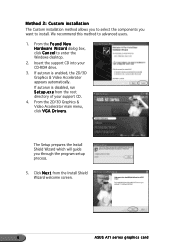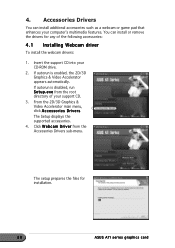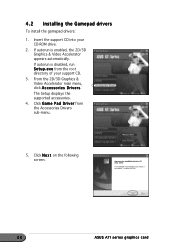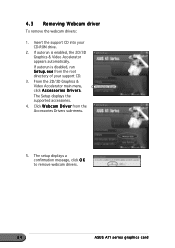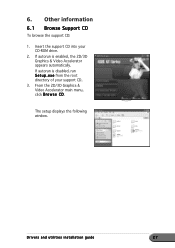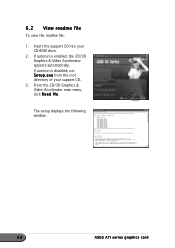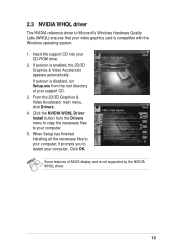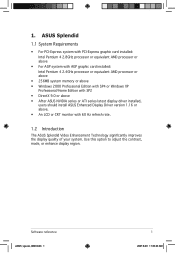Asus EAX800 Support Question
Find answers below for this question about Asus EAX800.Need a Asus EAX800 manual? We have 5 online manuals for this item!
Question posted by salman39331 on February 24th, 2013
Driver For Windows 8
Dear sir/Madam,
i have EAX800XT Graphice card. when i installed windows 8 windows not taking driver. please tell me any solution of this issue. i need your help
i am waiting for your repaly
Current Answers
Answer #2: Posted by cljeffrey on February 26th, 2013 1:40 PM
Usually what you suppose to do when you upgrade to windows 8, when it asks you what you want to keep you want to select the first bullet that says files and applications in order for the drivers to be compatible in Windows 8.
What you can do is go on the manufacture website if it is an ATI board look for windows 8 support drivers.
http://support.amd.com/us/gpudownload/Pages/index.aspx
What you can do is go on the manufacture website if it is an ATI board look for windows 8 support drivers.
http://support.amd.com/us/gpudownload/Pages/index.aspx
Related Asus EAX800 Manual Pages
Similar Questions
Problem With Graphic Card Drivers For Windows 10 Pro
I am using windows 10 and have a gt610-sl-2gd3-l graphics card that I cannot install drivers correct...
I am using windows 10 and have a gt610-sl-2gd3-l graphics card that I cannot install drivers correct...
(Posted by ctubman 8 years ago)
Will This Card Play Blu Ray.
Hi ;I have a Buffalo 128 Gb blu-Ray device.The Asus video board tells me that I need a NVIDIA7600 DD...
Hi ;I have a Buffalo 128 Gb blu-Ray device.The Asus video board tells me that I need a NVIDIA7600 DD...
(Posted by stimo 9 years ago)
Asus Gt740-2gd3 Driver For Ubuntu? Can Anyone Help?
I just baught a new pc for linux and installed ubuntu. But now it seems that there is no driver for ...
I just baught a new pc for linux and installed ubuntu. But now it seems that there is no driver for ...
(Posted by fpthisted 9 years ago)
Asus En210/silent/di/1gd3/v2
Sir, this is michael, Sir i have lost my Graphic card software C D this is my Graphic card serial nu...
Sir, this is michael, Sir i have lost my Graphic card software C D this is my Graphic card serial nu...
(Posted by fernandomicheal2005 10 years ago)
How To Install Graphic Card Driver
how to install graphic card driver
how to install graphic card driver
(Posted by lowric 11 years ago)