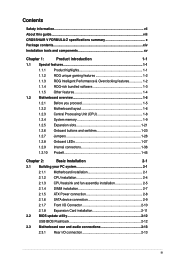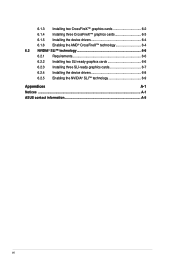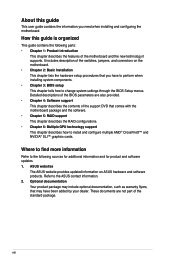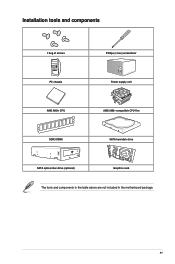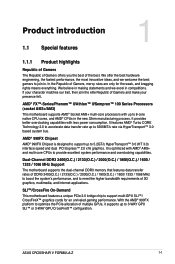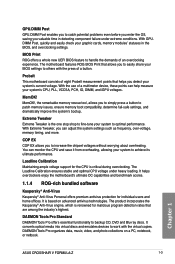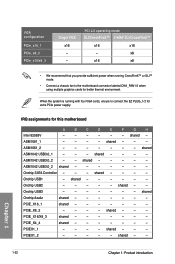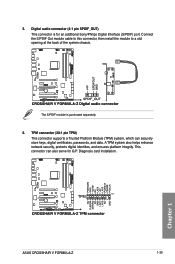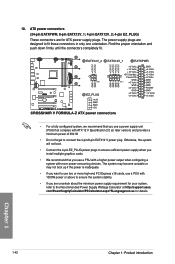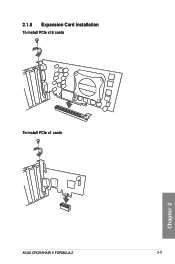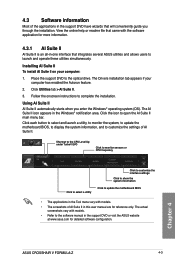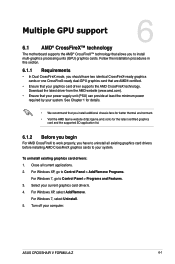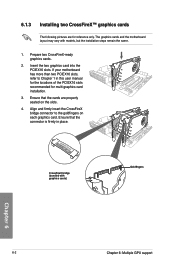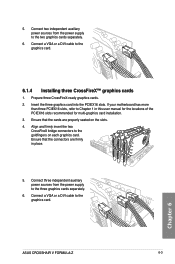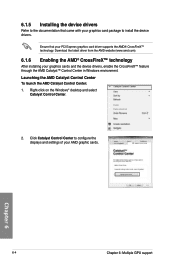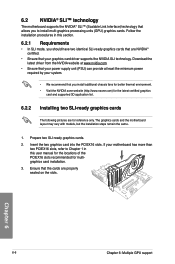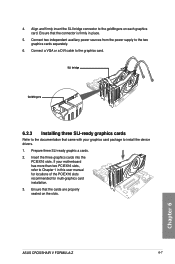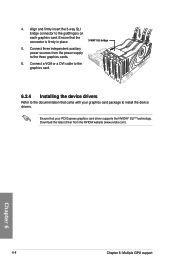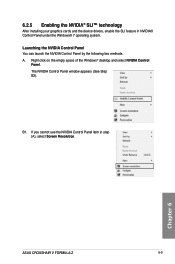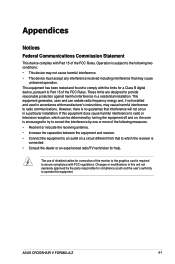Asus Crosshair V Formula-Z Support Question
Find answers below for this question about Asus Crosshair V Formula-Z.Need a Asus Crosshair V Formula-Z manual? We have 1 online manual for this item!
Question posted by jbehnke7 on October 16th, 2014
With My Graphics Card Installed, No Display Is Shown, Q Code B2 And One Beap
I recently upgraded parts for my computer. After installing my gtx 770 onto the Asus Crosshair V formula Z. The BIOS came up once and the computer reset. Now it will not display and I get q code b2. I also do not get power to my keyboard and mouse. When I removed the graphics card, I get q code 99 and receive power to my keyboard and mouse. I have no clue whats wrong.
Current Answers
Answer #1: Posted by TommyKervz on October 16th, 2014 5:08 PM
Possible solutions below
http://rog.asus.com/forum/showthread.php?41174-Crosshair-V-Formula-Z-no-display-error-code-62
Related Asus Crosshair V Formula-Z Manual Pages
Similar Questions
Which Graphics Is Compatible For This Graphic Card
Which graphics is compatible for this graphic card
Which graphics is compatible for this graphic card
(Posted by Anonymous-174181 11 months ago)
Can You Demonstrate How To Set Up A Raid 0 Ssd Config On This Board?
(Posted by shepperdog54 8 years ago)
Not Support Graphics Card
I have ddr2 grahphics card is not support . How to support my ddr2 graphics card....
I have ddr2 grahphics card is not support . How to support my ddr2 graphics card....
(Posted by debajyotibardhan007 9 years ago)
Graphic Cards For Asus P5p41d M/board.
Can Some Advise Me What Graphic Cards Can Be Used With The Asus P5p41d M/board.
Can Some Advise Me What Graphic Cards Can Be Used With The Asus P5p41d M/board.
(Posted by ccoghlan 11 years ago)