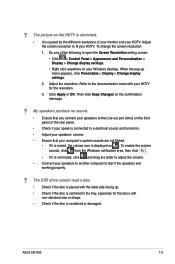Asus CM1630 Support Question
Find answers below for this question about Asus CM1630.Need a Asus CM1630 manual? We have 1 online manual for this item!
Question posted by simsfromlv on March 25th, 2013
Speaker Problem
My speakers are not working and they have been up until today. Can I adjust the
Current Answers
Related Asus CM1630 Manual Pages
Similar Questions
Wifi Problem
I have trouble connecting to wifi on my asus m11bb desktop I downloaded the drivers needed for wifi ...
I have trouble connecting to wifi on my asus m11bb desktop I downloaded the drivers needed for wifi ...
(Posted by dajakesta1 10 years ago)
My Asus Desktop Model Cm1630 Sd Viewer Does Not Work
when i put sd card to view pictures from my camera nothing happens. it used to work
when i put sd card to view pictures from my camera nothing happens. it used to work
(Posted by unclegw 10 years ago)