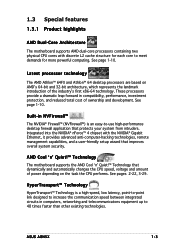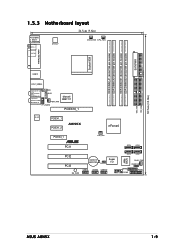Asus A8N5X Support Question
Find answers below for this question about Asus A8N5X.Need a Asus A8N5X manual? We have 2 online manuals for this item!
Question posted by assistedlivingnurse on September 26th, 2013
Heatsink
I need a fan, heat sink and the black housing that holds the heatsink and fan.
Current Answers
Answer #1: Posted by cljeffrey on September 26th, 2013 11:27 AM
If you are referring to the retention bracket you can purchase at http://www.amazon.com/AMD-Socket-Retention-Retainer-Bracket/dp/B003B8XOZ6
Regarding the fan for the chipset, you can purchase at http://www.ebay.com/sch/sis.html?_kw=ASUS+A8N5X+939+AMD+Motherboard+Mainboard+Northbridge+Chipset+Cooling+Fan+Cooler
Related Asus A8N5X Manual Pages
Similar Questions
Urdu Boot
does this motherboard support UEFI so I can use a hard drive over 2tb
does this motherboard support UEFI so I can use a hard drive over 2tb
(Posted by frank96829 11 months ago)
No Vga Out
no key board work .no display (no VGA out)mouse LED light..processor and other heatzinks are heating
no key board work .no display (no VGA out)mouse LED light..processor and other heatzinks are heating
(Posted by piyabandu7d 1 year ago)
No Image Produced
So I'm using a M5A78L-M LX plus motherboard, one day I swapped heat sinks with another one and now i...
So I'm using a M5A78L-M LX plus motherboard, one day I swapped heat sinks with another one and now i...
(Posted by rjguziec 8 years ago)
Audio Drivers
Hi, I have a A8N-VM motherboard and I need audio drivers for windows 7 64bit Thanks.
Hi, I have a A8N-VM motherboard and I need audio drivers for windows 7 64bit Thanks.
(Posted by metalergr 11 years ago)
Chasis Intrupted !
Fatal Error.....system Halted!
how to reset bios / how to solve this problem
how to reset bios / how to solve this problem
(Posted by aparichitadam 11 years ago)