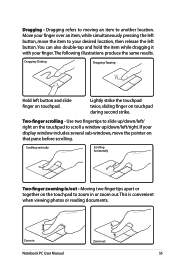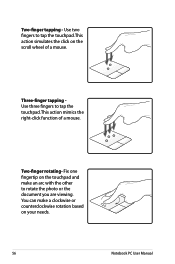Asus A54H Support Question
Find answers below for this question about Asus A54H.Need a Asus A54H manual? We have 1 online manual for this item!
Question posted by olivia26 on September 1st, 2023
How To Toggle From A Document To The Screen Showing My Programs
Current Answers
Answer #1: Posted by SonuKumar on September 1st, 2023 9:58 PM
Here are the steps on how to use the Alt + Tab keyboard shortcut:
Open the document you want to work on.
Press Alt + Tab.
The open programs will be cycled through.
Release Alt + Tab when the program you want to work on is highlighted.
You can also use the Windows + Tab keyboard shortcut to open the Task View. Task View allows you to see all of the open programs on your computer at once. You can then click on the program you want to work on to switch to it.
Here are the steps on how to use the Windows + Tab keyboard shortcut:
Press Windows + Tab.
All of the open programs will be displayed in Task View.
Click on the program you want to work on.
I hope this helps!
Please respond to my effort to provide you with the best possible solution by using the "Acceptable Solution" and/or the "Helpful" buttons when the answer has proven to be helpful.
Regards,
Sonu
Your search handyman for all e-support needs!!
Answer #2: Posted by hzplj9 on September 1st, 2023 1:25 PM
https://www.datanumen.com/blogs/6-ways-quickly-switch-open-document-windows/
Hope that solves your problem. Please mark as helpful if it leads you to a satisfactory solution.Thank you.
Related Asus A54H Manual Pages
Similar Questions
how do i replace the cmos battery on an aesus a54h
does the a54h have a built in camera?