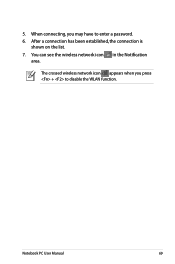Asus A54C Support Question
Find answers below for this question about Asus A54C.Need a Asus A54C manual? We have 1 online manual for this item!
Question posted by gwendamjones on August 3rd, 2012
I Cant Find My Webcam Icon On My Taskbar. How Do I Get It
Current Answers
Answer #1: Posted by cljeffrey on August 7th, 2012 5:48 PM
What you can do is click on the white up arrow and you should be able to see your webcam icon. If you want to show all your icons you can click customize and put a check mark in the show all icon in the box.
If you have any questions or comments you can email me at [email protected]
ASUS strives to meet and exceeds our customer expectations within our warranty policy.
Regards,
Jeffrey ASUS Customer Loyalty
Related Asus A54C Manual Pages
Similar Questions
I have a Asus A54c that wont read any SD cards no matter what size or brand. What drivers do I need ...
My ASUS A54c plays DVDs it will not play CDs. Why?
Already installed life frame but still i cannot access my webcam,