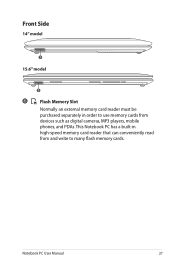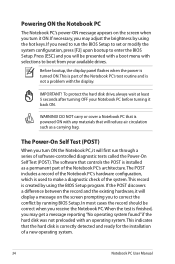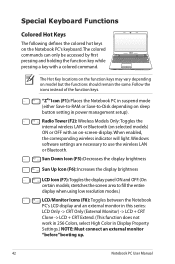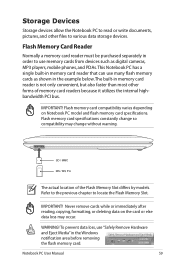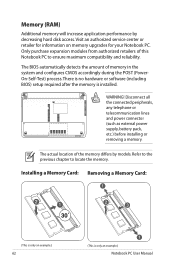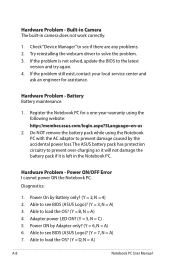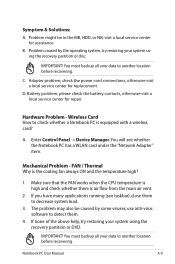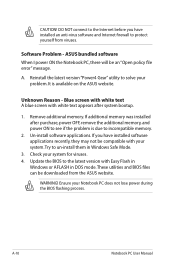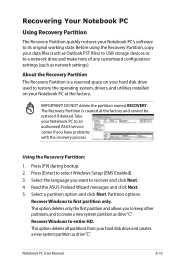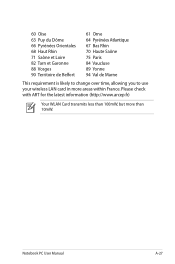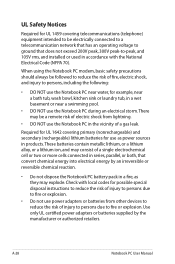Asus A53SM Support Question
Find answers below for this question about Asus A53SM.Need a Asus A53SM manual? We have 1 online manual for this item!
Question posted by chezzabu1 on November 24th, 2014
Where Can I Find The Card Reader On My Asus Laptop A53s Series? Please.
The person who posted this question about this Asus product did not include a detailed explanation. Please use the "Request More Information" button to the right if more details would help you to answer this question.
Current Answers
Related Asus A53SM Manual Pages
Similar Questions
Operating System In Asus A53sm Notebook Support?
HiDear Mr/MadamWhat operating system does Asus A53SM notebook support?
HiDear Mr/MadamWhat operating system does Asus A53SM notebook support?
(Posted by alilorestani 1 year ago)
Best Idea Asas A53u Lost Passworde Start Up Info Needed A Start To Change
Begining Turn On Computer Will Need Start Id Keys To Change Thew Back Password
Begining Turn On Computer Will Need Start Id Keys To Change Thew Back Password
(Posted by JAPH 8 years ago)
Sll In One Card Reader
I have an ABC Products All in 1 card reader, however I am unable to see pics on my ASUS X501A laptop...
I have an ABC Products All in 1 card reader, however I am unable to see pics on my ASUS X501A laptop...
(Posted by ruthjohnbeerli 9 years ago)