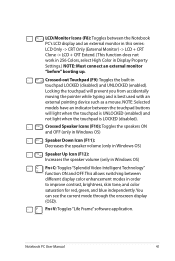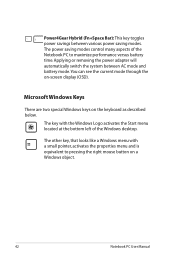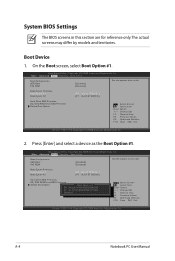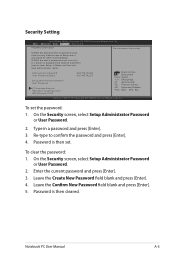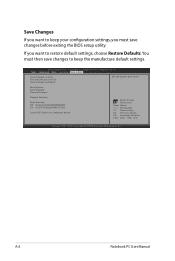Asus A52N Support Question
Find answers below for this question about Asus A52N.Need a Asus A52N manual? We have 2 online manuals for this item!
Question posted by Anonymous-169507 on October 11th, 2021
Boot Menu
Current Answers
Answer #1: Posted by SonuKumar on October 12th, 2021 2:00 AM
How to Open Boot Menu on Asus Laptop
Reboot the Asus laptop.
Press consecutively the Esc key on your keyboard to launch the boot menu. ...
After the boot menu window is open, use the arrow to confirm that the prior boot order selection is the USB flash drive or CD-ROM.
Asus laptop boot menu key varies depending on computer models. But on the whole, the Asus boot menu key is either Esc or F8. If you are not sure which model your computer is, you can try the two keys one by one.
https://www.partitionwizard.com/partitionmagic/asus-boot-menu.html
Please respond to my effort to provide you with the best possible solution by using the "Acceptable Solution" and/or the "Helpful" buttons when the answer has proven to be helpful.
Regards,
Sonu
Your search handyman for all e-support needs!!
Related Asus A52N Manual Pages
Similar Questions
i have windows 7 on my laptop bt i also want to install fedora on the same..so how to enter in boot ...
F9 - Restore defaults not do not restore defaults