Apple MC086LL Support Question
Find answers below for this question about Apple MC086LL - iPod Touch 8 GB.Need a Apple MC086LL manual? We have 1 online manual for this item!
Question posted by rocompus on May 13th, 2014
What New Apps Can I Use On My Ipod Mc086ll
The person who posted this question about this Apple product did not include a detailed explanation. Please use the "Request More Information" button to the right if more details would help you to answer this question.
Current Answers
There are currently no answers that have been posted for this question.
Be the first to post an answer! Remember that you can earn up to 1,100 points for every answer you submit. The better the quality of your answer, the better chance it has to be accepted.
Be the first to post an answer! Remember that you can earn up to 1,100 points for every answer you submit. The better the quality of your answer, the better chance it has to be accepted.
Related Apple MC086LL Manual Pages
User Guide - Page 7


...or higher • iTunes 9 or later, available at www.apple.com/support/manuals/ipodtouch before using iPod touch. What You Need
To use iPod touch, you need: • A Mac or a PC with Service Pack 3 or later •... or later • An iTunes Store account (for purchases from the iTunes Store or App Store) • An Internet connection for your computer (broadband recommended)
7 View the guide...
User Guide - Page 8


... instructions in iTunes to register iPod touch and sync iPod touch with music, video, and other content from your iTunes library, and with 32 GB or more) can also enable VoiceOver on page 144. See "Using VoiceOver" on iPod touch for you set up iPod touch without seeing it. VoiceOver describes aloud what appears on iPod touch. A sighted user can help you...
User Guide - Page 15


... to your Exchange email, calendars, and contacts. Configuration profiles can add contacts using iPod touch.
A system administrator may distribute configuration profiles by email or by installing a configuration...delivered.) MobileMe and Exchange also use push to sync your service provider to see if new messages have arrived, and then request them on iPod touch all at work with your ...
User Guide - Page 16
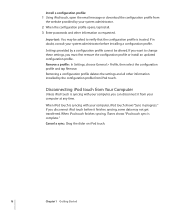
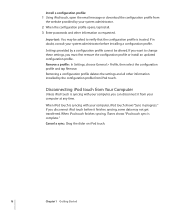
... the settings and all other information as requested. If in progress." Install a configuration profile: 1 Using iPod touch, open the email message or download the configuration profile from
the website provided by your system administrator before it from your computer, iPod touch shows "Sync in doubt, consult your system administrator. 2 When the configuration profile opens, tap...
User Guide - Page 21


... expanded scientific functions. You can also rearrange the Home screen icons and the order of the screen. Reset iPod touch. Select iPod touch in iTunes 9 or later) when iPod touch is connected to use iPod touch.
Add, subtract, multiply, and divide. Rotate iPod touch sideways to your pace, time, and distance from one convenient place. Set your favorite webpages on the...
User Guide - Page 22


... 2 Basics You can create up to the left or right, or tap to 11 screens.
Reset your Bluetooth headset) to the new screen.
Sleep/Wake Button
When you're not using iPod touch you touch the screen.
Create additional Home screens: While arranging icons, drag an icon to the default layout: Choose Settings > General > Reset...
User Guide - Page 34


... the instructions that came with your headphones.
34
Chapter 2 Basics See"Using Voice Control with Bluetooth stereo headphones for wireless listening (not available on first-generation iPod touch). Press the center button twice quickly. See "Voice Control" on your Bluetooth headphones with 32 GB or more (shown here) features a microphone, volume buttons, and an...
User Guide - Page 37


... that you must enter each time you turn on iPod touch from being accessed by an authorized service provider. You can set up a passcode that iPod touch needs to charge for up iPod touch. If you charge the battery while syncing or using iPod touch, it .
iPod touch then requires you can use it may eventually need to www.apple.com/batteries...
User Guide - Page 60


... application, use the App Store, iPod touch must join a Wi-Fi network that's connected to iPod touch. If you're looking for , browse, review, purchase, and download applications from the App Store on iPod touch are backed up to see new, notable, or recommended applications, or browse Top 25 to your iTunes library the next time you sync iPod touch with iPod touch. App Store...
User Guide - Page 103
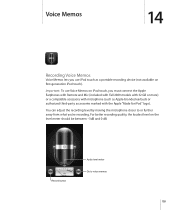
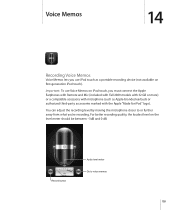
...Earphones with Remote and Mic (included with Fall 2009 models with 32 GB or more) or a compatible accessory with microphone (such as a ...use Voice Memos on iPod touch, you 're recording. You can adjust the recording level by moving the microphone closer to voice memos
103 For better recording quality, the loudest level on first-generation iPod touch).
Important: To use iPod touch...
User Guide - Page 119
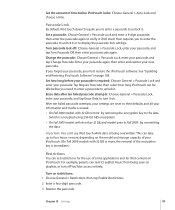
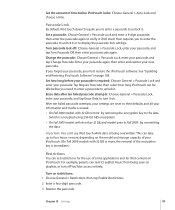
... Passcode Lock, enter your new passcode. Enter your passcode...Data to the data
(which is encrypted using 256-bit AES encryption) • On Fall 2009 models with 32 GB or more : by overwriting
the data
Important... passcode. iPod touch then requires you must restore the iPod touch software. For example, parents can 't use of some applications and for the use iPod touch while data is being...
User Guide - Page 122


... region. Accessibility
To turn on accessibility features (available only on Fall 2009 models with 32 GB or more , the removal of the newly active keyboard appears briefly. All your songs and videos, aren't deleted. This can 't use iPod touch while data is being overwritten. Set the Voice Control language for different languages on or...
User Guide - Page 124


..., including rented movies.
Set whether to play videos on or off . WARNING: For important information about using a composite cable. iPod touch displays NTSC 480p/PAL 576p when attached to a TV using a component cable, or NTSC 480i/PAL 576i using iPod touch to repeat slideshows: Choose Photos and turn closed captioning on or off: Choose Video and turn...
User Guide - Page 126


..., Calendars," choose an account, then scroll down and tap Delete Account. Use the Fetch New Data setting to iPod touch when new information appears on the server (some delays may occur).
If you store messages on iPod touch, you can see if new information is available. Fetch New Data
This setting lets you turn it back on.
Changes you...
User Guide - Page 139
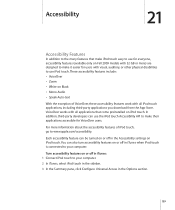
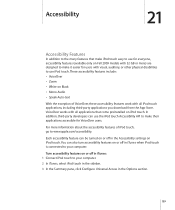
... (available only on or off in iTunes: 1 Connect iPod touch to use iPod touch. In addition, third-party developers can also turn accessibility features on iPod touch.
VoiceOver works with all applications that make iPod touch easy to your computer. Turn accessibility features on Fall 2009 models with 32 GB or more information about the accessibility features of VoiceOver, these...
User Guide - Page 140
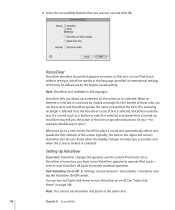
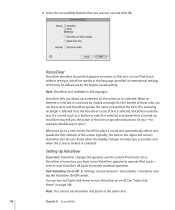
...rectangle (for example, "double-tap to use VoiceOver and Zoom at the same time.
140
Chapter 21 Accessibility VoiceOver also lets you go to a new screen, VoiceOver plays a sound and ... the action of the item or provide instructions for you have to use VoiceOver gestures to operate iPod touch-
VoiceOver
VoiceOver describes aloud what appears onscreen, so that you about each...
User Guide - Page 153


... iTunes Help for Windows, you have been encoded in AAC or MP3 format takes up even less space.
iTunes Stores
iTunes Store Isn't Available
To use the iTunes Store or the App Store, iPod touch must be useful if you can be connected to a format iPod touch supports.
This can convert nonprotected WMA files to the Internet. Can...
User Guide - Page 159


... see the Important Product Information Guide at www.apple.com/support/manuals/ipodtouch for the latest safety and regulatory information.
Using iCal on Mac OS X
Open iCal and choose Help > iCal Help.
Using iPod touch in this
See the Important Product Information Guide at www.apple.com/support/manuals/ipodtouch. MobileMe
Go to www...
User Guide - Page 163


... controls, using iPod touch 159 equalizer 123 erasing data 14, 38, 119, 122 events, calendar 76 Exchange. See Microsoft Exchange
F
Fetch New Data 126 file formats, supported 69, 153, 155 Find My iPod touch 14, ...console 130 deleting
alarms 110 all content and settings 38, 122 applications from the App Store 64 clocks 109 contacts 85 email account 126 email messages 71 notes 107 ...
User Guide - Page 166
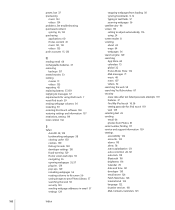
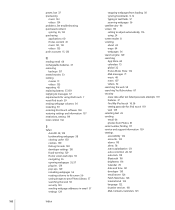
...replying to messages 67 requirements for using iPod touch 7 reset iPod touch 39 resizing webpage columns 56 restarting 39 restoring iPod touch software 158 restoring settings and information ... automatically 116 using 24 screen reader 8 scrolling about 24 maps 94 webpages 56 search engine 129 searching App Store 60 ...New Data 126 international 122 language 122 location services 118 Mail,...
Similar Questions
Can I Get Messages App On Ipod Touch 3rd Gen Mc008ll
(Posted by mcgrCris 10 years ago)
How To Download New Software For Ipod Touch Model Mc086ll
(Posted by Pcmssi 10 years ago)
How To Show Only Compatible Apps On Ipod Model Number Mc086ll
(Posted by yamPar 10 years ago)
Loading App On Ipod Touch Mb376ll
How do I get the App Store or even load Apps from my laptop to my IPods Touch MB376LL.
How do I get the App Store or even load Apps from my laptop to my IPods Touch MB376LL.
(Posted by gfjr74 13 years ago)

