Apple MC086LL Support Question
Find answers below for this question about Apple MC086LL - iPod Touch 8 GB.Need a Apple MC086LL manual? We have 1 online manual for this item!
Question posted by sc33losan on February 2nd, 2014
What Ios Does A Model Mco86ll A Use
The person who posted this question about this Apple product did not include a detailed explanation. Please use the "Request More Information" button to the right if more details would help you to answer this question.
Current Answers
There are currently no answers that have been posted for this question.
Be the first to post an answer! Remember that you can earn up to 1,100 points for every answer you submit. The better the quality of your answer, the better chance it has to be accepted.
Be the first to post an answer! Remember that you can earn up to 1,100 points for every answer you submit. The better the quality of your answer, the better chance it has to be accepted.
Related Apple MC086LL Manual Pages
User Guide - Page 7


...;
Add an icon for your computer (broadband recommended)
7 What You Need
To use iPod touch, you want. The iPod touch User Guide is required for viewing on iPod touch: In Safari, tap , then tap the iPod touch User Guide bookmark. Viewing the User Guide on iPod touch
The iPod touch User Guide, optimized for syncing Notes
• Windows XP Home or Professional with...
User Guide - Page 8


..., so you must use iPod touch without a sighted assistant. Registering iPod touch
Before you can use any of iTunes from www.itunes.com/download. 2 Connect iPod touch to register iPod touch and sync iPod touch with music, video, and other content from your iTunes library, and with 32 GB or more) can help you , using Accessibility settings. When you connect iPod touch to your computer...
User Guide - Page 11


... any folder on iPod touch.
For more ). Select "Manually manage music and videos" to turn on Accessibility features (available only on Fall 2009 models with 32 GB or more information about preventing automatic syncing, see "Preventing Automatic Syncing" on your iTunes library when syncing. Music, Movies, TV Shows, Podcasts, and iTunes U Panes Use these panes...
User Guide - Page 15


... Exchange servers at once. Chapter 1 Getting Started
15
You can set up your Microsoft Exchange account, VPN account, and certificates for using an LDAP account if your Exchange email, calendars, and contacts. Your system administrator may also install a configuration profile directly on page 84. For example, a configuration profile can add contacts using iPod touch.
User Guide - Page 16
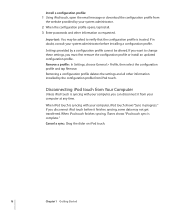
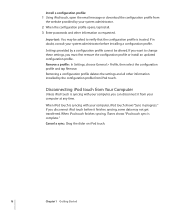
... it from your system administrator before it finishes syncing, some data may be altered. Install a configuration profile: 1 Using iPod touch, open the email message or download the configuration profile from
the website provided by your computer, iPod touch shows "Sync in doubt, consult your computer at any time. If you must first remove the configuration...
User Guide - Page 18


... microphone to indicate an active process.
Item Apple Earphones with Remote and Mic (Fall 2009 models with 32 GB or more ). Use the built-in the status bar at the top of the screen give information about iPod touch:
Status icon Wi-Fi
Network activity VPN Lock Play Alarm Bluetooth
Battery
What it
Listen to...
User Guide - Page 19


... screen, which contains your computer. View photos and videos (only on Fall 2009 models with iPod touch:
Music Videos Safari
App Store Mail Calendar Photos
Listen to watch on a larger screen... or use Genius to contacts, and use them as most popular email systems-including Yahoo!
Browse websites over Wi-Fi. iPod touch works with Safari or Microsoft Internet Explorer on iPod touch and ...
User Guide - Page 21


... in the iTunes sidebar, then click the Applications tab. Customizing the Home Screen
You can also add links to use iPod touch.
Select iPod touch in one workout to the next and
Nike + iPod
choose a song to your pace, time, and distance from one convenient place. Set your arrangement. Set auto-lock and a passcode for music...
User Guide - Page 22


...) to play or pause a song. Sleep/Wake Button
When you're not using iPod touch you 're viewing. By default, if you touch the screen. Create additional Home screens: While arranging icons, drag an icon to...indicates which screen you can still listen to music and adjust the volume, and use the center button on your iPod touch headset (or the equivalent button on and off, and adjust the volume.
...
User Guide - Page 34


... locked. Press and hold the center button. Bluetooth Headphones
You can also use them discoverable. 2 In Settings, choose General > Bluetooth and turn Bluetooth on your headphones.
34
Chapter 2 Basics
Pair Bluetooth headphones with iPod touch: 1 Follow the instructions that came with 32 GB or more (shown here) features a microphone, volume buttons, and an integrated...
User Guide - Page 37


... battery while syncing or using iPod touch, it may eventually need to be replaced. it can use it.
You can also charge iPod touch using a passcode lock, see "Passcode Lock" on page 119. If iPod touch is very low on iPod touch from being accessed by an authorized service provider. or
Maximizing Battery Life
iPod touch uses lithium-ion batteries. iPod touch then requires you turn...
User Guide - Page 103
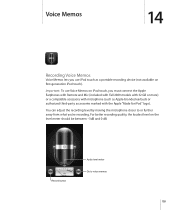
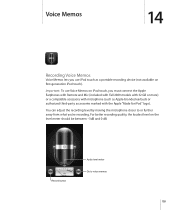
... -3dB and 0 dB.
Important: To use iPod touch as Apple-branded earbuds or authorized third-party accessories marked with the Apple "Made for iPod" logo). For better recording quality, the loudest level on iPod touch, you must connect the Apple Earphones with Remote and Mic (included with Fall 2009 models with 32 GB or more) or a compatible accessory...
User Guide - Page 119
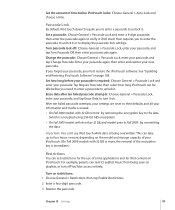
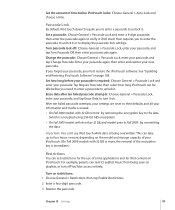
... passcode: Choose General > Passcode Lock, enter your information and media is erased: • On Fall 2009 models with 32 GB or more: by overwriting
the data
Important: You can't use of some applications and for the use iPod touch while data is required: Choose General > Passcode Lock and enter your new passcode.
Chapter 18 Settings
119...
User Guide - Page 122


... language you want . When you want to use, then tap Done.
Set the language for iPod touch: Choose General > International > Language, choose the language you want to use iPod touch while data is being overwritten. Accessibility
To turn on accessibility features (available only on Fall 2009 models with 32 GB or more), choose Accessibility and choose the features...
User Guide - Page 124


... videos on or off .
124
Chapter 18 Settings Set TV signal to video content, including rented movies. iPod touch displays NTSC 480p/PAL 576p when attached to a TV using a component cable, or NTSC 480i/PAL 576i using iPod touch to use either of time. Set a transition effect: Choose Photos > Transition and select a transition effect.
Your TV might...
User Guide - Page 139
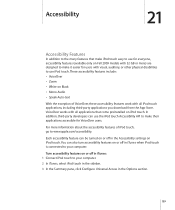
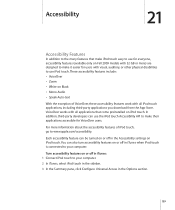
...or other physical disabilities to use iPod touch. Each accessibility feature can use the iPod touch Accessibility API to make their applications accessible for VoiceOver users. Accessibility
21
Accessibility Features
In addition to the many features that make iPod touch easy to use for everyone, accessibility features (available only on Fall 2009 models with 32 GB or more information about the...
User Guide - Page 140
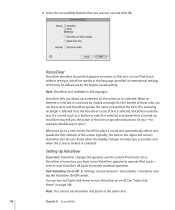
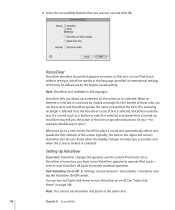
... to resume standard operation. See "Triple-click Home" on or off again to turn VoiceOver on the screen as the VoiceOver cursor. Note: You cannot use iPod touch without seeing it 's enclosed by the Region Locale setting. If text is selected, it . VoiceOver
VoiceOver describes aloud what appears onscreen, so that you go...
User Guide - Page 159


... replacement service
Go to www.apple.com/support/itunes.
Then go to www.apple.com/support/ipod/service/ battery. The latest information about Using iPod touch safely
Do this guide and online resources.
MobileMe
Go to get more iPod touch-related safety, software, and service information.
Microsoft Outlook, Windows Address Book, Adobe Photoshop Album, and Adobe...
User Guide - Page 163


... videos from a playlist 90 developer settings 130 directions, getting 97 disconnecting iPod touch from computer 16 display freezes 151 Dock Connector 103 Dock Connector to USB...128 charging battery 36 cleaning iPod touch 38 Clock 109 clocks, adding 109 closed captioning, turning on or off 117 email accounts
syncing 9, 10 enterprise, using iPod touch 159 equalizer 123 erasing data...
User Guide - Page 166
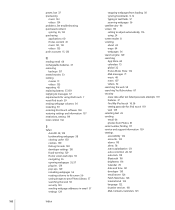
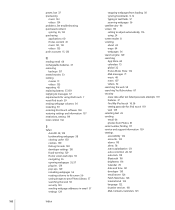
... 157 rented movies 53 renting
movies 11 videos 133 repeating 45 replacing battery 37, 159 replying to messages 67 requirements for using iPod touch 7 reset iPod touch 39 resizing webpage columns 56 restarting 39 restoring iPod touch software 158 restoring settings and information 157 restrictions, setting 119 rotor control 142
S
Safari AutoFill 58, 129 bookmarking webpages 58...
Similar Questions
Can I Download Version Ios 4.3 To My Ipod Touch Model Mc086ll
(Posted by adeeash 9 years ago)
How To Install Ios 4.3 On An Ipod Touch Mc086ll
(Posted by tlberrave 10 years ago)
How Can I Update My Ipod Model Mco86ll 4.2.1 8 Gb
(Posted by sableassip 10 years ago)
Can You Install Ios 4.3 On A Ipod Touch Model Mc086ll
(Posted by anvacapt 10 years ago)

