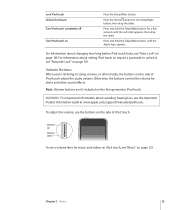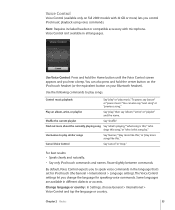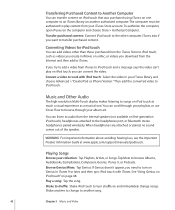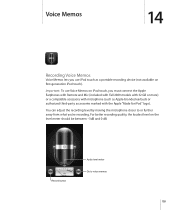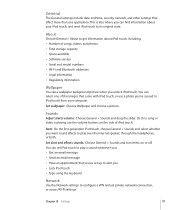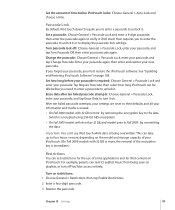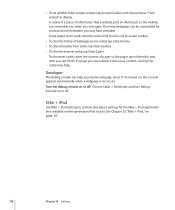Apple MC086LL Support Question
Find answers below for this question about Apple MC086LL - iPod Touch 8 GB.Need a Apple MC086LL manual? We have 1 online manual for this item!
Question posted by rdssm on October 4th, 2014
Which Generation Is My Ipod Touch Model Mc086e ?
The person who posted this question about this Apple product did not include a detailed explanation. Please use the "Request More Information" button to the right if more details would help you to answer this question.
Current Answers
Answer #1: Posted by freginold on November 9th, 2014 5:41 AM
Hi, these two charts will help you figure out which generation of iPod you have:
- Identifying iPod models (Apple)
- iPod Generations Chart (Crutchfield)
- Identifying iPod models (Apple)
- iPod Generations Chart (Crutchfield)
Related Apple MC086LL Manual Pages
Similar Questions
How Do You Update The Ios For An Ipod Touch Model Mc086ll
(Posted by tastpWillMe 10 years ago)
How To Charge The Battery Ipod Touch Model Mc086ll
(Posted by enoDickS 10 years ago)
With Which Generation Ipod Touch Model A1367 Comes With?
(Posted by adilgandu 10 years ago)
Can 2nd Generation Ipod Touch Model Mc086ll Upload Ios 4.3
(Posted by bran7anis 10 years ago)
How Can I Get Ios 4 For A First Generation Ipod Touch
HOW CAN I GET IOS 4 FOR A FIRST GENERATION IPOD TOUCH WILL NOT ALLOW ME TO DOWNLOAD APPS ON CURRENT ...
HOW CAN I GET IOS 4 FOR A FIRST GENERATION IPOD TOUCH WILL NOT ALLOW ME TO DOWNLOAD APPS ON CURRENT ...
(Posted by vinceyarwood123 13 years ago)