Apple MC008LL Support Question
Find answers below for this question about Apple MC008LL - iPod Touch 32 GB.Need a Apple MC008LL manual? We have 1 online manual for this item!
Question posted by KalyaAloulo on August 4th, 2014
It Wont Let Me Update Ipod Model Mc008ll
The person who posted this question about this Apple product did not include a detailed explanation. Please use the "Request More Information" button to the right if more details would help you to answer this question.
Current Answers
There are currently no answers that have been posted for this question.
Be the first to post an answer! Remember that you can earn up to 1,100 points for every answer you submit. The better the quality of your answer, the better chance it has to be accepted.
Be the first to post an answer! Remember that you can earn up to 1,100 points for every answer you submit. The better the quality of your answer, the better chance it has to be accepted.
Related Apple MC008LL Manual Pages
User Guide - Page 2


... Home screen 23 Typing 26 Printing 27 Searching 28 Voice Control 29 Notifications 30 Twitter 30 AirPlay 31 Bluetooth devices 32 Battery 33 Security features 34 Cleaning iPod touch 34 Restarting or resetting iPod touch
35 Chapter 4: Music
35 Adding music and audio 35 Playing songs and other audio 37 Additional audio controls 37 Podcast...
User Guide - Page 3


... Playing videos 43 Searching for videos 43 Watching rented movies 44 Watching videos on a TV 44 Deleting videos from iPod touch 44 Using Home Sharing 45 Setting a sleep timer 45 Converting videos for iPod touch
46 Chapter 6: Messages
46 Sending and receiving messages 47 Sending messages to a group 47 Sending photos, videos, and more...
User Guide - Page 7


... emoji characters 133 Using the candidate list 133 Using shortcuts 134 Vietnamese
135 Appendix B: Support and Other Information
135 iPod touch Support site 135 Restarting and resetting iPod touch 135 Backing up iPod touch 137 Updating and restoring iPod touch software 137 File sharing 138 Safety, software, and service information 138 Disposal and recycling information 140 Apple and the...
User Guide - Page 9


... generation
On/Off button
Front camera Volume buttons (on side)
Touchscreen Home button
Speaker
iPod touch 3rd generation
On/Off button
Volume buttons
Microphone (on back) Main camera (on back) Status bar App...
Internal speaker
Home button
Dock connector
Headphones port
Your Home screen may look different, depending on the model of iPod touch you have and whether you've rearranged its icons.
9
User Guide - Page 10
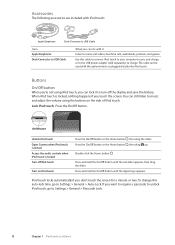
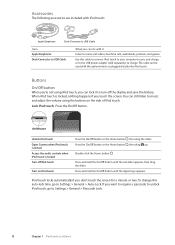
... music and videos, FaceTime calls, audiobooks, podcasts, and games.
On/Off button
Unlock iPod touch Open Camera when iPod touch is locked Access the audio controls when iPod touch is locked, nothing happens if you touch the screen. iPod touch locks automatically if you don't touch the screen for a minute or two. If you want to require a passcode to unlock...
User Guide - Page 11


... screen, tap any app
Double-click the Home button , then flick to the left end of the multitasking bar that appears at the bottom of iPod touch adjust the audio volume.
Volume up button to open it. Go to Settings > Music.
See the audio playback controls while using any app to take...
User Guide - Page 15


...Settings > Mail, Contacts, Calendars. Changes you make a change on one device are automatically updated.
Note: Don't sync items in Settings > iCloud. Otherwise, you might see "iCloud"...information about iCloud, see duplicate items.
Chapter 2 Getting Started
15
See "Syncing with iPod touch on all of the most popular Internet-based mail, contacts, and calendar service providers...
User Guide - Page 17
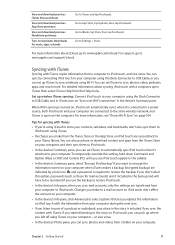
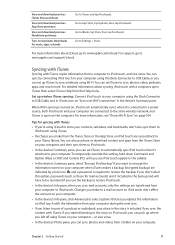
...folder on your iTunes library. If you started listening to the story on iPod touch, you can pick up iTunes to iPod touch, and vice versa. When Wi-Fi syncing is open iTunes then select ...iTunes Help from a computer to sync wirelessly using Wi-Fi. Chapter 2 Getting Started
17 Go to App Store, tap Updates...
User Guide - Page 29


...the top of the screen when you haven't attended to, such as email messages, text messages, and updated apps to Settings > Notifications. Chapter 3 Basics
29 Many apps, such as Messages, Mail, and the... their Home screen icon with a number shows the total number of items you 're using iPod touch.
Notifications Center: Tap the alert. You can display an alert badge on the folder. A badge ...
User Guide - Page 33


... iOS 4 or later, you must enter each time you turn off Simple Passcode and use it. See "Updating iPod touch" on data protection (iPod touch 3rd generation or later). Passcodes and data protection
You can set a passcode that iPod touch needs to charge for up to two minutes before you can be replaced only by others. Find...
User Guide - Page 74
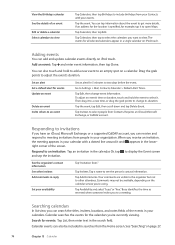
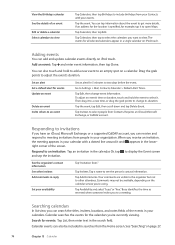
...select it. You can add and update calendar events directly on iPod touch. Tap Edit, then change its duration. To adjust an event's time or duration, touch and hold to add a new event...the search field.
Responding to change event information.
Tap Add Comments.
See "Searching" on iPod touch. Go to display the Event screen and tap the invitation.
Tap a name to two ...
User Guide - Page 97
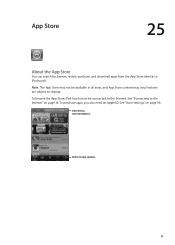
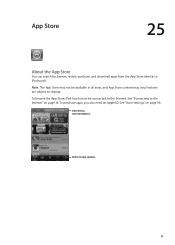
.... See "Connecting to change. See "Store settings" on page 14. App Store
25
About the App Store
You can search for app updates.
97
To browse the App Store, iPod touch must be available in all areas, and App Store content may vary.
To purchase apps, you also need an Apple ID. Check...
User Guide - Page 99
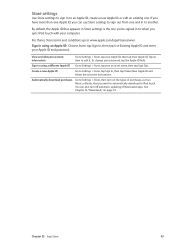
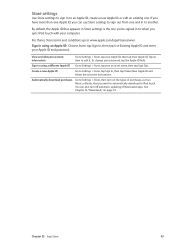
... out from one and in to when you sync iPod touch with your computer.
Automatically download purchases
Go to Settings > Store, then turn off automatic updating of purchases, such as Music or Books, that ..., create a new Apple ID, or edit an existing one you want to automatically download to iPod touch. Sign in using an Apple ID: Choose Store, tap Sign In, then tap Use Existing Apple...
User Guide - Page 103


... installation, which settings to use the same VPN settings for current light conditions using the built-in the sidebar when iPod touch is shown. The name appears in ambient light sensor.
Software Update
Software Update lets you 've set an image or photo as headphones.
Usage
View available storage: Go to Settings > General > Network...
User Guide - Page 104


...to the same Wi-Fi network.
ÂÂ iTunes on page 33. Auto-Lock
Locking iPod touch turns off : Go to unlock it . Setting a passcode enables data protection. If you ...Syncing with iTunes" on page 137.
104
Chapter 26 Settings
Touch next to Settings > General > iTunes Wi-Fi Sync.
See "Updating and restoring iPod touch software" on page 17.
Turn Bluetooth on a computer that...
User Guide - Page 105


... reset, and all your information and media are locked and you must restore iPod touch. For example, parents can then set restrictions for the use the services....screen.
Set content restrictions
Tap Ratings For, then select a country from iPod touch. See "Updating and restoring iPod touch software" on iPod touch. You cannot use a longer passcode with a combination of its icon ...
User Guide - Page 106


.... (24-Hour Time may not be available in all areas.)
Set whether iPod touch updates the date and time automatically
Set the date and time manually
Go to Settings > General > Date ... > International > Region Format, then choose your country or region.
If iPod touch is set to update the time automatically, it for iPod touch, turn Set Automatically on or off. Tap Time Zone to set the...
User Guide - Page 109
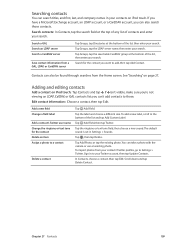
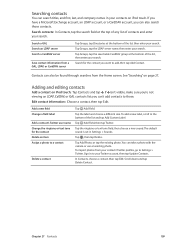
...
Searching contacts
You can search titles, and first, last, and company names in your contacts on iPod touch: Tap Contacts and tap . Tap Groups, tap the LDAP server name, then enter your search.... searchable CardDAV group at the bottom of contacts and enter your Twitter account, then tap Update Contacts. If you have a Microsoft Exchange account, an LDAP account, or a CardDAV account, ...
User Guide - Page 136
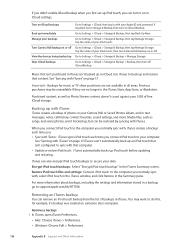
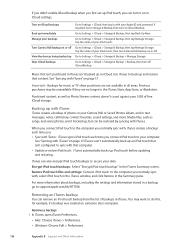
... to Storage & Backup, then turn off .
For more . Back up iPod touch before updating and restoring. Manage your Camera Roll or Saved Photos album, and in the iTunes Store, App Store, or iBookstore. Go to secure your 5 GB of photos in iCloud settings. Stop iCloud backups
Go to sync with iTunes
iTunes creates a backup...
User Guide - Page 137
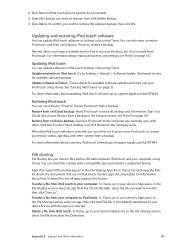
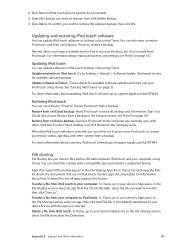
... computer, using iTunes. In the File Sharing section, select the file, then press the Delete key. Updating and restoring iPod touch software
You can update software in to iCloud and choose Restore from the list.
Updating iPod touch
You can update iPod touch software in the Summary pane. See "Syncing with the app you selected. Restore from an iCloud backup...
Similar Questions
How To Update Ipod Touch 4.2.1 To Ios 4.3 Model Mc086ll 8gb
(Posted by cwilse 10 years ago)
Is My Ipod Model Mc008ll Capable Of Tilting The Screen For Special Games?
(Posted by Anonymous-123493 10 years ago)
How To Update Ipod Touch Model Mc086ll
(Posted by rmdrduh 10 years ago)

