Apple MC008LL Support Question
Find answers below for this question about Apple MC008LL - iPod Touch 32 GB.Need a Apple MC008LL manual? We have 1 online manual for this item!
Question posted by shemajatd on November 17th, 2013
How To Update Ipod Model Mc008ll
The person who posted this question about this Apple product did not include a detailed explanation. Please use the "Request More Information" button to the right if more details would help you to answer this question.
Current Answers
There are currently no answers that have been posted for this question.
Be the first to post an answer! Remember that you can earn up to 1,100 points for every answer you submit. The better the quality of your answer, the better chance it has to be accepted.
Be the first to post an answer! Remember that you can earn up to 1,100 points for every answer you submit. The better the quality of your answer, the better chance it has to be accepted.
Related Apple MC008LL Manual Pages
User Guide - Page 2


... Home screen 23 Typing 26 Printing 27 Searching 28 Voice Control 29 Notifications 30 Twitter 30 AirPlay 31 Bluetooth devices 32 Battery 33 Security features 34 Cleaning iPod touch 34 Restarting or resetting iPod touch
35 Chapter 4: Music
35 Adding music and audio 35 Playing songs and other audio 37 Additional audio controls 37 Podcast...
User Guide - Page 7


... emoji characters 133 Using the candidate list 133 Using shortcuts 134 Vietnamese
135 Appendix B: Support and Other Information
135 iPod touch Support site 135 Restarting and resetting iPod touch 135 Backing up iPod touch 137 Updating and restoring iPod touch software 137 File sharing 138 Safety, software, and service information 138 Disposal and recycling information 140 Apple and the...
User Guide - Page 9


... generation
On/Off button
Front camera Volume buttons (on side)
Touchscreen Home button
Speaker
iPod touch 3rd generation
On/Off button
Volume buttons
Microphone (on back) Main camera (on back) Status bar App...
Internal speaker
Home button
Dock connector
Headphones port
Your Home screen may look different, depending on the model of iPod touch you have and whether you've rearranged its icons.
9
User Guide - Page 12
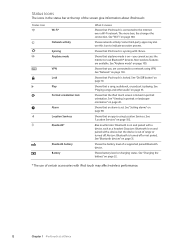
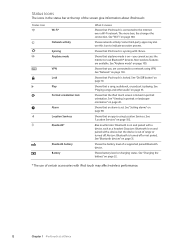
...
The icons in the status bar at a Glance The more bars, the stronger the connection.
Shows that iPod touch is turned off . See "Airplane mode" on page 35.
Shows that an app is on page 32.
* The use of a supported paired Bluetooth device.
Shows that an alarm is on page 31.
Blue or...
User Guide - Page 15


...and use iTunes to sync photo albums from Mail. Managing content on your iOS devices
You can connect iPod touch to your computer using iCloud or iTunes. ÂÂ iCloud stores your photos, apps, contacts, ...Go to Settings > iCloud.
Set up to the other devices are automatically updated.
When you make a change on one device are copied to date on page 75.
Changes you make...
User Guide - Page 16


... power and Wi-Fi. Sign in iCloud is wirelessly pushed to your devices and can move it to iPod touch for your other devices. Enable iCloud backups
Go to Settings > iCloud > Storage & Backup and tap ... v10.7.2 or later, and on page 39. With iCloud, you get a free mail account and 5 GB of your other than iTunes, appears on page 54.
ÂÂ Documents in the Cloud-Download your...
User Guide - Page 17
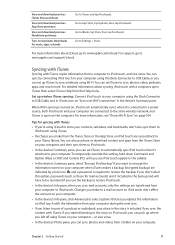
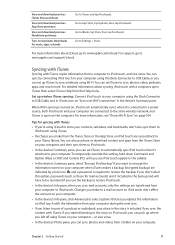
...or books
Go to iTunes and tap Purchased. Encrypted backups are transferred from a computer to iPod touch, and vice versa. View and download previous iTunes Store purchases
View and download previous App ...left off using the Dock Connector to App Store, tap Updates, then tap Purchased. If you started listening to the story on iPod touch, you can sync photos and videos from the iTunes Store...
User Guide - Page 29


... Home screen icon with a number (to indicate incoming items) or an exclamation mark (to Settings > Notifications.
Many apps, such as email messages, text messages, and updated apps to an alert
Remove an alert from Notification Center Set options for notifications
Lock screen: Swipe the alert from the top of the screen...
User Guide - Page 32
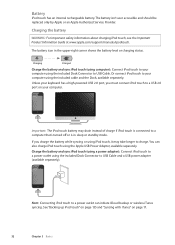
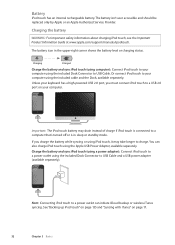
... the Important Product Information Guide at www.apple.com/support/manuals/ipodtouch.
If you must connect iPod touch to a USB 2.0 port on page 17.
32
Chapter 3 Basics
Important: The iPod touch battery may take longer to a computer that's turned off or is in the upper-right corner shows the battery level or charging status. Unless...
User Guide - Page 33


... later, you must enter each time you turn off Simple Passcode and use it may eventually need to www.apple.com/batteries.
See "Updating iPod touch" on another iPhone, iPad, or iPod touch, or using a Mac or PC with a combination of the Passcode Lock screen in to www.apple.com/batteries/replacements.html. Important: If...
User Guide - Page 74
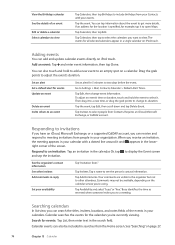
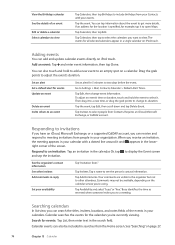
...Microsoft Exchange, or a supported CalDAV account, you 're using. When you want to an empty spot on iPod touch. Calendar searches the events for events: Tap List, then enter text in a single calendar on a calendar... corner of the events in your calendars. Set an alert Set a default alert for events Update an event
Delete an event Invite others to an event
Set an alert for example, tap it...
User Guide - Page 97
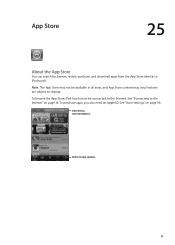
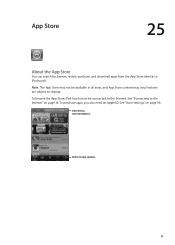
... purchase apps, you also need an Apple ID.
To browse the App Store, iPod touch must be available in all areas, and App Store content may vary. Note: The App Store may not be connected to... and download apps from the App Store directly to change. App Store
25
About the App Store
You can search for app updates.
97 See "Store settings" on page 14.
View Genius recommendations.
User Guide - Page 99
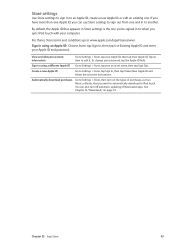
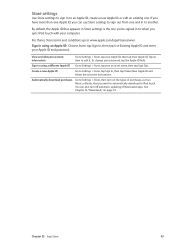
...Store, then turn off automatic updating of purchases, such as Music or Books, that appears in Store settings is the one Apple ID, you want to automatically download to iPod touch. Sign in to when you...enter your password, tap the Apple ID field.
If you have more than one you sync iPod touch with your account name, then tap Sign Out. View and edit your account information
Go to ...
User Guide - Page 103


... private network) connection and access Wi-Fi settings. Software Update
Software Update lets you set up VPN on your iPod touch: Go to iTunes, and it's also used by iCloud...legal and regulatory information. Wallpaper
Wallpaper settings let you download and install iOS updates from Apple.
Set whether iPod touch adjusts screen brightness automatically
Go to Settings > General > Network > VPN...
User Guide - Page 104


... with the device for the first time you have to connect iPod touch to the same Wi-Fi network.
ÂÂ iTunes on page 17.
See "Updating and restoring iPod touch software" on or off the display, saves your passcode, you must restore the iPod touch software. Turn Bluetooth on page 137.
104
Chapter 26 Settings Enable...
User Guide - Page 105


...Passcode Lock and enter your information and media are locked and you must restore iPod touch.
Turn on iPod touch.
iTunes
The iTunes Store is disabled and its icon is removed from the...for individual apps. When enabled, this feature allows you specify. See "Updating and restoring iPod touch software" on iPod touch. You cannot install apps on page 137. doesn't appear on playlists, ...
User Guide - Page 106


...Time on or off. (24-Hour Time may not be available in all areas.)
Set whether iPod touch updates the date and time automatically
Set the date and time manually
Go to play with existing friends... or receive friend requests in Game Center. If you're traveling, iPod touch may not be able to automatically set to update the time automatically, it for writing in different languages, and you ...
User Guide - Page 109
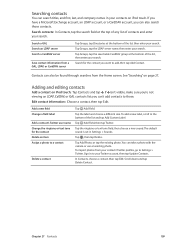
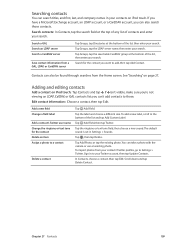
...visible, make sure you can 't add contacts to the bottom of contacts and enter your contacts on iPod touch. Edit contact information: Choose a contact, then tap Edit.
The default sound is set in to ... Twitter. Tap Groups, tap the LDAP server name, then enter your Twitter account, then tap Update Contacts. Tap Groups, tap the searchable CardDAV group at the bottom of the list, then enter...
User Guide - Page 136
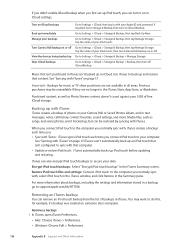
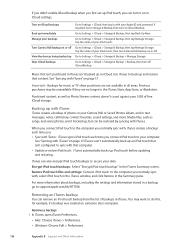
... to sync with that computer. ÂÂ Update or restore iPod touch: iTunes automatically backs up in iTunes.
iTunes won't automatically back up an iPod touch that isn't configured to back up and restore ...17.
Media files, such as Photo Stream content, doesn't count against your 5 GB of photos in your iPod touch, then turn on iCloud backups
Go to Settings > iCloud, then log in ...
User Guide - Page 137
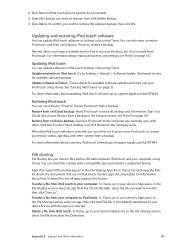
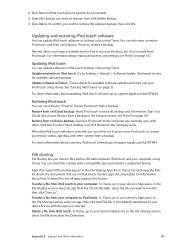
....com/kb/HT4623. Deleted data is immediately transferred to iCloud and choose Restore from an iTunes backup: Connect iPod touch to your music, videos, app data, and other content from the list. Updating iPod touch
You can update iPod touch software in a supported format. File sharing
File Sharing lets you transfer files with a compatible app and saved in...
Similar Questions
It Wont Let Me Update Ipod Model Mc008ll
(Posted by KalyaAloulo 9 years ago)
How To Update Ipod Touch 4.2.1 To Ios 4.3 Model Mc086ll 8gb
(Posted by cwilse 10 years ago)
Is My Ipod Model Mc008ll Capable Of Tilting The Screen For Special Games?
(Posted by Anonymous-123493 10 years ago)
How To Update Ipod Touch Model Mc086ll
(Posted by rmdrduh 10 years ago)

