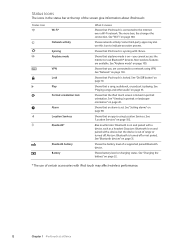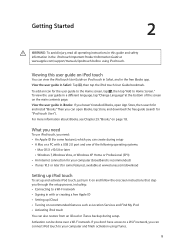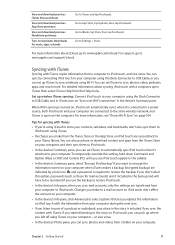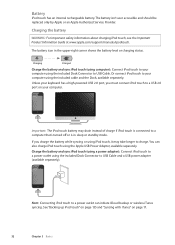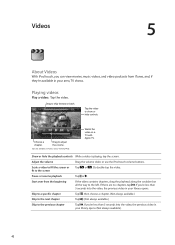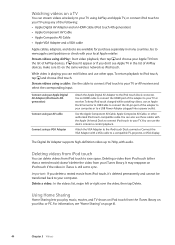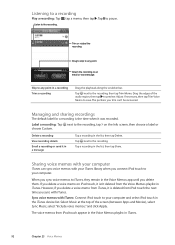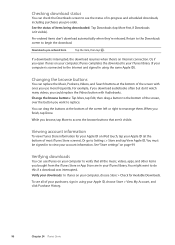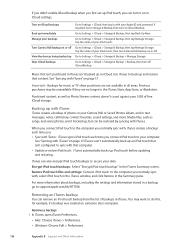Apple MC008LL Support Question
Find answers below for this question about Apple MC008LL - iPod Touch 32 GB.Need a Apple MC008LL manual? We have 1 online manual for this item!
Question posted by ButterflyLiz0530 on October 21st, 2011
Can I Watch Movies On My Ipod
downloaded videos from itunes but it tell that they cant play on my ipod
Current Answers
Answer #1: Posted by pchelper on October 23rd, 2011 5:54 PM
Sure you can,
You just have to convert them to MPEG4 format so you're iPod will play them under the Videos section on your iPod.
Use this program - www.videora.com/en-us/Converter/iPod/
It lets you adjust the audio/video quality and other stuff.
You can also convert videos from other websites (Youtube,Myspace) etc.
You just have to convert them to MPEG4 format so you're iPod will play them under the Videos section on your iPod.
Use this program - www.videora.com/en-us/Converter/iPod/
It lets you adjust the audio/video quality and other stuff.
You can also convert videos from other websites (Youtube,Myspace) etc.
Related Apple MC008LL Manual Pages
Similar Questions
Can I Watch Movie In This Ipod?
I want to store Movie in ipod Model: MA446LL, S/N8k639361v9m ipod How Can I watch Movie in This I p...
I want to store Movie in ipod Model: MA446LL, S/N8k639361v9m ipod How Can I watch Movie in This I p...
(Posted by satishpokharel 9 years ago)
How Do I Updates My Gen 3 Ipod Touch To Iso 6.0
(Posted by Shannoncrosby6 9 years ago)
Apple Ipod Nano 4gb* Mp3 Player - Silver
i formated my Apple iPod nano 4GB* MP3 Player - Silver and i dont have the cd to run the it again p...
i formated my Apple iPod nano 4GB* MP3 Player - Silver and i dont have the cd to run the it again p...
(Posted by lawskys30 11 years ago)
Can I Use An Av Composite Ipod Cable To Watch Netflix On My Ipod Connected To Tv
(Posted by dkoskey 12 years ago)
How To Install Applications On My Mc008ll Ipod Touch?
facing problems installing apps in my ipod touch,
facing problems installing apps in my ipod touch,
(Posted by bad2dbones 13 years ago)