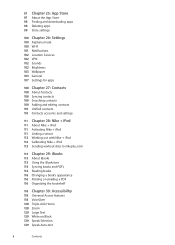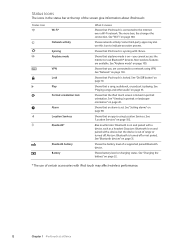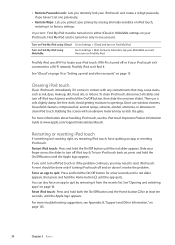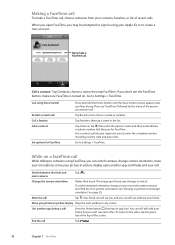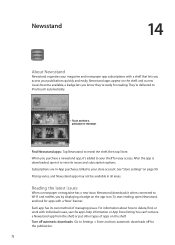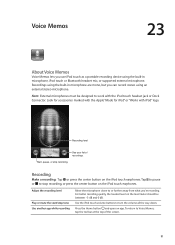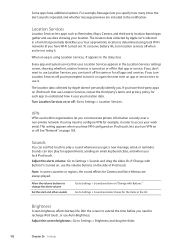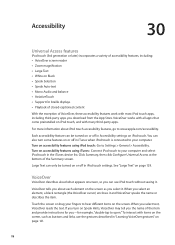Apple MC008LL Support Question
Find answers below for this question about Apple MC008LL - iPod Touch 32 GB.Need a Apple MC008LL manual? We have 1 online manual for this item!
Question posted by garden54 on August 19th, 2013
Will The Google Talk App Work With Itouch Model Mc008ll With Headphones?
wiil the Google Talk app work with the Itouch Model MC))8LL if you use a headhone and speaker plugged into the device?
Current Answers
Related Apple MC008LL Manual Pages
Similar Questions
Ipod Touch Model Mc008ll Will Not Work On Dock
(Posted by Dzekiiturome 9 years ago)
How To Jailbreak Ipod Touch Model Mc008ll
(Posted by lanibosn 10 years ago)
How Do I Update My Ipod Touch, Model Mc008ll, Version 3.1.3 (7e18)
(Posted by lamarr23 10 years ago)
Loading App On Ipod Touch Mb376ll
How do I get the App Store or even load Apps from my laptop to my IPods Touch MB376LL.
How do I get the App Store or even load Apps from my laptop to my IPods Touch MB376LL.
(Posted by gfjr74 13 years ago)
I Need Restablish My Configuration Initial Of My Ipod Touch Model Mc008ll.
I need restablish my configuration initial of my Ipod Touch model Mc008ll. because i dont change my ...
I need restablish my configuration initial of my Ipod Touch model Mc008ll. because i dont change my ...
(Posted by eripa 13 years ago)